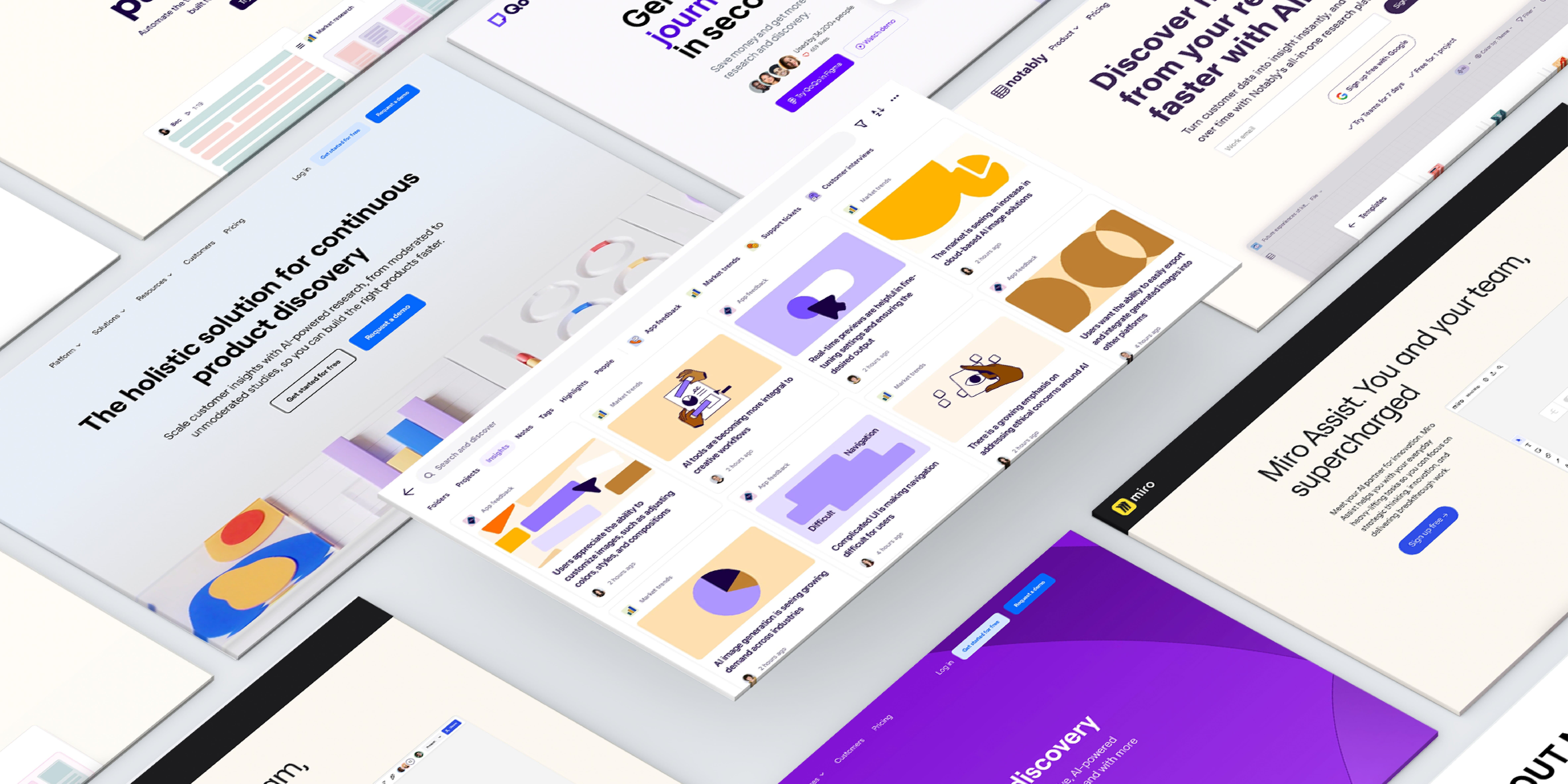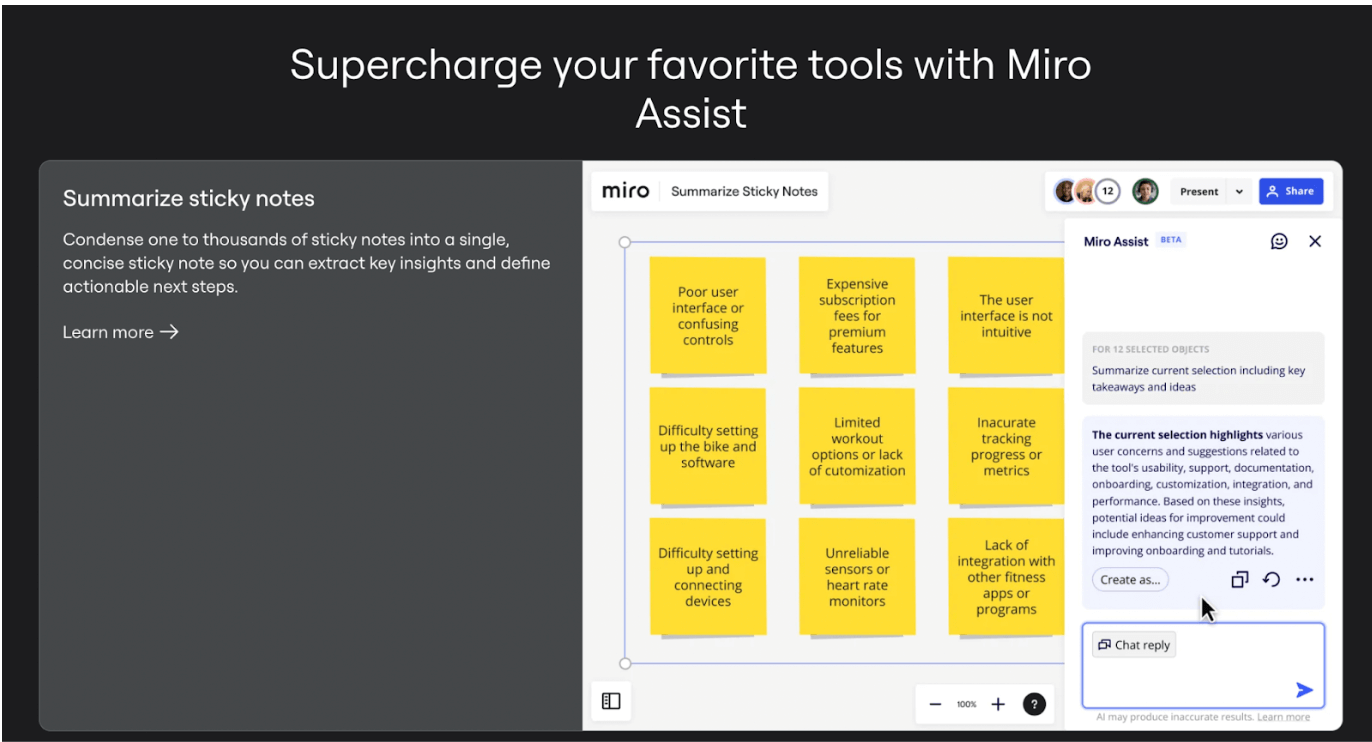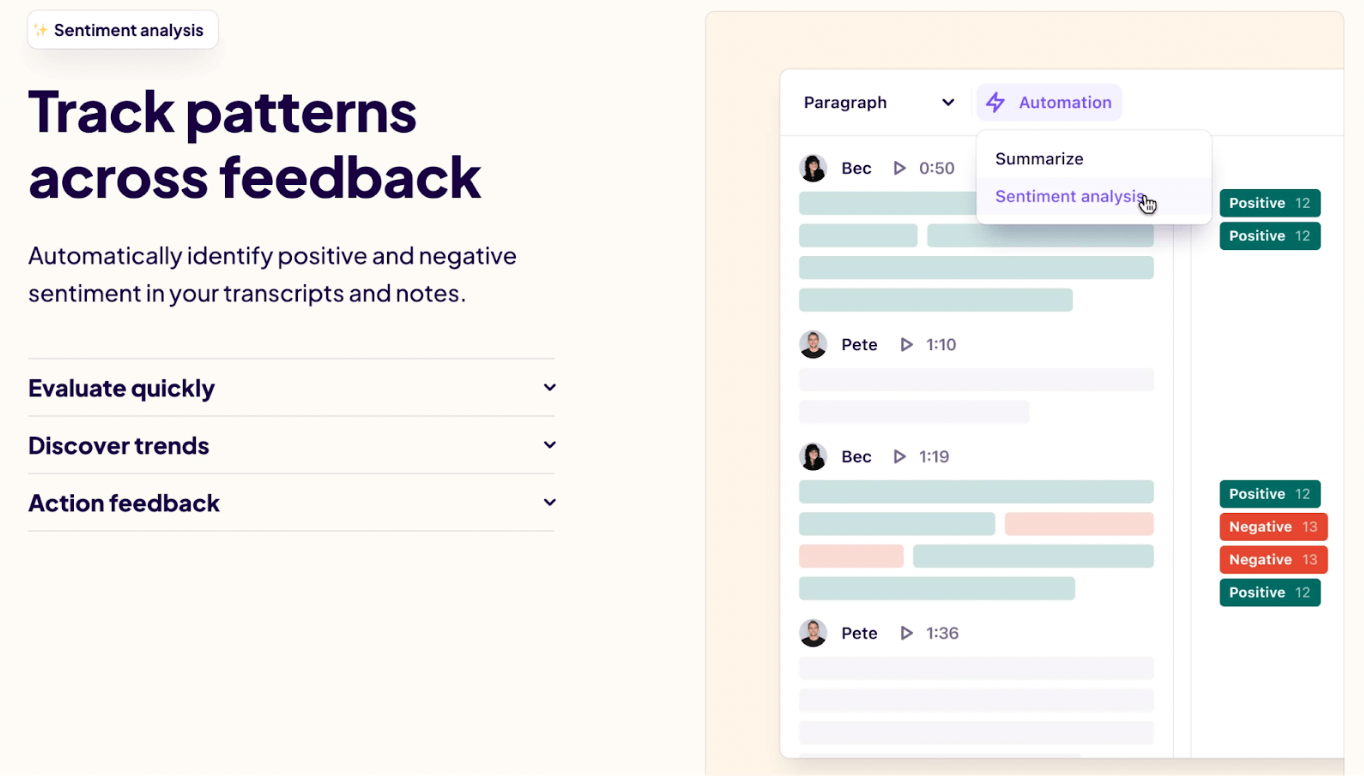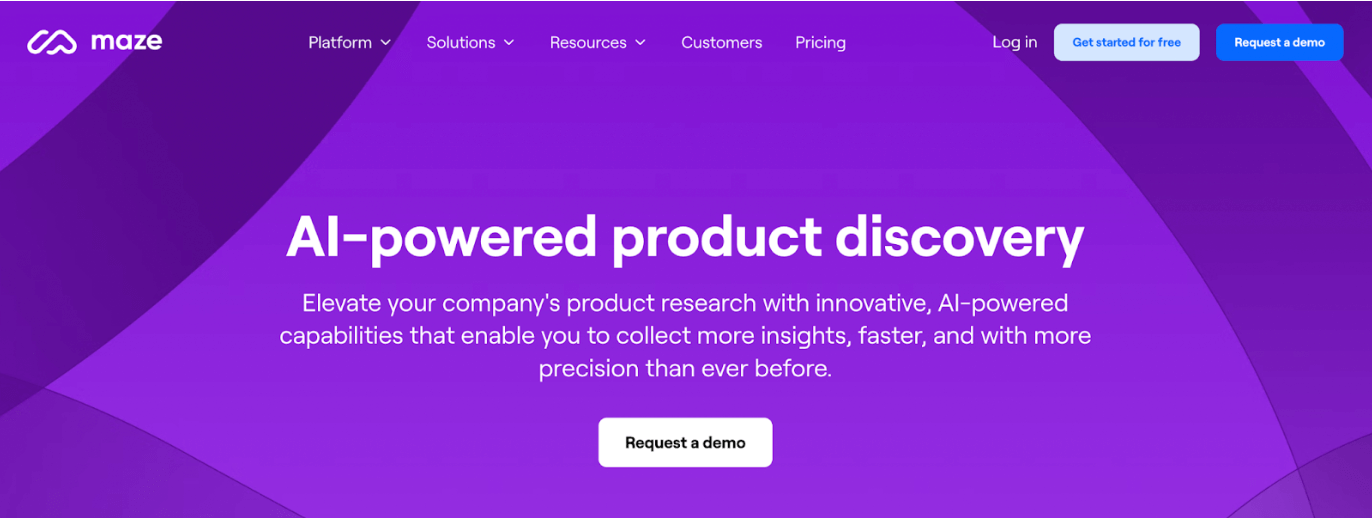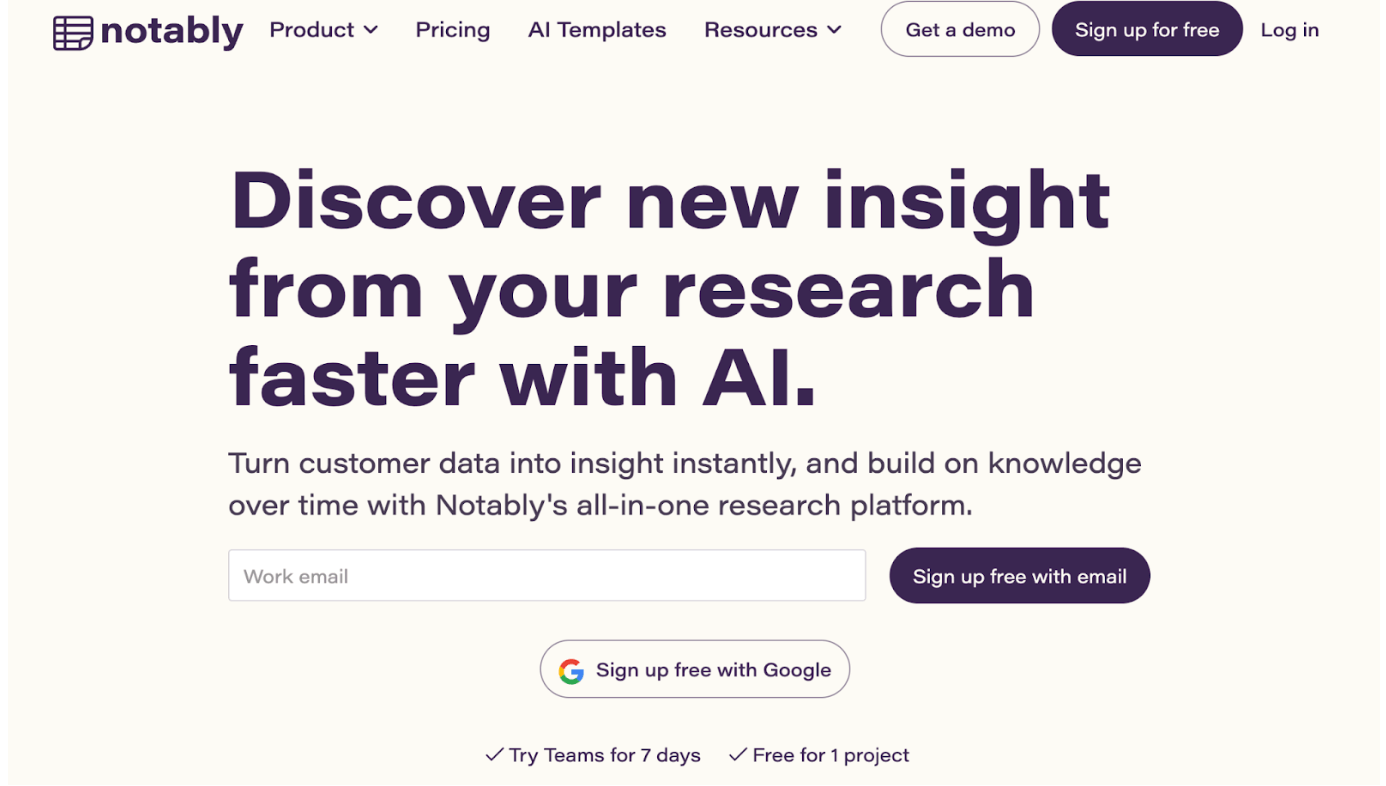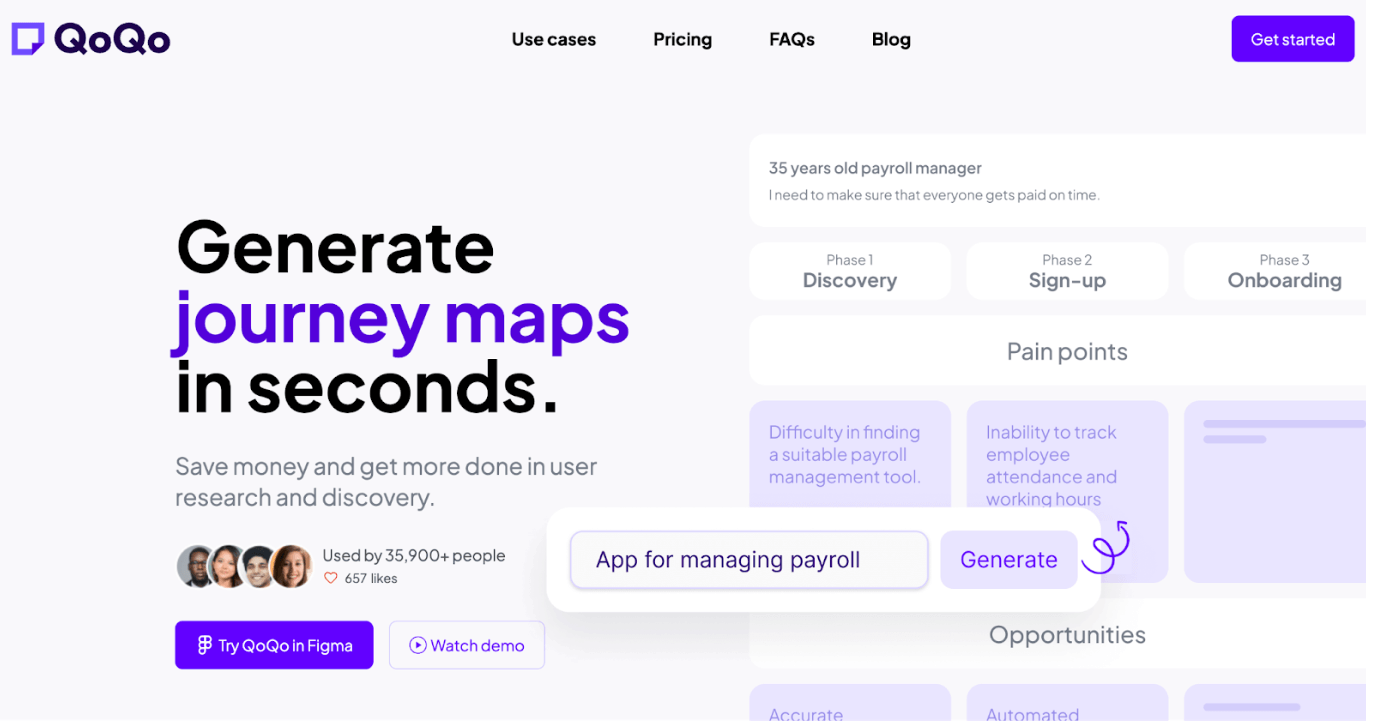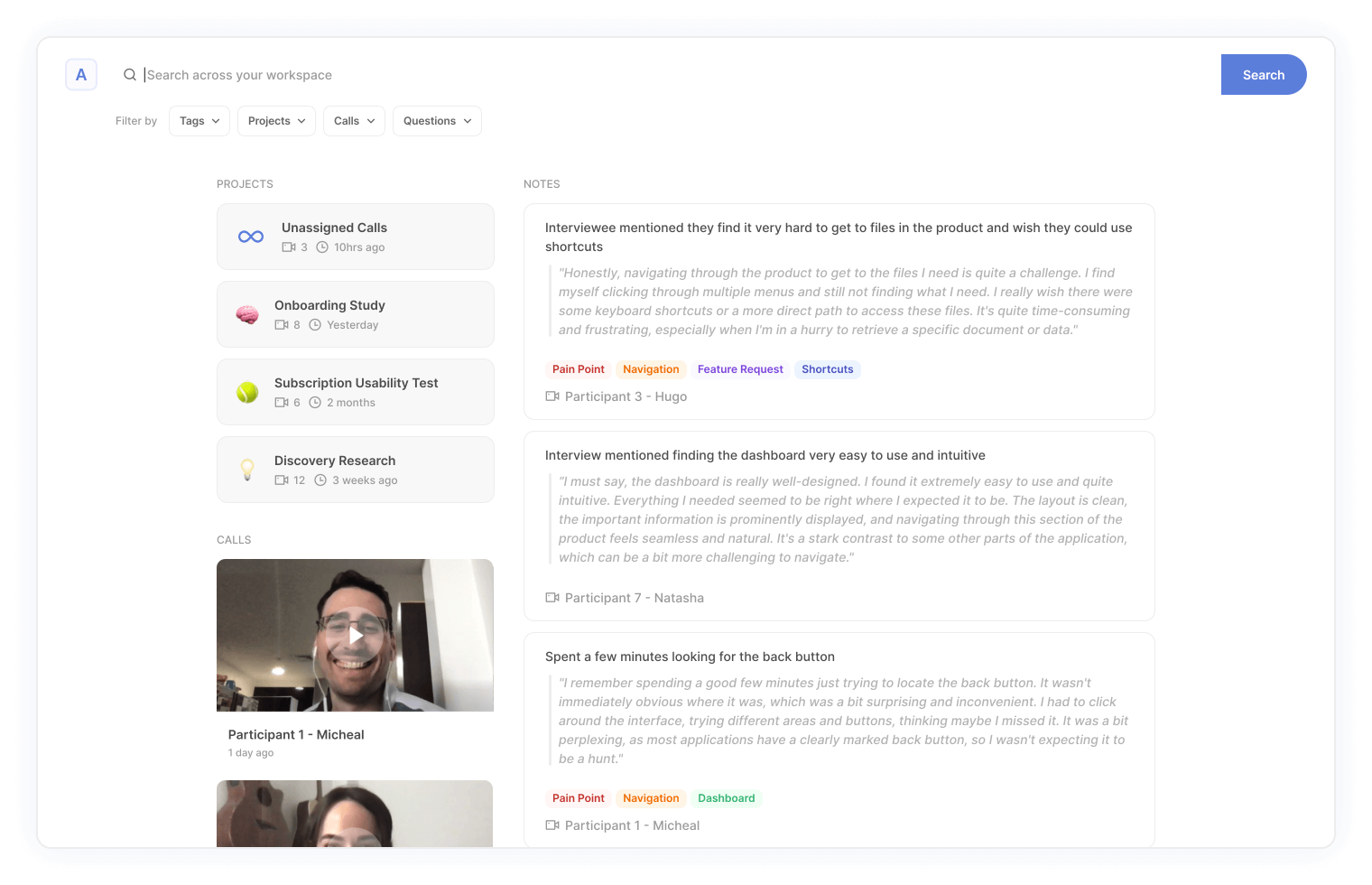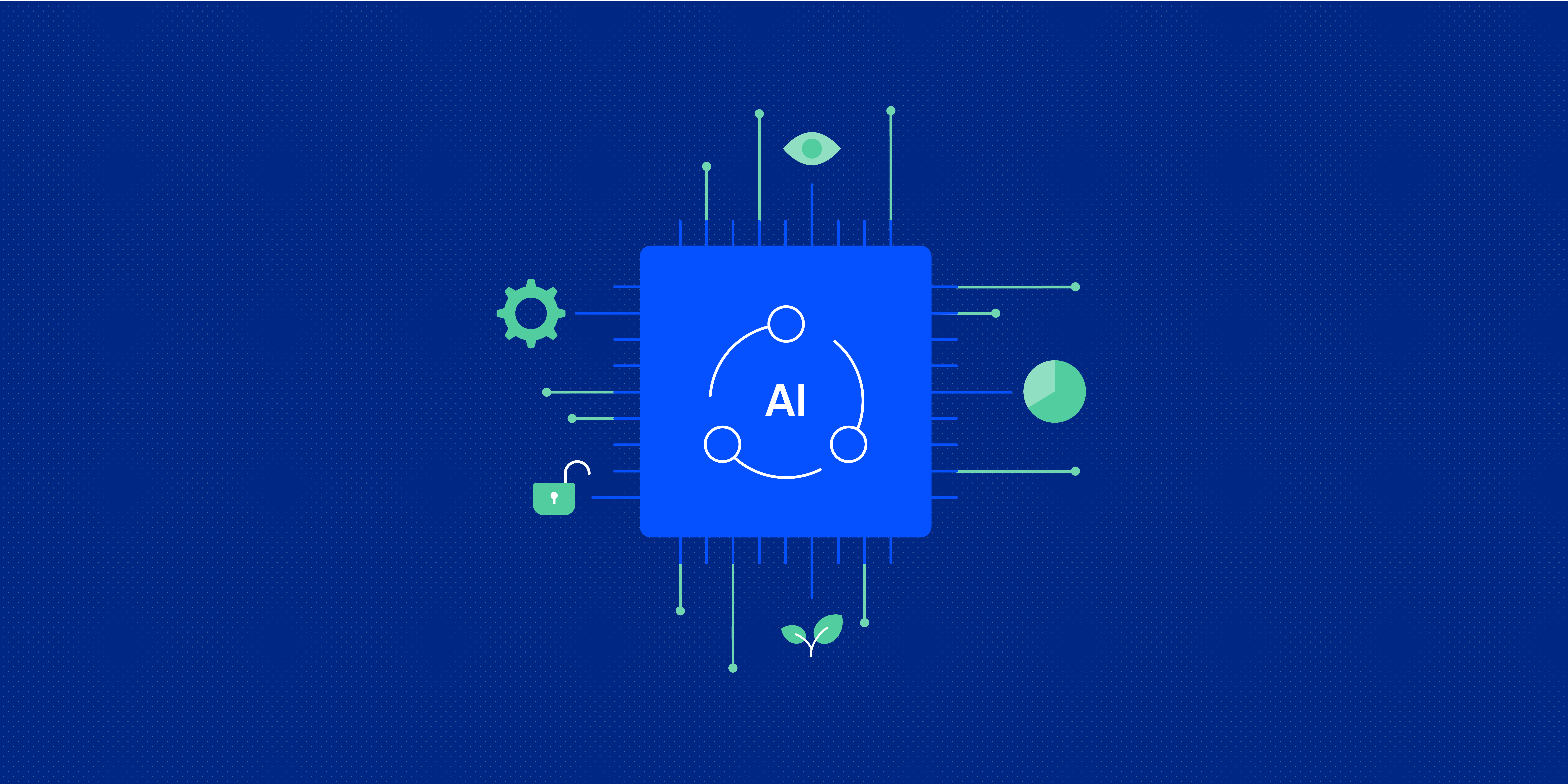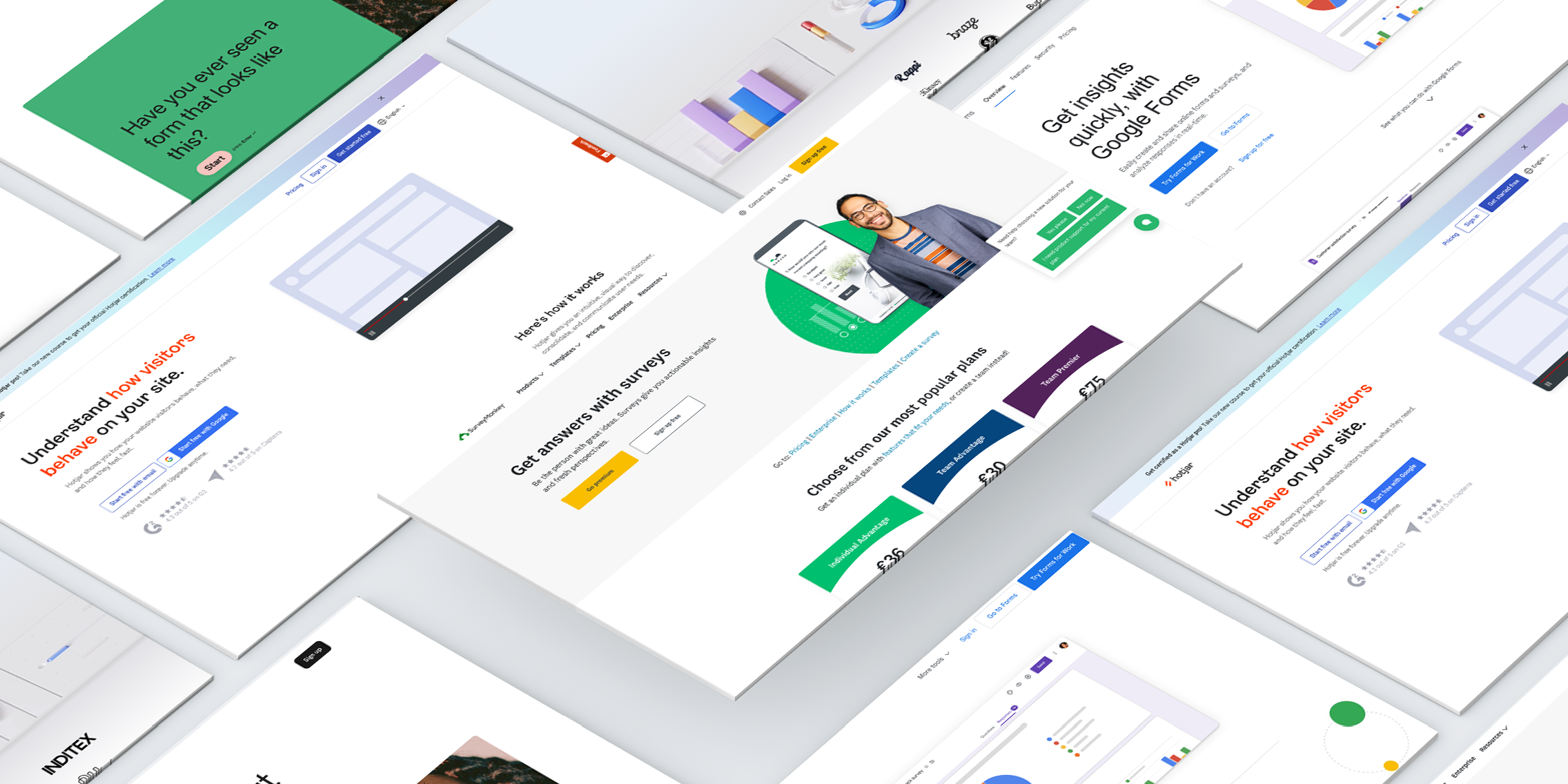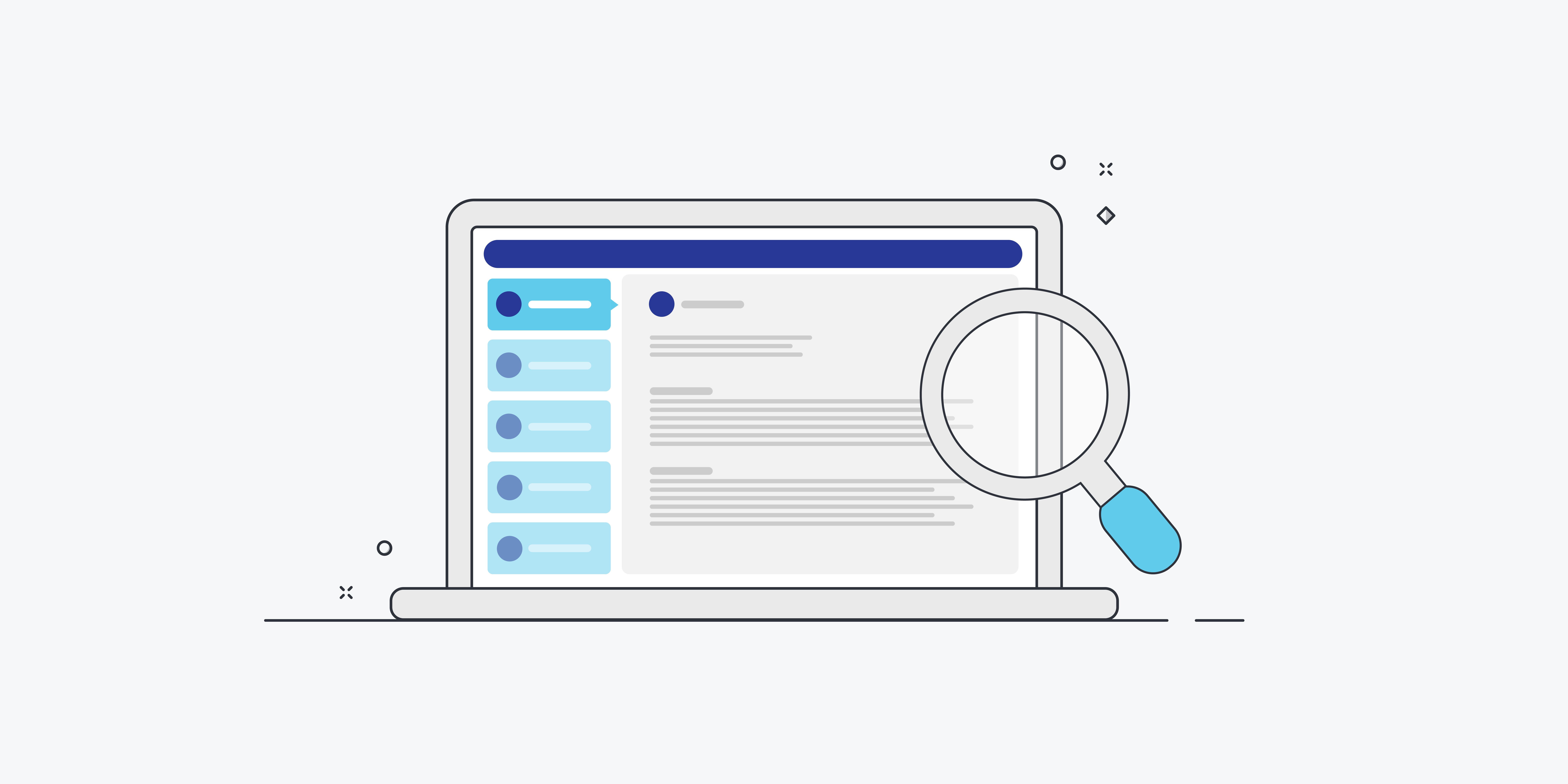User research is essential for good UX—but it can be time-consuming and resource-heavy. AI-powered tools help to make the process more efficient, getting you to those all-important insights a little faster.
So what are the best AI tools for user research and how can you use them for maximum impact?
Let’s take a look.
1. Miro Assist
Miro Assist at a glance:
- Price: You can access Miro Assist with all Miro plans: Free, Starter ($8/member per month), Business ($16/member per month), and Enterprise (custom pricing).
- Used for: Quickly making sense of your research and ideas in Miro.
- Learn more: Miro Assist.
You’re no doubt familiar with Miro, one of the most popular UX design tools on the market. Now you can supercharge your user research efforts in Miro with the help of Miro Assist.
Miro Assist is a chat-like feature integrated directly into the Miro board itself. It uses machine learning to understand the content on your board, as well as any questions or prompts you enter.
Why is this useful? Well, you can use it to quickly pull out key insights from your board, to condense and summarise information, and to generate new content such as presentations, action lists, and visualisations. Getting to the bottom of your research just got a whole lot easier!
How to use Miro Assist for user research
Here are just a few of the ways Miro Assist can help with user research:
- Summarise ideas: Miro Assist can condense many sticky notes into a single, concise sticky note. This helps to quickly get teams aligned and to define actionable next steps during ideation and prioritisation workshops.
- Generate AI-powered mind-maps and diagrams: Turn unorganised content into meaningful visuals, helping to present ideas and data points in a digestible, easy-to-understand format.
- Cluster sticky notes: When you’ve got lots of qualitative data, analysing it and identifying patterns can be extremely time-consuming. Miro Assist can quickly group sticky notes by sentiment or keywords, helping you to find meaningful trends and create relevant themes.
- Create presentations: You can automatically generate presentations to communicate your research findings and turn them into action items.
2. Dovetail
Dovetail at a glance:
- Price: $30 per month for the Starter plan; $375 per month for the Team plan; $1,800 per month for the Business plan. Dovetail also offers a free trial.
- Used for: Streamlining analysis of qualitative research data.
- Learn more: Dovetail AI
Dovetail is a user research and customer feedback analysis platform. You can use it to organise and analyse research data, and to foster a more collaborative research process among stakeholders.
Now, like many user research tools, Dovetail incorporates several AI features to streamline the task of analysing qualitative data.
How to use Dovetail AI for user research
Here are some of the most useful AI features available in Dovetail:
- Sentiment analysis: Speed up the process of analysing quantitative data with Dovetail’s AI-powered sentiment analysis feature. You can use it to automatically identify positive and negative sentiment in your transcripts and notes, to track patterns and trends over time, and to identify recurring pain-points and gains. This gives you rich and ongoing insights into your users’ attitudes and emotions.
- Thematic clustering: Make sense of large volumes of qualitative data by automatically clustering your data highlights into themes. The themes are derived from the content of your highlights, not from tags or titles. Additionally, this feature generates titles for each clustered group—helping to organise interview transcripts and user feedback into coherent themes. This is crucial for understanding what the data is telling you and identifying important action points.
- Auto-summarisation: This feature summarises key points in various types of content, including PDFs and interview transcripts. It automatically generates summaries, allowing you to extract essential insights and takeaways from lengthy interviews, documents, or customer feedback.
3. Maze
Maze at a glance:
- Price: Free for individuals; $99 per month for the Starter plan; custom pricing for Team and Organization plans.
- Used for: Generating effective research questions and analysing qualitative data.
- Learn more: Maze AI.
Maze is a firm favourite when it comes to user research tools, and it now comes equipped with a host of AI solutions to speed up your work. With Maze AI, you can enhance various aspects of the research process—from crafting questions to transcribing interviews and analysing data.
How to use Maze AI for user research
Here’s how you can incorporate Maze AI into your user research process:
- Fine-tune and edit questions: If you want to conduct effective user interviews and surveys, it’s important to ask the right questions. With Maze’s Perfect Question feature, you can leverage the power of AI to identify bias, grammatical errors, and readability issues in your research questions. The tool also offers suggestions for rephrasing your questions. This helps to ensure clarity and neutrality—which is essential if you want to gather reliable data.
- Auto-generate follow-up questions: Leverage AI to trigger contextual follow-up questions based on each participant’s unique responses. This enables researchers to delve deeper into user feedback and gain more nuanced insights.
- Generate themes: Maze’s AI can automatically identify and generate common themes in your open-ended question responses. No need to manually sift through the data to find meaningful patterns—let AI speed up your analysis.
- Transcribe interviews and recordings: Transcribing audio recordings into text is, without doubt, one of the most time-consuming aspects of conducting user research. Fortunately, Maze enables you to automate the process with AI, saving you considerable time (and energy).
- Conduct sentiment analysis: Speed up the process of analysing participant responses with AI-driven sentiment analysis. Maze AI can assign positive, negative, and neutral tags, enabling you to quickly understand your users’ sentiments—and, as a result, the quality of their user experience and overall satisfaction with your product.
4. Notably
Notably at a glance:
- Price: $25 per month for the Pro plan (includes 30 AI credits); $250 per month for the Teams plan (includes 100 AI credits); custom pricing for the Enterprise plan (includes 250 AI credits).
- Used for: Summarising research data, conducting sentiment analysis, and data visualisation.
- Learn more: Notably AI.
Notably is an all-in-one user research platform powered by AI. It offers a range of handy features for making sense of your qualitative research—including video transcription, cluster analysis, and digital sticky notes. With Notably, you can eliminate much of the manual labour associated with user research and focus on the more creative and strategic aspects of your work.
How to use Notably AI for user research
Here’s how Notably can assist with user research:
- Generate concise debriefs from interviews: With Notably AI, you can instantly turn hours of interviews into digestible summaries. This enables you to quickly extract participant information, identify emerging patterns, and pull out interesting takeaways—streamlining the oft-messy process of analysing qualitative data.
- Conduct sentiment analysis: Get to the heart of how your research participants really feel with AI-powered sentiment analysis. Notably can instantly reveal positive and negative sentiments across your entire study, giving you a clear read on your users’ attitudes and emotions.
- Auto-highlight and tag qualitative data: Notably learns how you tag data and makes suggestions for you, improving over time for increasingly faster and more accurate analysis.
- Generate images: Create unique and meaningful visuals to represent your data with the help of Notably AI. Notably can generate images based on the content of your insights. Alternatively, you can describe your vision and let the AI create images based on your input. This is a great antidote to old-fashioned reports and overused stock images.
5. QoQo (Figma plugin)
QoQo at a glance:
- Price: $7 per month for 1 user and unlimited access.
- Used for: Enhancing your user research in Figma.
- Learn more: QoQo.
QoQo is a Figma plugin powered by OpenAI’s GPT (the same technology behind ChatGPT). As such, the tool acts on what it’s learnt from the internet—which means it’s inherently biased. OpenAI has integrated de-biasing models to mitigate this, but it’s important to be conscious when using it (as with any form of AI).
How to use QoQo for user research
Combined with Figma, QoQo is a powerful addition to your tool stack. You can use it to:
- Create user journey maps: User journey maps are a great tool for visualising how users interact with your product. With QoQo, you can speed up the process of creating journey maps, allowing you to quickly step into your users’ shoes and see things from their perspective.
- Create affinity diagrams: Affinity diagramming is a popular method for sorting through dense research data, but it can be time-consuming. QoQo accelerates the process, enabling you to organise your data in seconds.
- Write interview scripts: If you want a faster approach to crafting interview questions, use QoQo to automatically generate scripts. Be sure to tweak them so they sound suitably human, though!
- Generate user personas: Based on your input, QoQo generates cards that you can use to create effective user personas. Bear in mind that all user personas should be based on user research—not on fictional qualities or assumptions.
Special mention: Looppanel
Looppanel at a glance
- Price: $30 per month for the Solo plan; $350 per month for the Team plan; $1000 per month for the Business plan. Looppanel also offers a 15-day free trial.
- Used for: Speeding up research analysis, and a research repository tool
- Learn more: Looppanel
Looppanel is an AI analysis and repository tool that supports live user research by helping to synthesize data faster, with efficiency.
Looppanel uses AI to generate call transcripts with over 95% accuracy, create notes on user interviews, do sentiment analysis, and organize bookmarks and themes automatically.
How to use Looppanel for user research
Here are some of the most useful AI-powered features available with Looppanel:
- Automatic note-taking: Looppanel can join you on user interviews and take accurate notes like a human assistant, leaving you to focus on the conversation. It automatically highlights where questions were answered, and summarizes notes in a Q&A or theme based format. Instead of reading everything from scratch by yourself, you just need to review the AI notes, and add additional context or tags if needed. It can immensely speed up the research process, make sure you don’t miss anything, and reduce your dependence on other team members.
- Repository search: Looppanel’s AI-powered search can look through all your notes and transcripts in the repository to find relevant data, in seconds. You don’t have to spend too much time on repository maintenance thanks to this feature, it works even if you don’t tag the data. With simple Google-like search for any term, concept, user quote, data point, or feature name, you can easily find all the notes and transcript text associated with it.
- AI-powered transcription: Looppanel can provide transcripts of call recordings in mere minutes, with over 95% accuracy. These AI-generated transcripts also highlight important sections and provide auto-generated summaries of each section, to make it easier to analyse. Currently the tool supports transcription in English and 8 other languages.
- Sentiment analysis: Looppanel’s transcription also features sentiment analysis, and identifies questions, positive and negative sentiments in transcripts. This makes it much easier to review data, and save recurring user issues, patterns and themes.
In summary: the role of AI in user research
With the help of the tools we’ve listed, you can automate, streamline, and enhance various aspects of the research process—but nothing can replace your role in conducting and making sense of effective UX research.
Consider AI your helpful research assistant; a powerful tool you can combine with your uniquely human skills, intelligence, and creativity to better understand your target users and deliver outstanding products and services.
Learn more about how to leverage AI for effective user research
If you’re looking for a practical education in leveraging AI for research, check out The UX Design Institute’s Professional Certificate in User Research. You’ll not only master essential skills for planning, conducting, analysing, and communicating effective user research; you’ll also complete an entire module dedicated to using AI throughout the research process.
Want to learn more about the role of AI in UX? We think you’ll enjoy these posts:
- AI for UX: 5 ways you can use AI to be a better UX designer
- Will AI replace UX designers? An honest answer
- How AI will impact UX design: An interview with Nick Babich, Principal UX Designer at Brain Technologies