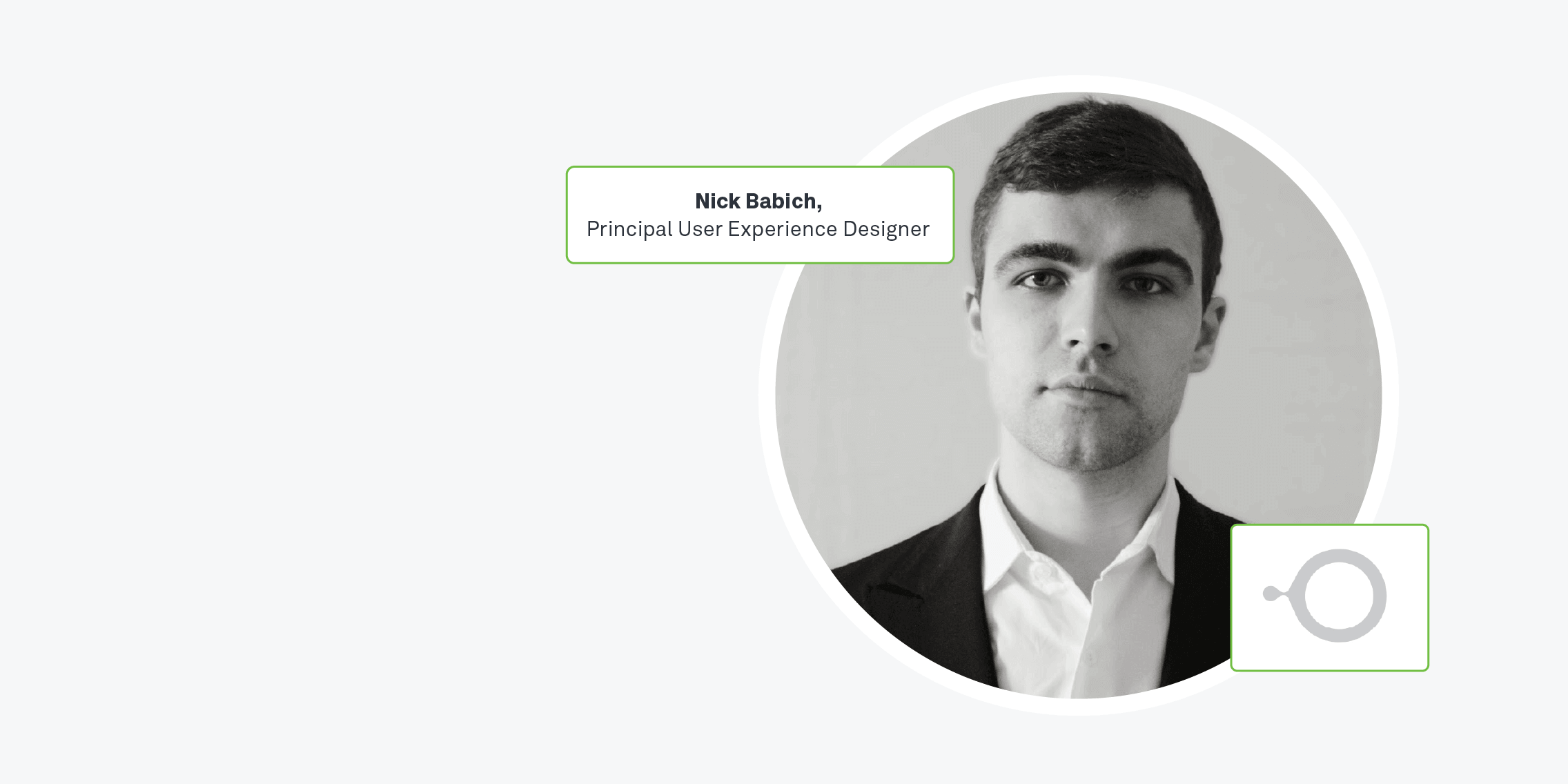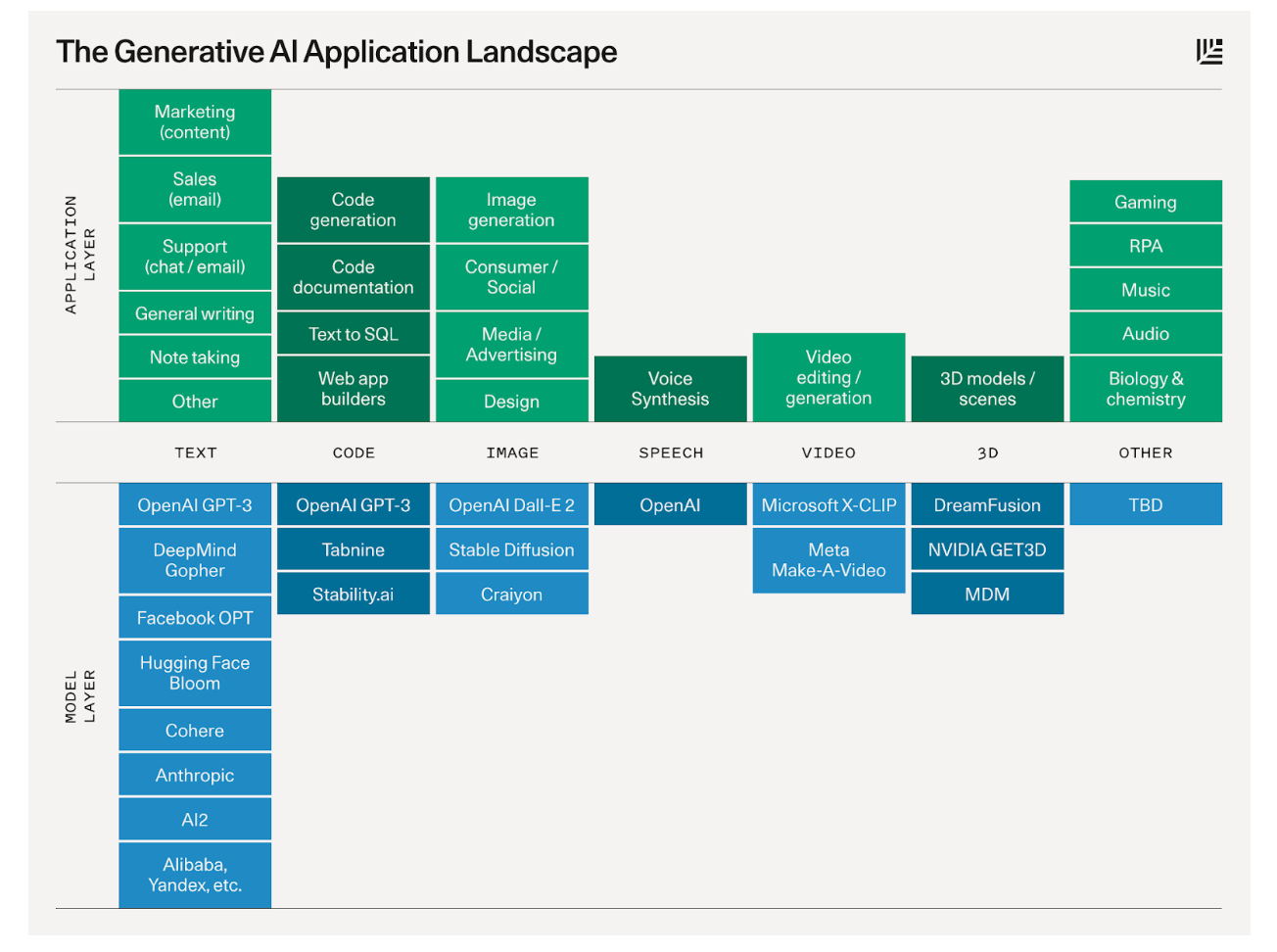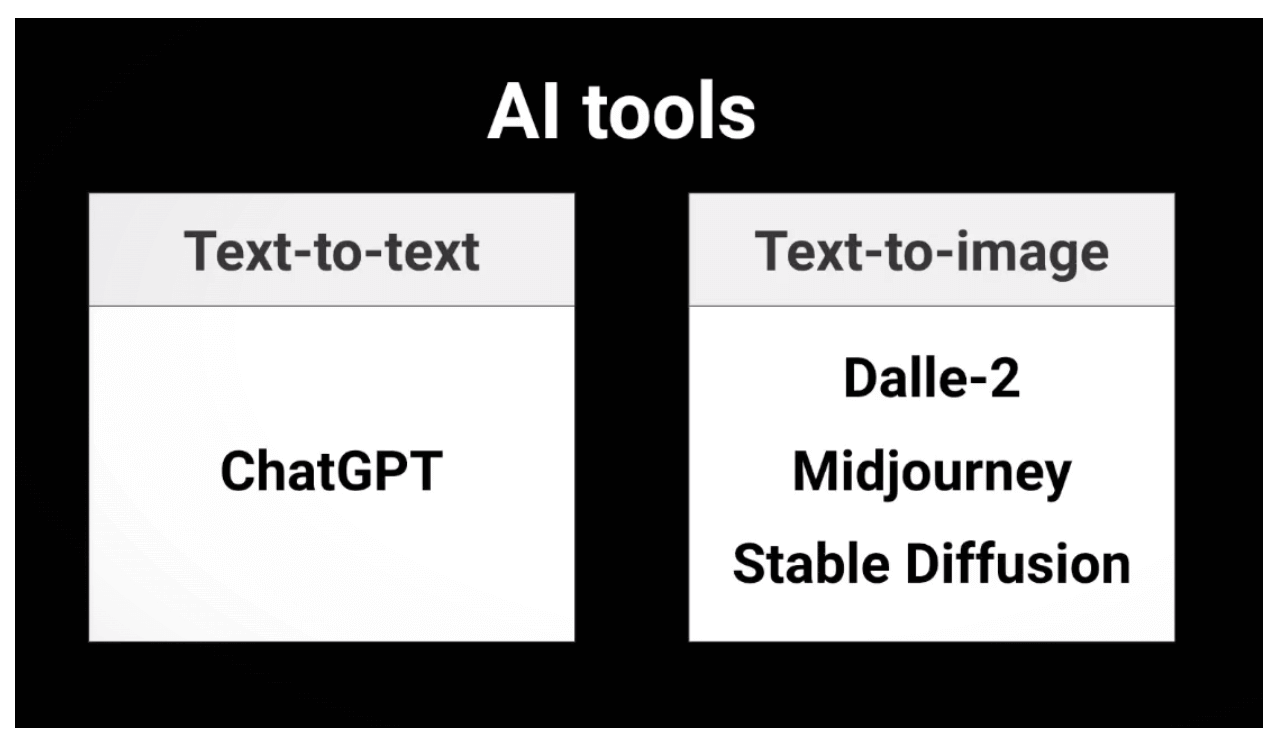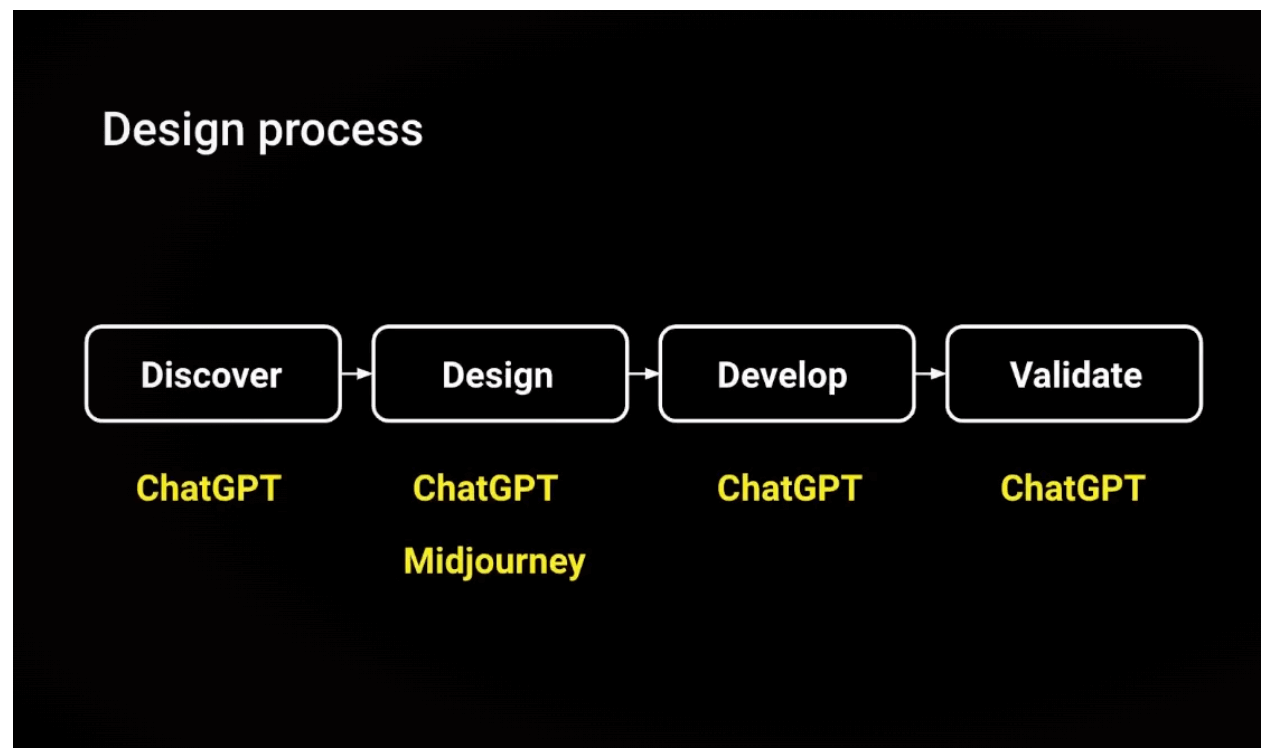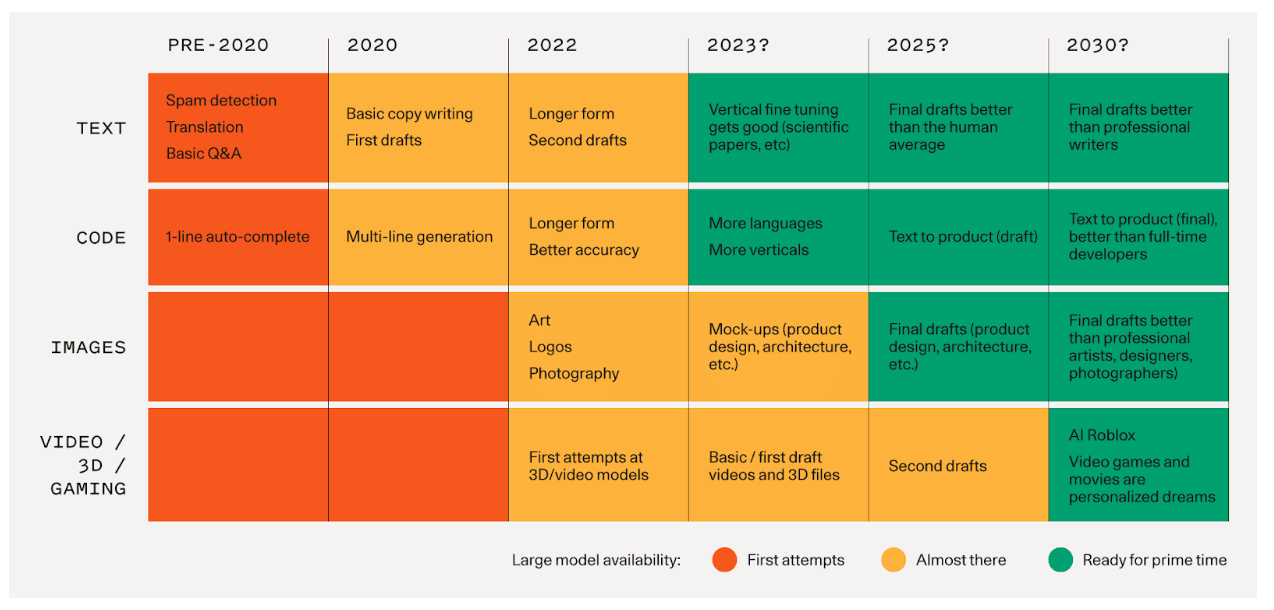Nick Babich is a Principal UX Designer at Brain Technologies. Nick joined us at a recent UX Insiders event to talk about the potential of artificial intelligence in the world of UX.
Nick has worked in product design for 15 years and has most recently focused on AI-powered projects. Nick’s main focus at Brain has been working on Natural AI—a super app with an AI-driven core engine. Here are some of the topics covered in this article:
- Why interest is booming in AI right now
- How can we use AI tools in product design
- What AI tools are currently available
- How can we use AI tools in the design process
- What are the risks of using AI
- Will AI replace UX researchers and designers
- Advice for those considering a career in UX who are nervous about AI
The app is intended to understand any user prompt (e.g., “I want to order food for lunch”) and then render a user interface that answers the query (e.g., an interface to order from various restaurants).
Because Nick works with an app-designing AI, we thought he’d be the perfect person to teach us about the future of AI and UX design.
Why is interest in AI booming right now?
To answer this question, we need to take a few steps back to the 18th century, when the Industrial Revolution happened in Europe.
At that time, businesses wanted to optimize two things:
- They wanted to reduce the time required to produce something.
- They wanted to reduce the amount of money spent producing it.
This is the same interest we have in automation (and AI) right now. We want to use automation to optimize our production cycle.
Another big reason we’re seeing an AI boom is the advancement of computers. We’ve passed through at least four major computing milestones:
- The personal computer
- The internet
- Smartphones
- Ranking algorithms to optimize how content is shown to users
All these technical achievements were intended to allow people to do more in less time. They are focused on optimizing our efficiency and helping us achieve more by spending less time and money.
How can we use AI tools in product design?
In my own experience, the time needed to create a product without AI was twice as much as with it. I’ve seen a huge boost in productivity since adopting them.
Looking at the Generative AI Application Landscape from Sequoia, there are several areas where we can apply AI to products.
We can apply AI at the model layer, which means using AI to power the logic behind an app. Or we can apply AI at the application layer, meaning we can give users access to AI as part of the user interface.
For example, at the application layer, users can access AI to generate different text, code, images, videos, and 3D models.
One of the cool things I believe will happen in the next decade is that we will be entering an era of metaverse experiences. It’s not a big thing right now, but a lot of companies like Roblox are actively working to make the future version of the metaverse.
A huge number of the assets generated for these virtual experiences will be generated by AI tools, not actual human beings. So this is a really fascinating time.
What AI tools are currently available?
There are two major categories of AI tools right now available to UX designers: text-to-text and text-to-image.
The most popular text-to-text tool is ChatGPT. Text-to-image tools are visual generators like Dall-E 2, Midjourney, and Stable Diffusion.
I use Midjourney to generate visual assets. But you can also use it to generate ideas for visual layouts.
For example, you can ask it to generate a UI interface for a food delivery mobile app and mention keywords like “Dribbble” and “Behance”, to have it generate a few sample layouts.
How can we use AI tools in the design process?
I personally follow the design process in the image below. It might not be linear, but the general idea is that we go from discovery, to design, to development, to validation.
I use ChatGPT for every phase of the design process and Midjourney for the design step to create visual assets.
Discover
In terms of discovery, we can use ChatGPT for:
- Market research: For example, ask it what users like and dislike about existing products on the market, ask it to list competitors and their market shares or to identify crucial business metrics and KPIs.
- User research: For example, ask it to create user personas, user journeys, or questions for user interviews.
- Ideation: For example, ask it to write product briefs.
Design
We can use Midjourney in the design process to generate:
- UI screens: Get inspiration by asking it to generate sample interfaces (e.g., “/imagine food delivery app, mobile app, user interface, Figma, HQ, 4K, clean UI”).
- Visual assets: Instead of using images from a photo bank, ask it to generate new images (e.g., “/imagine icon for iOS app in high resolution, burger, high quality, HQ”).
- Product images: Ask for a photorealistic burger on a transparent background.
- Brand mascots: Look out, Midjourney tends to add extra fingers, hands, and legs.
Another quick word of warning: text-to-image tools can’t write copy very well yet, so Midjourney will produce gibberish text on its UI screens.
ChatGPT can also help with design. Some examples include:
- UX writing: labels for functional elements or error/success messages (but you will need to specify character lengths)
- Content blocks: populate the FAQ section for your website
- Promotional messages: a marketing email
You’ll still need to optimize the copy, of course. But it’s a better starting point than Lorem Ipsum.
Develop
ChatGPT is trained to write fairly decent code samples because humans manually reviewed a lot of the code inputs that went into its training.
You can ask ChatGPT to write code for:
- Color schemes: Ask for a brand color, primary color, and secondary colors for a meditation app.
- Font pairings: Ask for two font pairs for a meditation app.
- Functional elements: Ask for Swift code for a timer that users can set.
Validate
ChatGPT can also help generate a low-fi prototype for usability testing.
For example, you can ask it to define common interaction scenarios (e.g. “Write use cases for a mobile hotel booking app).
What are the risks of using AI?
These AI tools are fairly new, so there are still some risks associated with using them.
Outdated information: The GPT model is trained on data from 2021. We always need to fact-check the information it provides.
Hallucination: If you ask ChatGPT something it doesn’t know, it tries to predict an answer based on its language model and the information it was trained on. As a result, it might produce inaccurate answers. For example, when it was asked “When did humans first land on Mars” it answered “2035.”
Intellectual property: There’s still an open debate about whether AI models produce plagiarism or not. For example, Stable Diffusion is trained on proprietary data from photo banks, including paid photos. Getty Images filed a lawsuit against Stable Diffusion because it was producing images with the Getty Images watermark.
Generic solutions: The outputs produced by AI are created based on a summary of existing ideas that it analyzed. Because its ideas are based on the work of many previous designers, the designs and answers it comes up with feel quite generic.
Another challenge to keep in mind is that the tools were released to the market before governments could make policies on AI. Going forward, we will need to regulate AI properly so it will be used for good, not for harm.
Will AI replace UX researchers and designers?
From a short-term perspective, tools like ChatGPT and Midjourney won’t replace actual designers. The output quality isn’t strong enough yet, so we still need a UI expert to write prompts, evaluate the output, and manually fine-tune it.
But by 2030, the picture will look completely different. Sequoia predicts the outputs from AI will surpass the work of human designers.
But does this mean that the role of an AI designer or developer will no longer exist?
No, of course not. But the way we interact with the tools will be different. We won’t create as much ourselves. We will use AI to do this work for us. We will be more like the brain behind the AI, guiding its decisions.
AI will be more like a digital assistant that optimizes our design process—saving us time and money—but it won’t replace our creativity. The design process will be more about prompt engineering than working on the tools from scratch.
So I will predict that we will have huge progress in areas like design and development, and marketing in the next decade.
Related reading: Will AI replace UX designers?
What advice do you have for someone considering a career in UX who is nervous about AI?
I think it’s actually the perfect moment to join UX.
We’re living in a really great time with new horizons just appearing. It’s the perfect time to play with different tools and explore areas that were impossible to imagine just a few years ago.
You’ll be able to use these AI tools to speed up your process and make your work more efficient. The great part about starting in UX right now is you’ll get to bring your own perspective on how these AI products should be built.
So you will be able to go from idea to implementation much faster and easier than before.
How can designers get started with AI tools?
The approach I’m taking is to incorporate AI tools into my design routine. You need to experiment whenever you have a practical task you want to complete.
“You need to create your own approach for how you want to work with the tools. It’s really important to build a habit of using AI tools in your design process.”
Whenever I need to create something—from UI design to UX writing—I try out a variety of AI tools to get a sense of how they might bring me value. I’ll try pretty much any new tool that appears on the market.
It doesn’t mean that you should expect ChatGPT to provide a great result, but you should get practical experience working with the tool to understand how it fits into your design process.
You will eventually learn what task you want to use AI for and what you want to do yourself.
What are some potential challenges for people using AI in their designs for the first time?
I predict that later this year we will have lots of AI tools that are created specifically for the design process. The biggest challenge will be to keep pace with all these new tools and understand which tools you should and shouldn’t use.
It would be great if, for example, Figma would integrate AI in such a way that solves all our design problems and we can all stick with Figma. But if it won’t happen. We will likely end up with huge competition between different tools.
So just spend your time wisely.
Takeaways
You can rest assured that AI will be a tool that works alongside designers—it won’t replace them.
The key is experimenting with AI tools to see how they fit best into your design process.