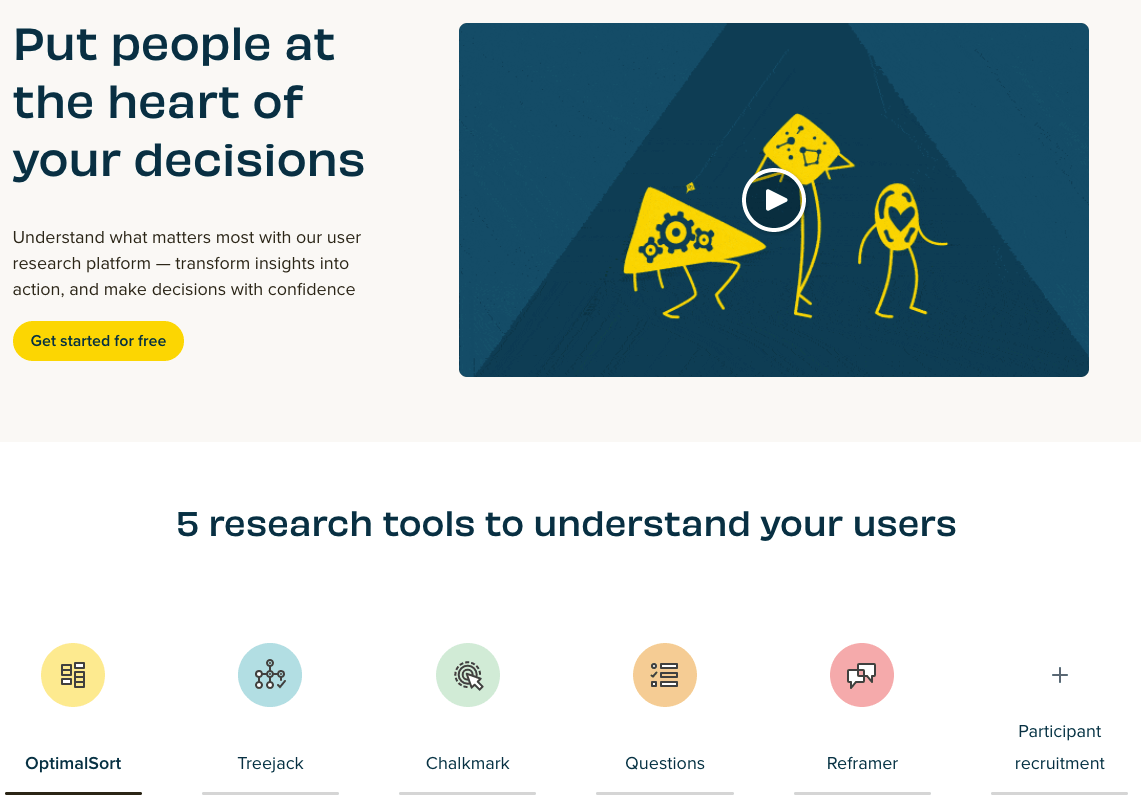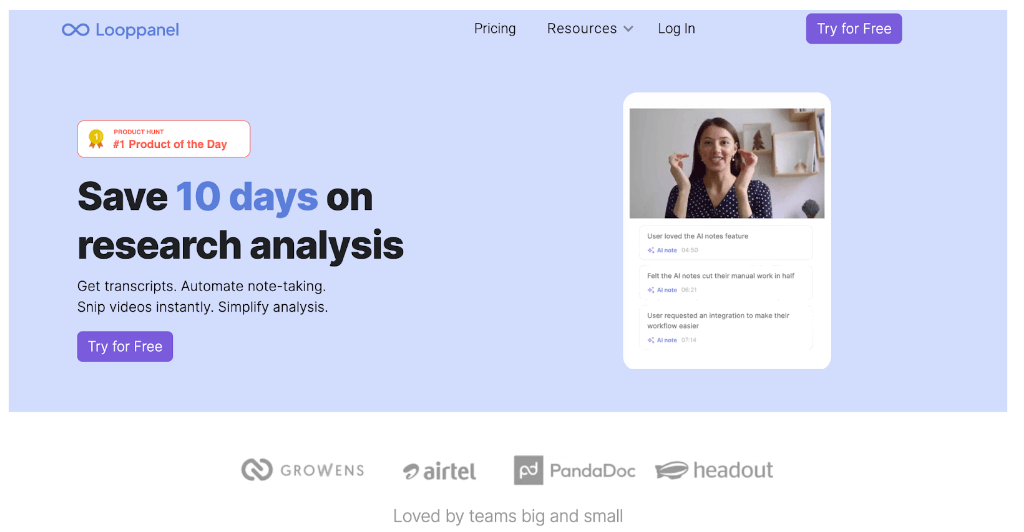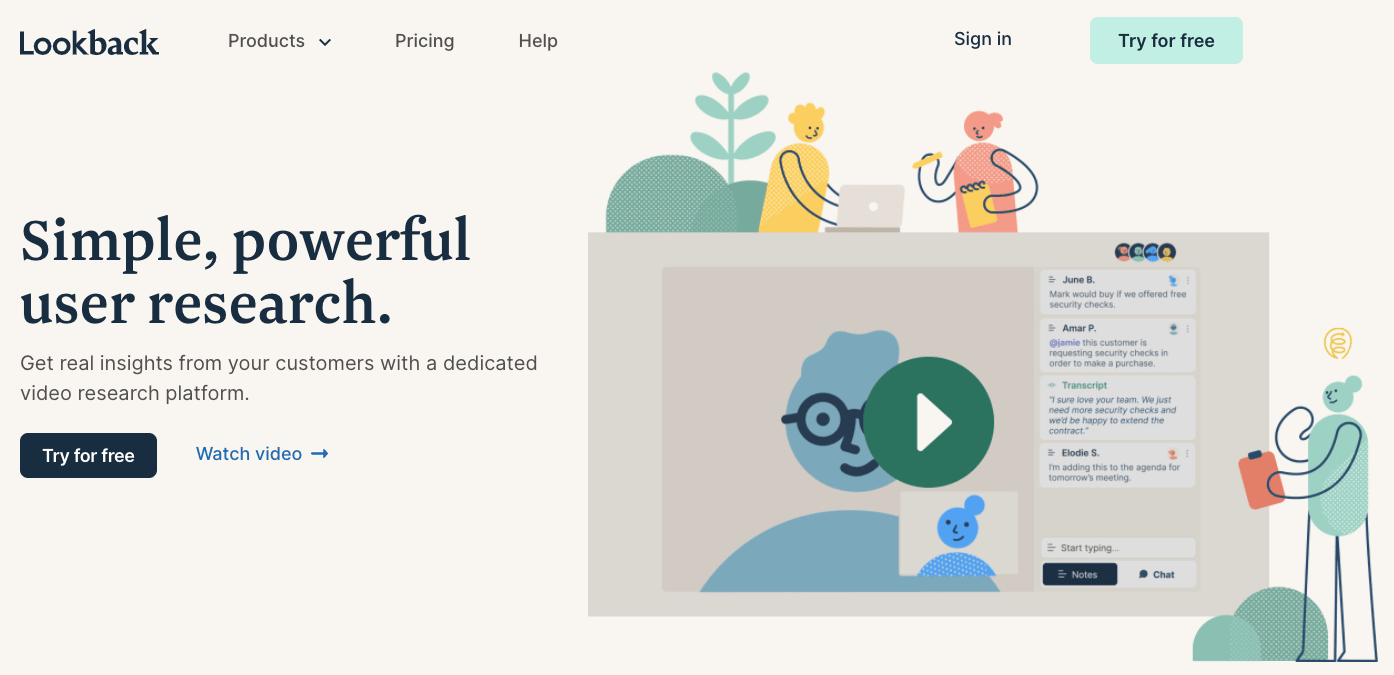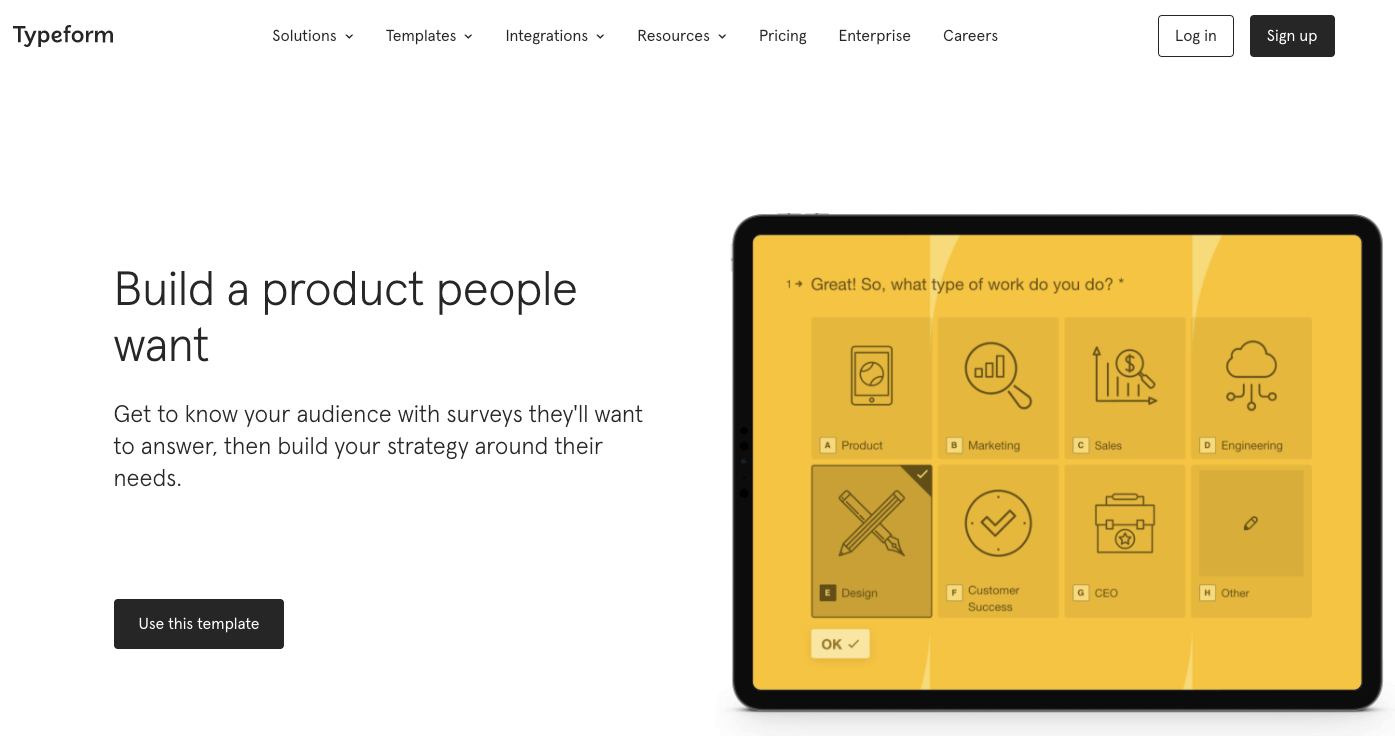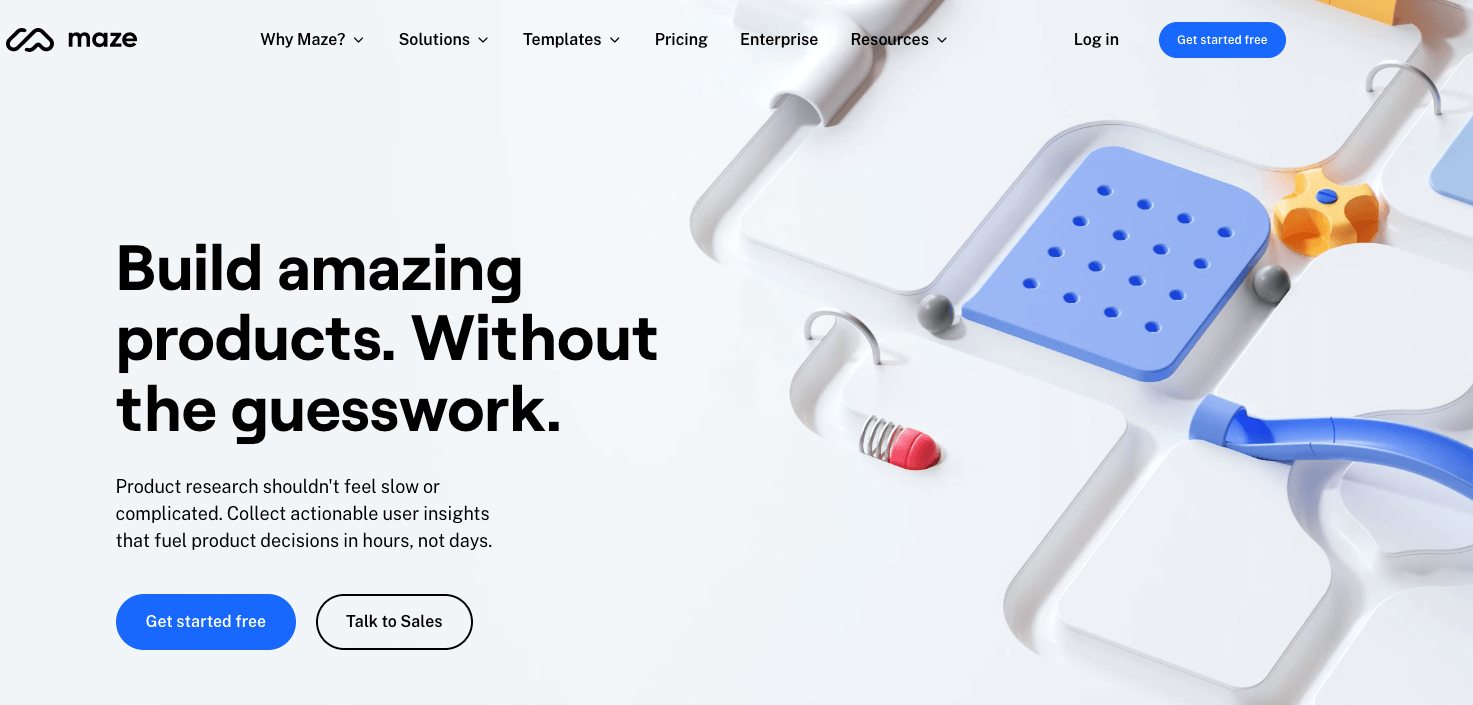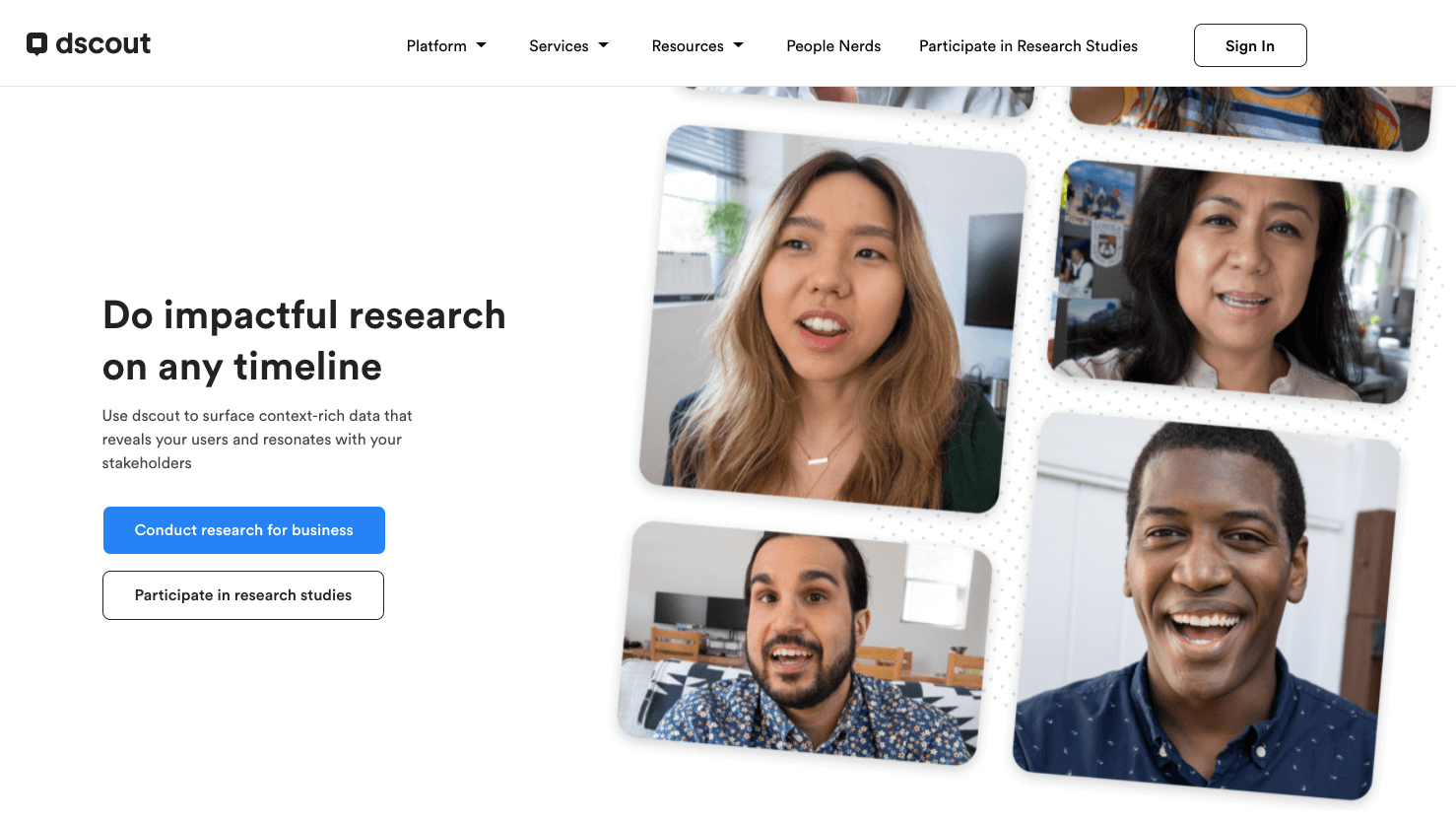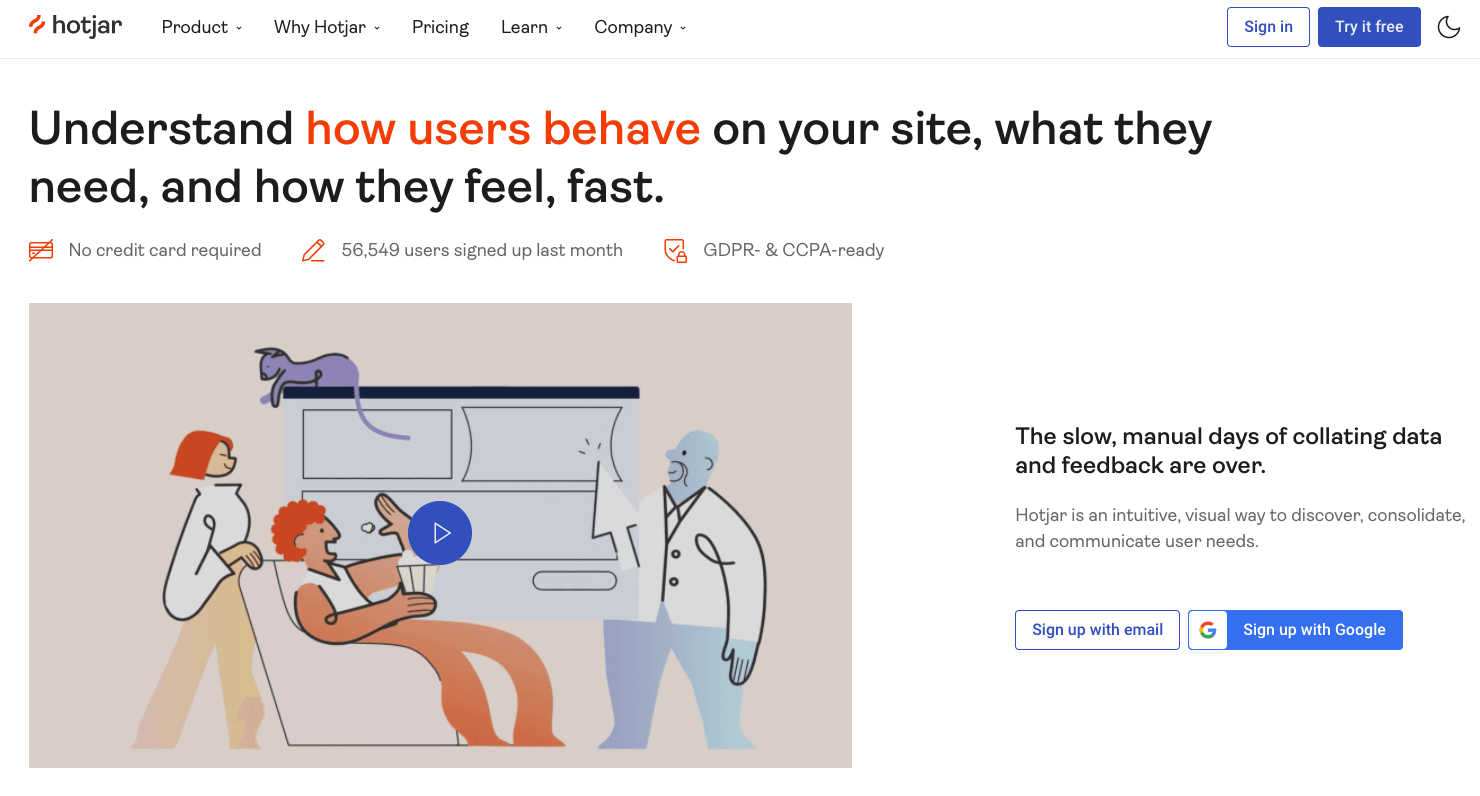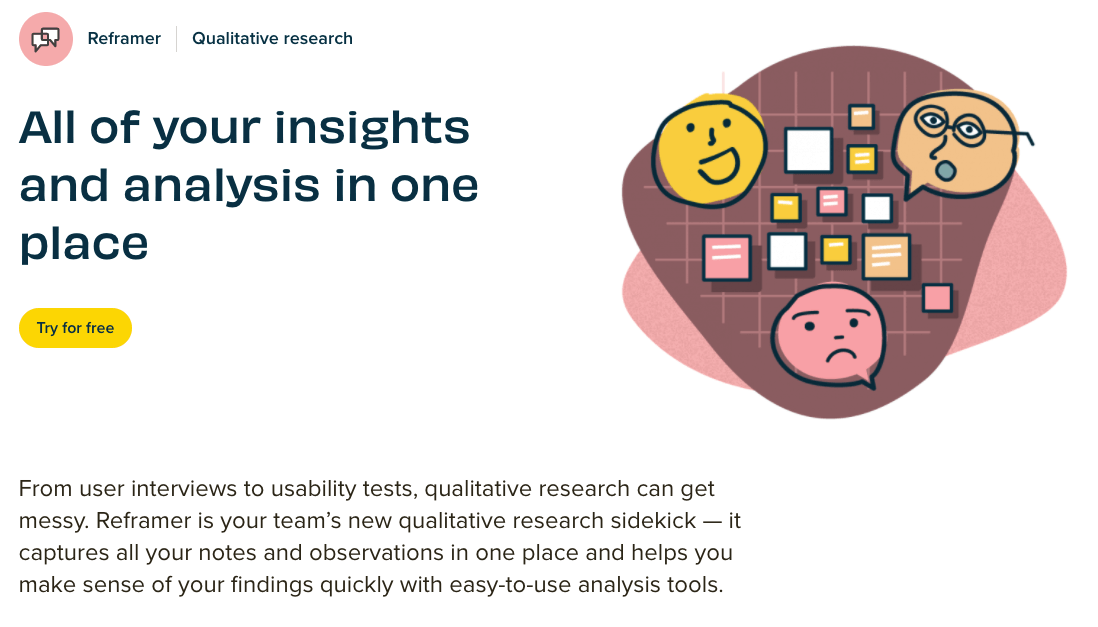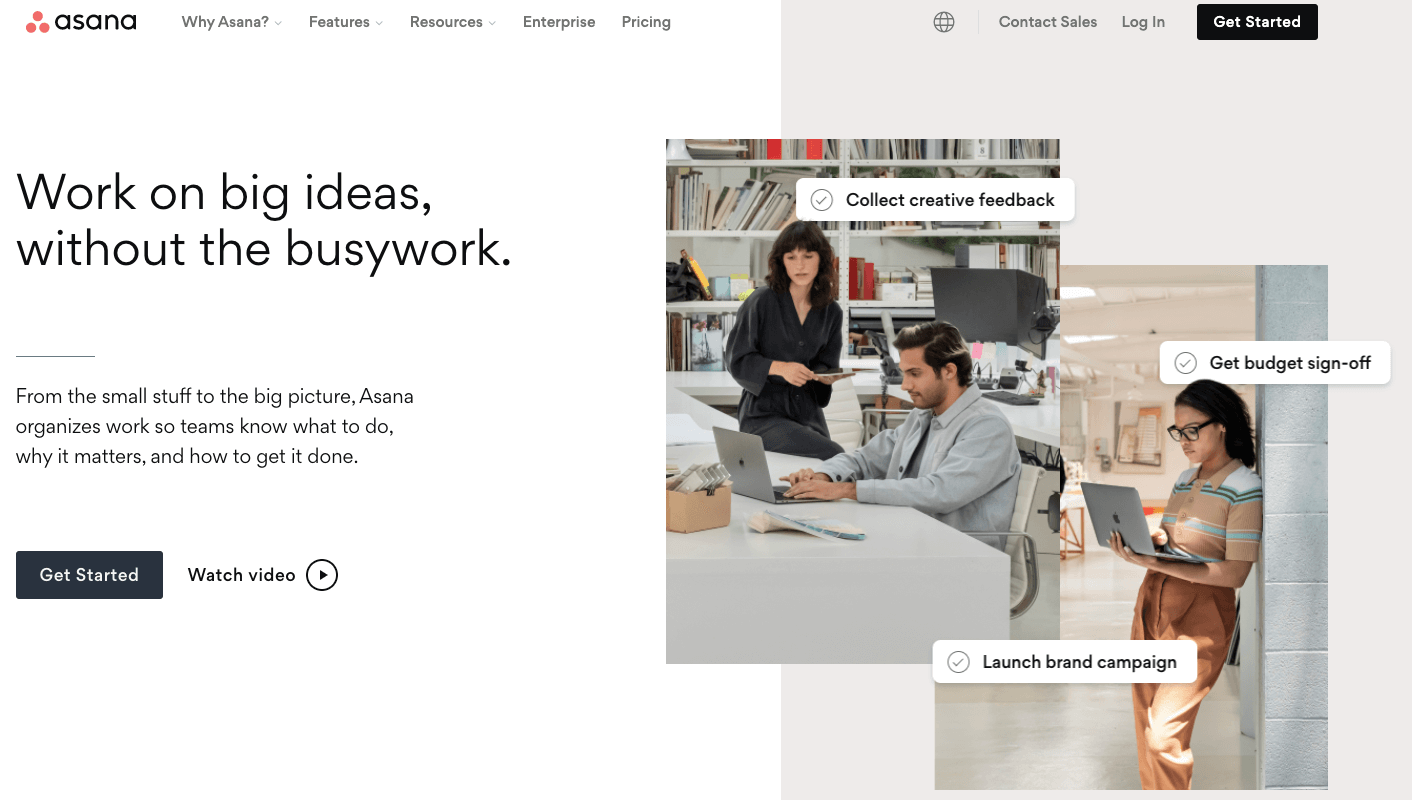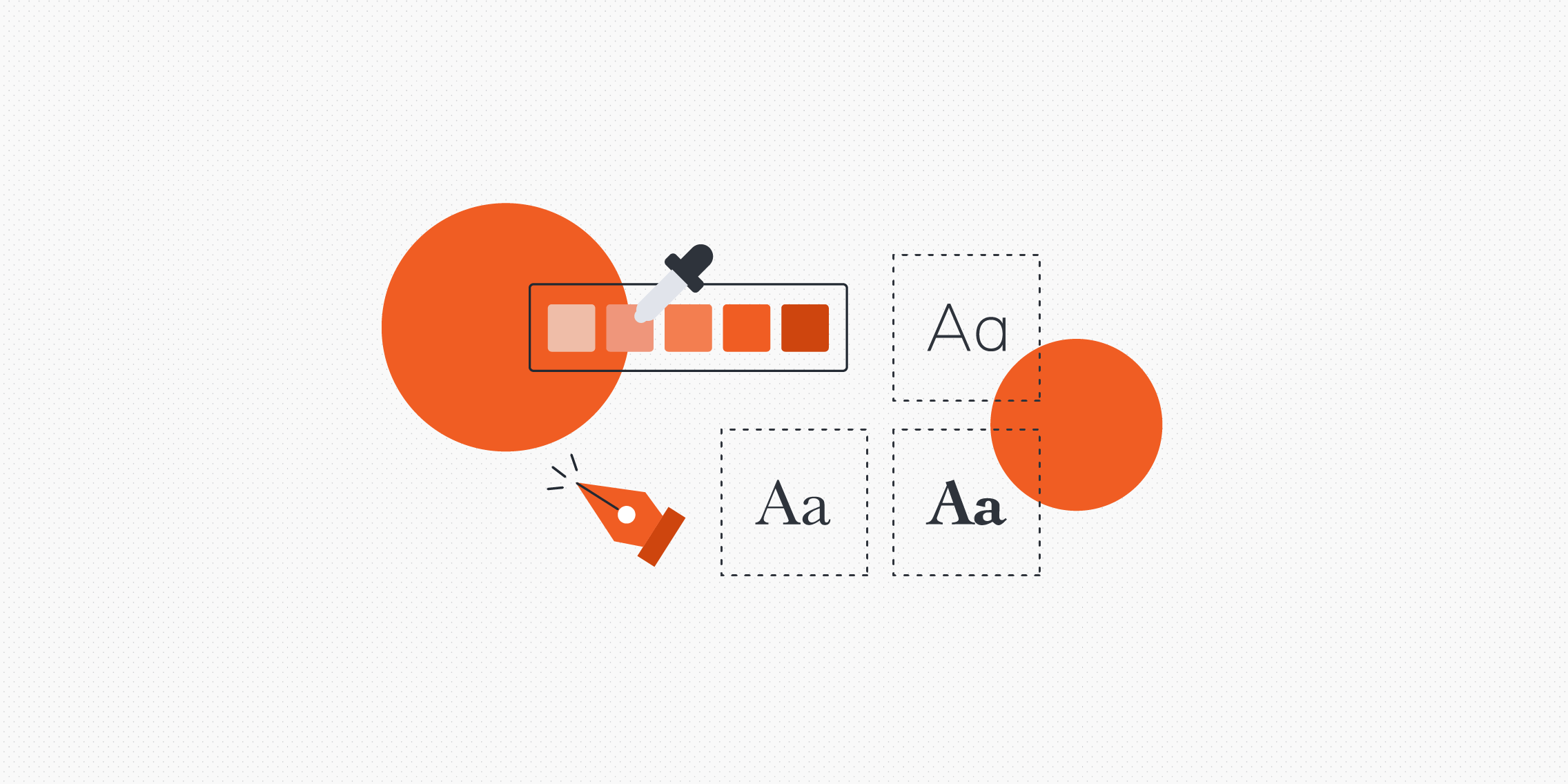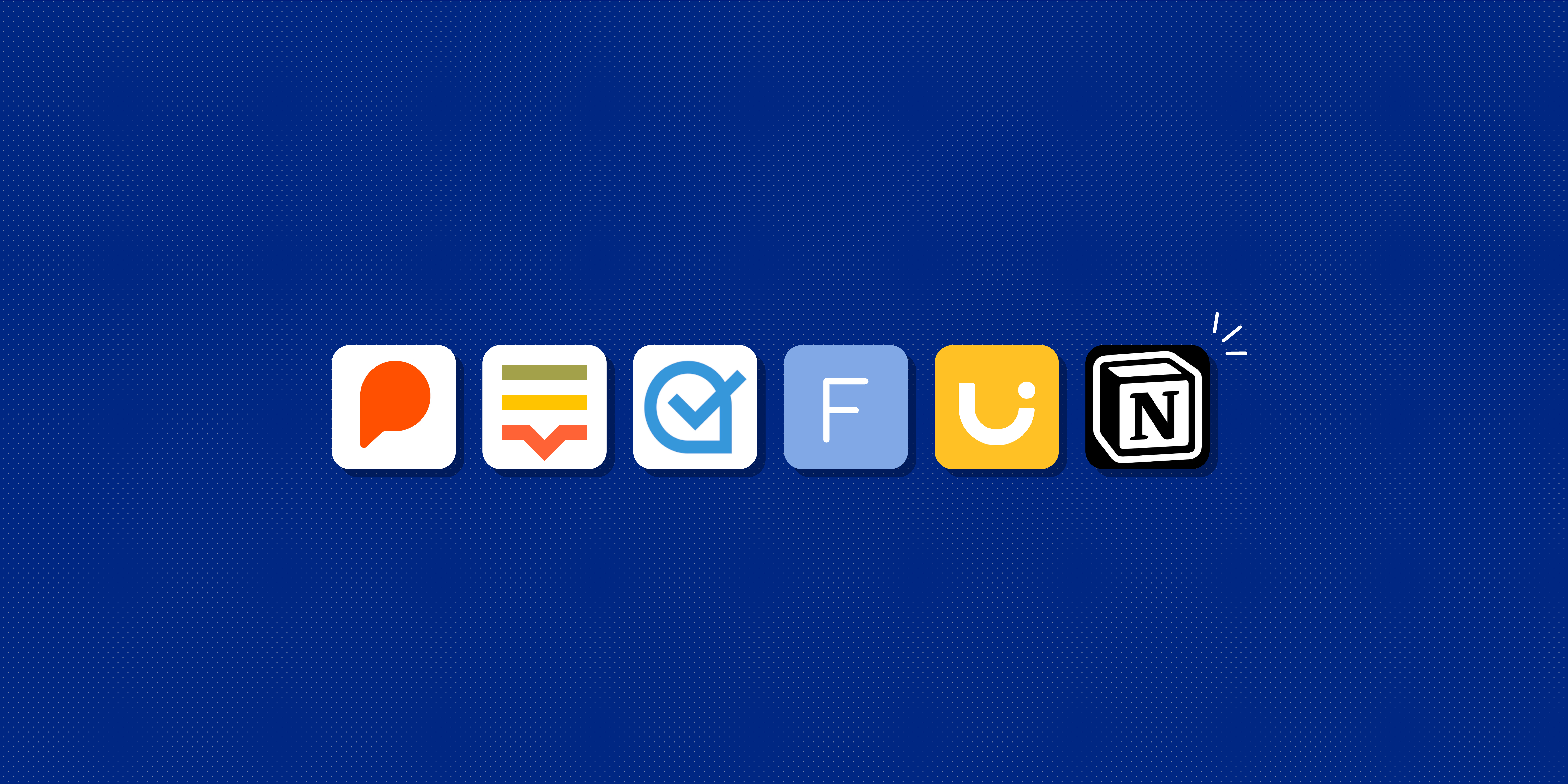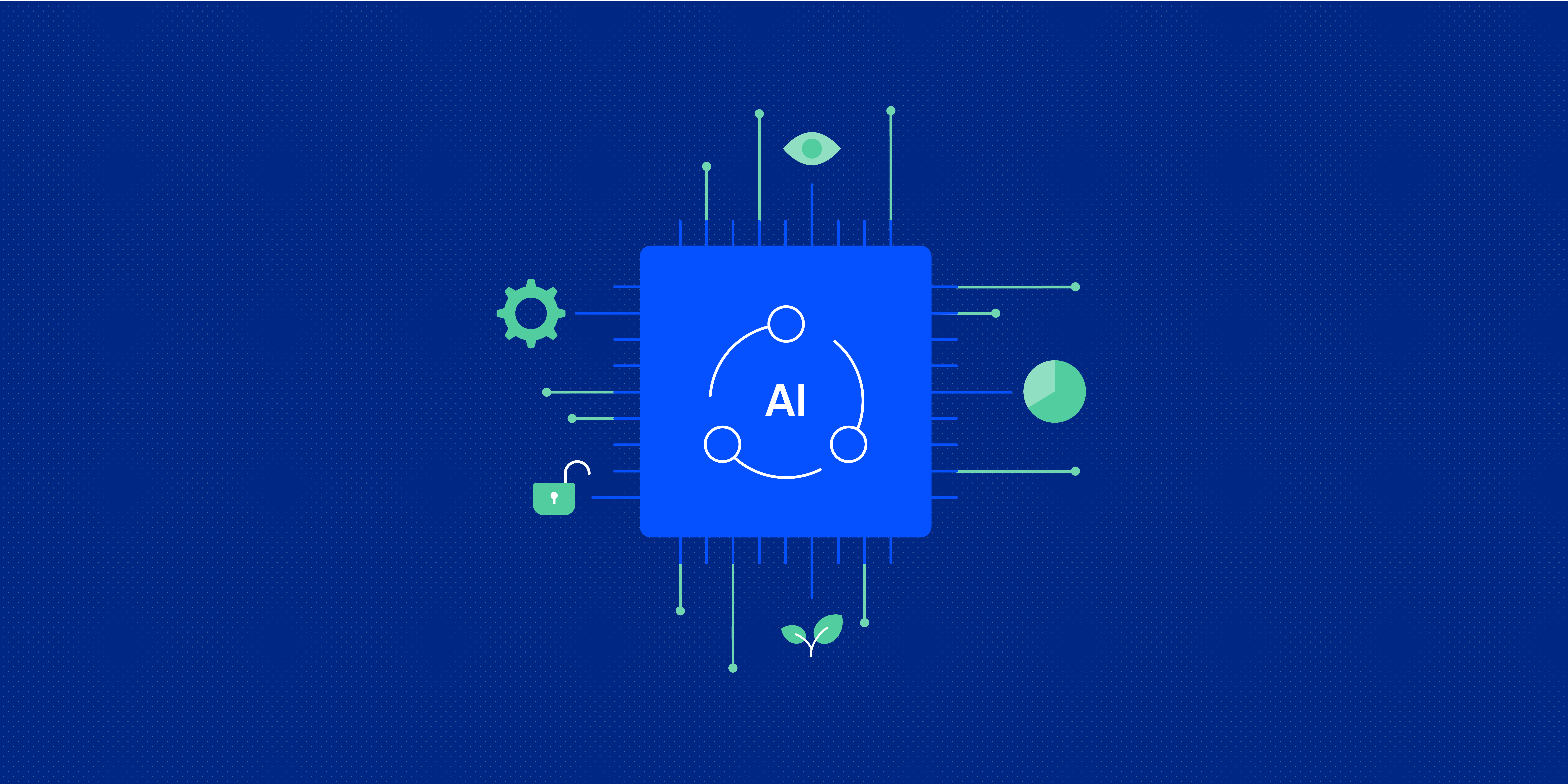All good UX begins with user research—and all good user research relies on the right tools.
But, with so many tools to choose from, where do you even start?
Look no further. In this guide, we introduce 9 of the best UX research tools on the market right now. We’ll also share some advice on how to choose the most suitable tools for your work.
- What is UX research and why does it matter?
- 9 of the best UX research tools available in 2023
- How to choose the right tools for your UX research
Ready to become a user research pro? Let’s begin.
What is UX research and why does it matter?
Before we explore the best tools for the job, let’s recap on what exactly UX research is—and why it’s so important.
UX design is all about solving a real problem for real, human users. UX research helps you to identify the problem you need to solve, and to understand how best to solve it based on what you know about your users.
Without user research, you’re basing your work on assumptions. This inevitably leads to a mismatch between the user experience and the people you’re designing it for—i.e. bad UX!
That’s why all good designers start their UX process with research. UX research involves:
- Conducting interviews, surveys, card sorting exercises and focus groups (to name a few!) with real or representative users to see what they expect from the user experience and what pain-points they currently encounter
- Analysing the data gathered to uncover key themes and user problems
- Defining the scope of the problems uncovered and determining what to prioritise
- Sharing your findings with key stakeholders
- Continually testing and iterating on your designs to optimise the user experience
You can learn more about what UX research is in this dedicated guide.
What’s the difference between qualitative and quantitative research?
As you consider what tools to use for your UX research, it’s important to distinguish between quantitative and qualitative research.
Quantitative user research gathers objective, measurable data that can be quantified (i.e. counted). Some examples of quantitative data might be the number of clicks it takes a user to complete their desired task on a website, or the percentage of users who bounce in a given time frame.
Qualitative user research isn’t concretely measurable, but it can give you much deeper insights into how your users think, feel and behave. For example, if you conduct interviews to find out how your users feel about a particular product, that’s qualitative research. Likewise, if you observe a user trying to navigate an app and note down that they get really frustrated, that’s qualitative data.
UX designers tend to conduct both qualitative and quantitative research for a broad and detailed picture of their users.
What’s the difference between moderated and unmoderated user research?
Another distinction to be aware of is that between moderated and unmoderated research.
Moderated UX research takes place with the user researcher present. If you’re interviewing a user live via video call, or observing them while they complete a certain task and asking follow-up questions, you’re conducting moderated UX research.
Unmoderated UX research takes place without your supervision. This includes things like surveys which the user answers in their own time, or usability tests where the user might record their screen while they interact with your website.
What are the best UX research tools?
Now we know about the different types of user research you might conduct, let’s explore some of the best UX research tools on the market right now.
1. Optimal Workshop for card sorting, tree testing and first-click testing
Optimal Workshop isn’t just a user research tool—it’s an entire toolbox. You can use it to conduct both qualitative and quantitative user research, and to recruit participants.
Optimal Workshop allows you to see participant responses as they come in, and to view your data in the form of easy-to-understand visualisations—ideal for sharing your insights with others.
You can use Optimal Workshop to conduct card sorting exercises, tree testing, first-click testing, and surveys.
Optimal Workshop comprises 5 tools:
- OptimalSort, a card sorting tool that shows you how your users categorise information. This is useful when mapping out the information architecture of a website or app.
- Treejack, a tree testing tool that shows you how easily people can find information on your website or app—and where they get lost.
- Chalkmark for first-click testing. This enables you to test the usability of an existing design. You can upload screenshots, sketches or wireframes and test to see if users are able to navigate with ease.
- Questions for creating and sending out online surveys. You can attach wireframes or sketches for more specific feedback.
- Reframer for note-taking and documentation. This is useful for organising all your qualitative research insights in one place. Reframer is actually number 8 on our list, so more on that later!
Main features at a glance:
- 1 platform, 5 tools for card sorting, tree testing, first-click testing, surveys, and documenting qualitative research insights
- Participant recruitment service (available in 70+ languages)
- View participant responses as they come in
- Data visualisations accessible via the Optimal Workshop dashboard
How much does it cost?
Optimal Workshop offers a free plan with no requirement to upgrade. If you do want more functionality, paid options include:
- The Starter plan for small-scale research projects at $99/month (approx. €88).
- The Pro plan for unlimited studies at $166/month (approx. €150) for 1 user.
- The Team plan for unlimited studies at $153/month per user (approx. €140) for up to 3 users.
2.Looppanel for user interviews and usability tests
Looppanel is an AI-powered research analysis & repository product that makes it 5x faster to discover and share user insights.
Looppanel acts like your research assistant: it records, transcribes, creates notes, and organizes your data for easy analysis.
Teams like PandaDoc, Huge Inc., Airtel, and others use Looppanel to streamline research analysis and build their insights repository.
Main Features at a glance
- Automatically generated notes for user interviews
- 90%+ accuracy transcription in 8 languages
- Integrations with Zoom, Google Meet, Teams to auto-record calls
- Time-stamped notes taken live during interviews
- Ability to tag and annotate on transcripts
- 1-click to create shareable video clips
- Analysis workspace to view project data by question or tag
- Search across projects
How much does it cost?
Looppanel offers a free 15-day trial. After that, you can choose from a range of paid plans:
- Starter (for small teams / solo researchers): An affordable starter plan for $30/month that includes 10 transcription hours / month
- Teams: For teams of 3+ researchers, this plan is priced at $350/month and comes with 30 transcription hours / month
- Business: For organizations with large teams or significant security requirements, the business plan costs $1,000/month for 120 transcription hours / month
- Custom: For enterprise teams of larger sizes
3. Lookback for user interviews
Lookback is a video research platform for conducting both moderated and unmoderated user interviews and usability tests.
The collaborative dashboard allows you to sync all your research, tag your teammates, and create highlight reels of all the most useful insights. You can set up virtual observation rooms, record users’ screens as they navigate your app or website, and transcribe your user interviews.
Main features at a glance:
- Moderated and unmoderated video interviews and user testing sessions
- Timestamped notes captured live during sessions
- Virtual observation rooms: Invite stakeholders to observe user research sessions and chat with each other in a separate virtual room
- Screen capturing: Watch and record participant touches on mobile screens during interactions
- Create highlight videos and compile them into highlight reels
- Collaborative dashboard
How much does it cost?
Lookback offers a free 14-day trial. After that, there are a range of paid plans to choose from:
- Freelance: An affordable solo plan for $17/month (approx. €15). Includes 10 sessions/year.
- Team: $99/month (approx. €90) for 100 sessions/year.
- Insights Hub: $229/month (approx. €205) for 300 sessions/year.
4. Typeform for surveys
Surveys are a UX research staple, offering a quick, easy and inexpensive way to gather user insights. When sending out surveys for UX research, you’ll usually ask questions about the respondents’ attitudes and preferences in relation to the product or service you’re designing.
Typeform is one of the most popular survey tools among UX designers. With Typeform, you can design your own surveys from scratch or choose from a range of templates. After you’ve distributed your survey, you can see responses and completion rates and generate shareable reports.
Main features at a glance:
- Dozens of UX research templates, including a user persona survey template, a product research survey template and a product feedback template
- Conditional logic to ensure that users only see relevant follow-up questions based on their previous answer
- Shareable reports after survey completion
- Integrations for Google Sheets, Slack, Airtable and more
How much does it cost?
Typeform has a free plan with unlimited forms, 10 questions per form, and 10 responses per month. You can stay on the free plan for as long as you like, or upgrade for additional features:
- Basic: €21/month (1 user, unlimited typeforms, up to 100 responses/month)
- Plus: €46/month (3 users, unlimited typeforms, up to 1,000 responses/month)
- Business: €75/month (5 users, unlimited typeforms, up to 10,000 responses/month)
View all price plans and features on the Typeform website.
5. Maze for user surveys, concept validation, and wireframe & prototype testing
Maze is another UX research all-rounder with a focus on rapid testing. You can use it for card sorting, tree testing, 5-second tests, surveys, and to test wireframes and prototypes on real users.
Maze integrates with all the industry-standard UX tools like Figma, Sketch, Adobe XD and InVision. It’s even got a built-in panel of user testers, promising user insights in less than 2 hours.
Maze also handles the analytics, presenting your research insights in the form of a visual report.
Main features at a glance:
- Prototype testing to validate your designs before developing them
- Tree testing to ensure your information architecture is user-friendly
- 5-second testing to assess user sentiment when first interacting with your product
- Surveys to scale your UX research
- Card sorting to help plan or test your product’s information architecture
- Built-in panel of over 70,000 testers
- Analytics and visual reports
How much does it cost?
You can use Maze for free with 1 active project and up to 100 responses per month. For more research bandwidth, you can upgrade to the professional plan for $50/month (approx. €44). You can learn more about what’s included in each plan here.
6. UserZoom for surveys, card sorting, click testing, and usability tests
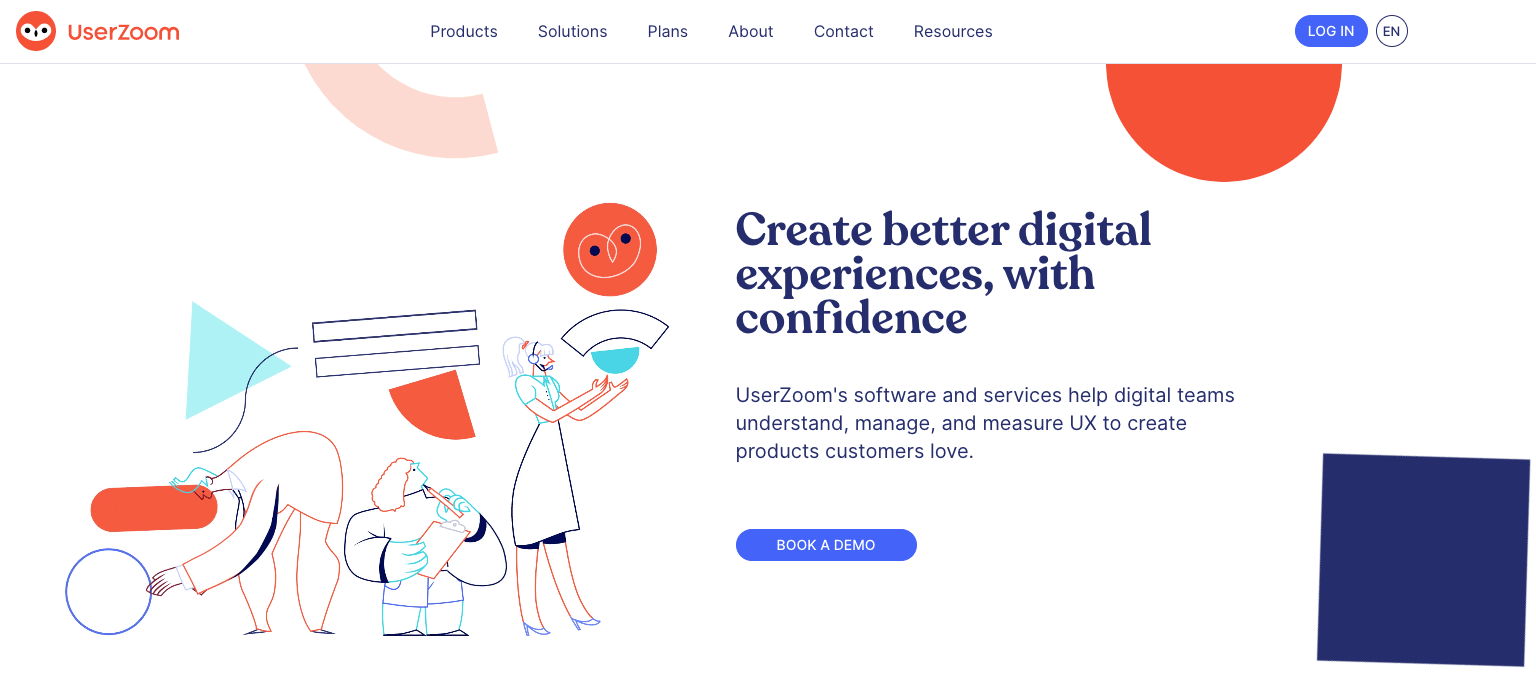
Similar to Optimal Workshop and Maze, UserZoom is a complete UX research toolbox used for card sorting, usability testing, surveys, click testing, tree testing, and user interviews. The platform also includes a fully-integrated participant recruitment engine with over 120 million users worldwide.
Main features at a glance:
- Moderated and unmoderated usability testing
- Surveys for quickly gathering user feedback at scale
- Click testing to evaluate early stage concepts
- Open and closed card sorting to inform your information architecture and understand your users’ mental models
- Interviews to gather self-reported insights from your users
- Tree testing to assess your information architecture
- Participant recruitment engine with over 120 million users worldwide
- Integrations with Adobe XD, Miro, Jira, Mural, Typeform and more
How much does it cost?
UserZoom offers custom price plans depending on your needs. Find out more here.
7. dscout for remote user interviews and diary studies
A versatile suite of research tools, dscout is ideal for conducting remote user studies.
There are four main pillars of the dscout platform: Diary, Live, Recruit, and Express.
Diary is a remote diary studies tool which allows you to gather contextual, qualitative insights into user behaviour and experiences. If you’re new to diary studies, dscout has put together a helpful guide on how and why to conduct diary studies here.
Live is a user interview tool, and Express is a flexible user survey solution. Recruit is the final piece in the puzzle: a panel of over 100 thousand users you can enlist for your UX research.
Main features at a glance:
- Diary for conducting remote diary studies
- Live for user interviews with auto-transcribe, real-time note-taking and screen-sharing capabilities
- Express for user surveys
- Recruit, a built-in panel of 100 thousand user research participants
- Research synthesis and analysis: automatically generate charts and word clouds
- Loads of guides, resources and templates to help you get started
How much does it cost?
dscout offers customisable subscription plans depending on your needs. You can learn more about the different plans and request a quote here.
8. Hotjar for analytics and heatmaps
Hotjar is a powerful behaviour analytics tool that enables you to really see how your users engage with an existing product.
You can use Hotjar to send out surveys, capture and watch screen recordings of people interacting with your website, create heatmaps, and gather real-time user feedback. Hotjar is all about stepping into your users’ shoes and improving the user experience accordingly!
Main features at a glance:
- Heatmaps to see where users click and how they navigate your site. This is helpful for identifying any usability issues or UX flaws
- Screen recordings to see first-hand how people interact with your product
- Real-time user feedback via a suggestion box integrated into your website
- Surveys and survey templates
- Integrations with Slack, Miro, Jira, Asana and more
How much does it cost?
Hotjar’s basic free plan is pretty extensive, offering up to 35 daily sessions, unlimited heatmaps, and up to 1,050 recordings per month. For more research capability, paid plans include:
- Plus: €31/month—ideal for small teams
- Business: €79/month—for growing companies and websites
- Scale: €311/month—for large companies and websites
See Hotjar’s price overview for more information.
9. Reframer for analysing qualitative research
Reframer is part of the Optimal Workshop suite of UX research tools (number 1 on our list), but we think it’s worth a special mention. As UX designer Carrie Nusbaum notes in her own review of Reframer:
“There are many tools that support the act of actual user testing, and many that facilitate design. Relatively few tools, however, specifically support some important steps that take place in between, namely: data organisation, research synthesis, and presentation of findings.”
Reframer seeks to fill this gap. It’s a unique tool dedicated to capturing all your qualitative research notes in one place, helping you to analyse and make sense of them. It’s your “qualitative research sidekick”, bringing some much-needed structure to the often messy task of qualitative research.
Main features at a glance:
- Directly capture research observations straight into Reframer; no Post-it notes or separate Google Doc needed
- Theme builder: easily construct a coding system with tags and build out themes for your research findings
- Chord and bubble charts to visualise your findings and easily spot patterns and trends
- XLS export: you can export your research as a .xls file, enabling you to transfer it to other tools and platforms if needed
How much does it cost?
You can use Reframer as part of the Optimal Workshop toolbox. Optimal Workshop offers a free plan which you can use for as long as you like. For increased functionality, the following paid plans are available:
- The Starter plan for small-scale research projects at $99/month (approx. €88).
- The Pro plan for unlimited studies at $166/month (approx. €150) for 1 user.
- The Team plan for unlimited studies at $153/month per user (approx. €140) for up to 3 users.
10. Asana for planning and organising your UX research
Asana isn’t a UX research tool per se, but it’s an excellent tool for organising and keeping track of all your research projects.
With the Timeline feature, you can create project plans to see exactly what’s happening and when, or visualise your workflow with a Kanban-style board. This allows you to drag and drop cards into different columns depending on their status (e.g. in progress, awaiting feedback, done).
You can add multiple collaborators to different projects, assign various tasks to individual team members, and provide updates via the commenting function.
Asana essentially has everything you need to manage your research projects collaboratively from start to finish.
Main features at a glance:
- Shared team calendar for an overview of who’s working on what, and when
- Visual project management in the form of lists or boards, with the ability to break projects down into smaller subtasks and assign them to different stakeholders
- Project briefs and templates to standardise and streamline your workflows
- In-platform communication via task comments or private messaging
- Integrations with Slack, Google Drive, Dropbox, email, and more
How much does it cost?
You can use the free basic version of Asana for as long as you like, with extensive capabilities (ideal for individuals and smaller teams). For more robust project management, Asana offers two paid plans:
- Premium at €10.99/user per month
- Business at €24.99/user per month
You’ll find more information on Asana’s pricing overview page.
How to choose the right tools for your UX research
Ultimately, the tools you choose to work with will depend on the UX research methodologies you want to use, and on the scale of your research.
If you’re conducting small-scale research with just a few participants, you may not need an entire suite of tools with recruiting and analytics built in—a good survey tool and reliable video conferencing software should suffice.
But, if you’re conducting large-scale research with dozens or even hundreds of participants, and working as part of a team, you’ll want a set of UX research tools that are collaborative and versatile, covering everything from recruiting to synthesis and analysis.
You can mix and match your research tools, too: you might use Typeform for surveys, Lookback for user interviews, and Asana to collate all your findings. Before you settle on a specific tool, try it out with a free trial, read up on what other designers have said about their experience with the platform, and compare it to a few alternatives on the market.
Hopefully this guide has given you a good starting point from which to build out your UX research toolkit. If you’d like to learn more about UX tools, check out this complete guide to the best tools for every stage of the UX design process.