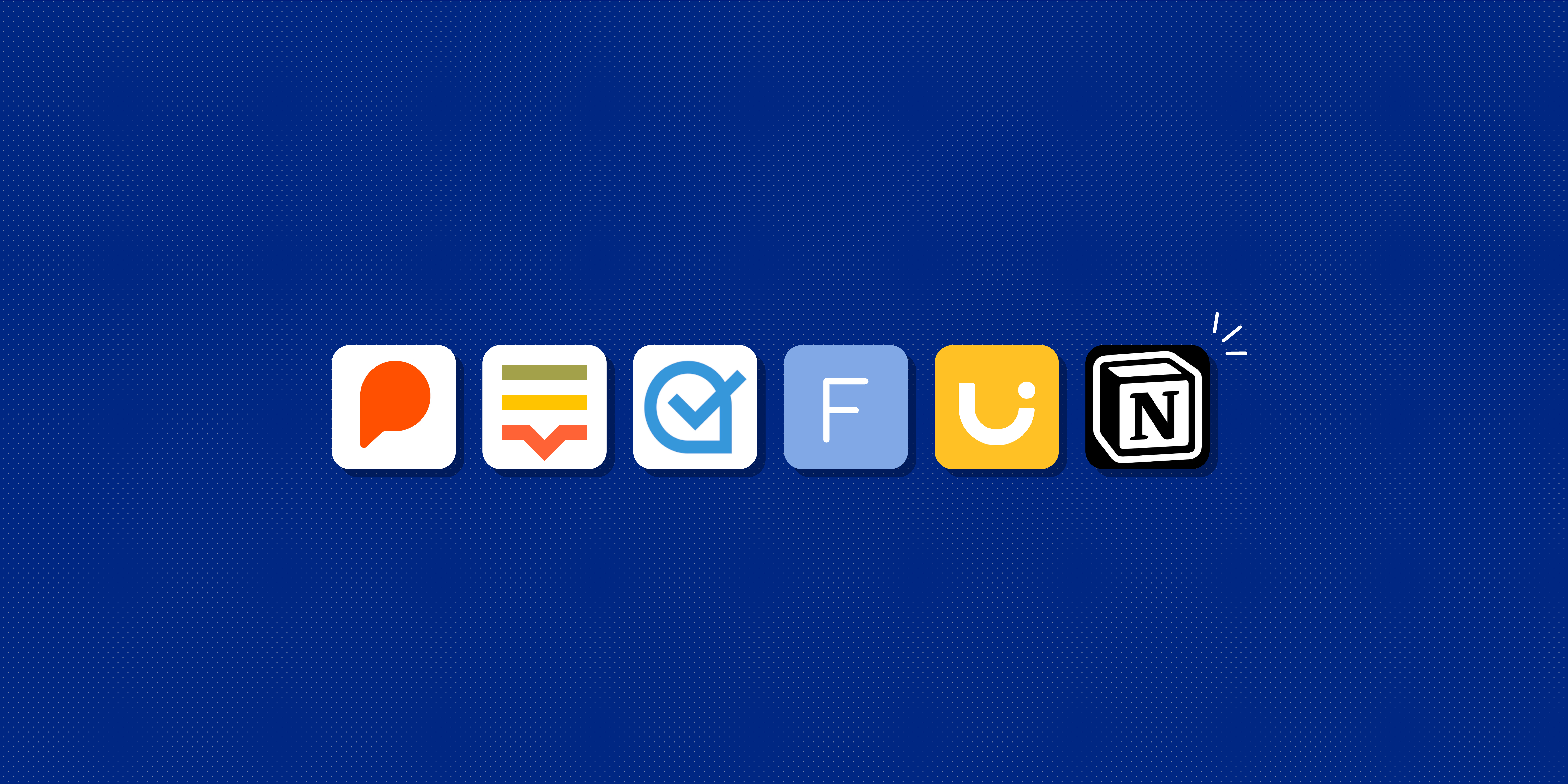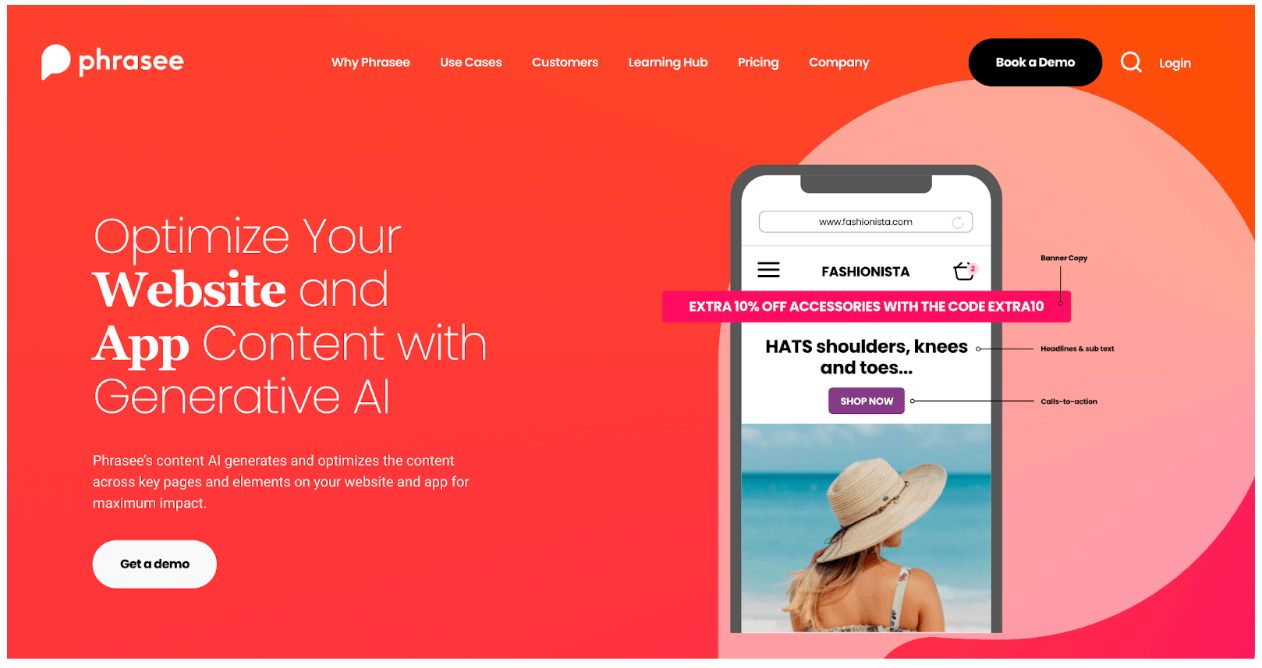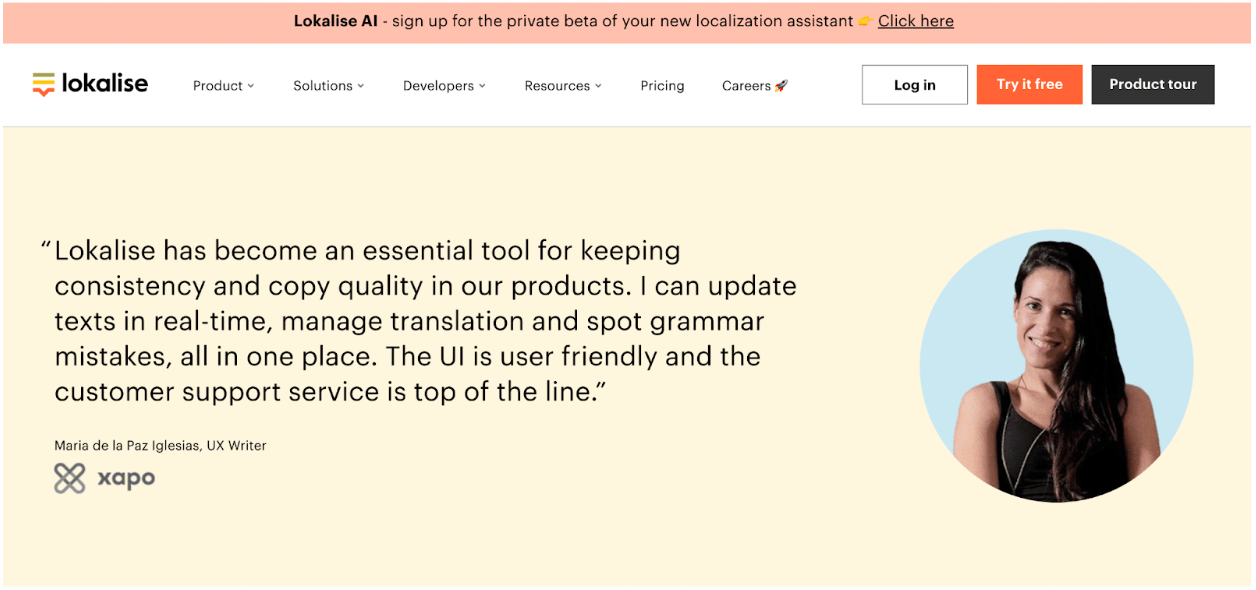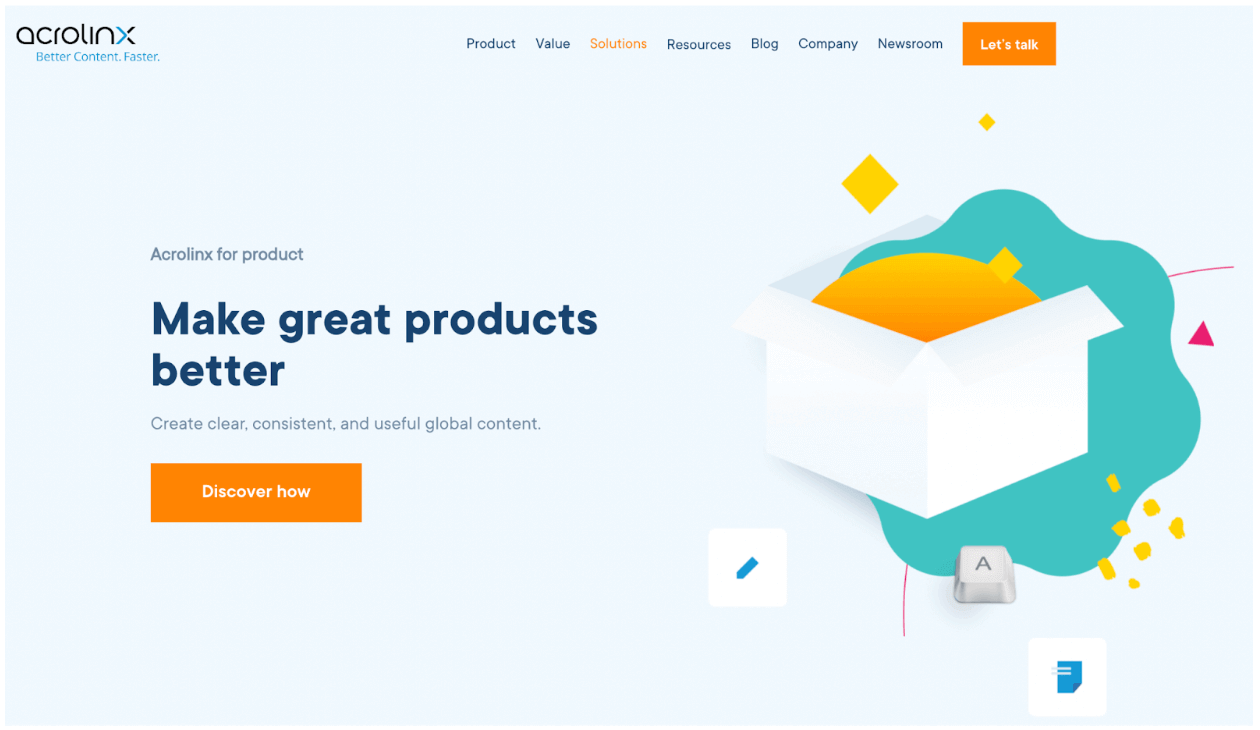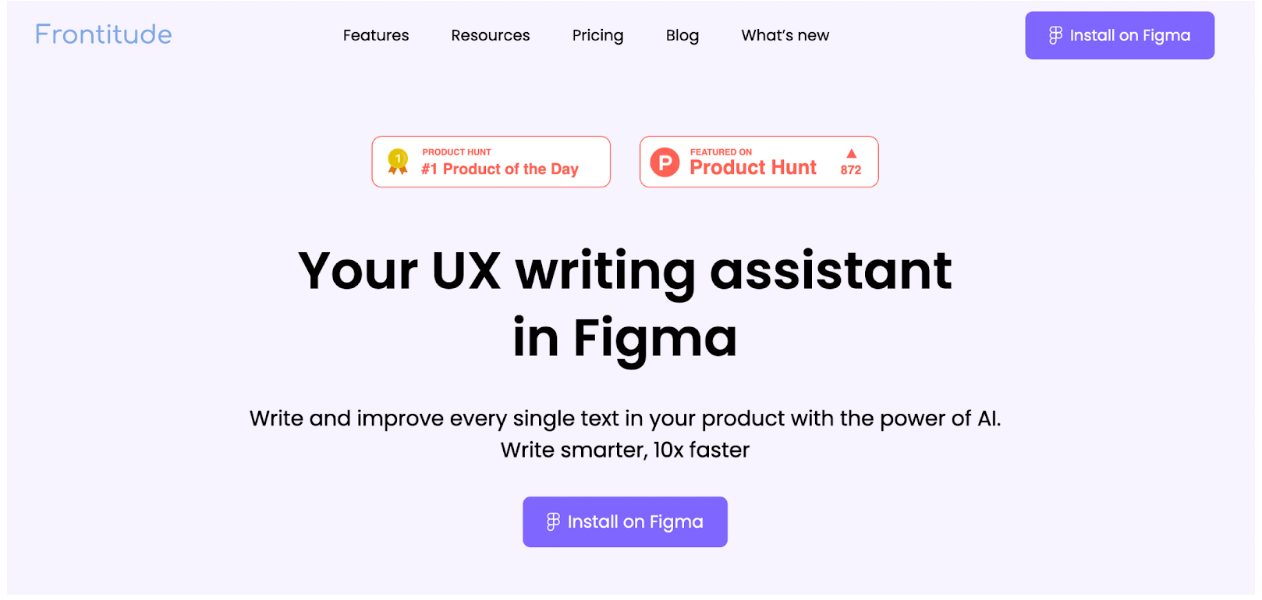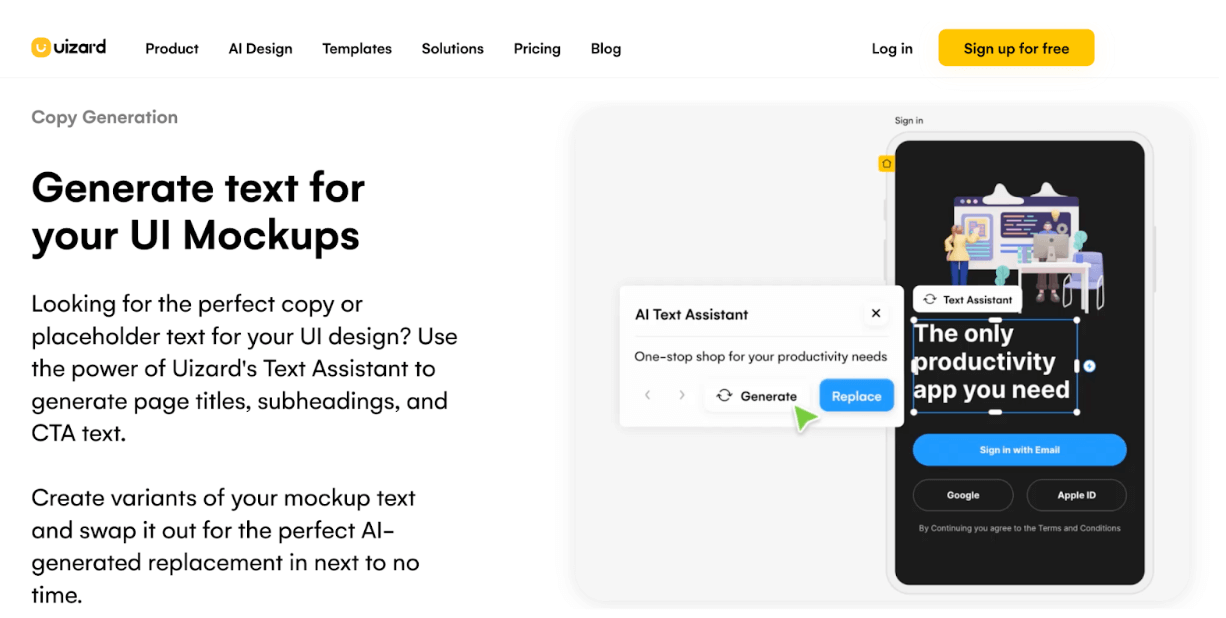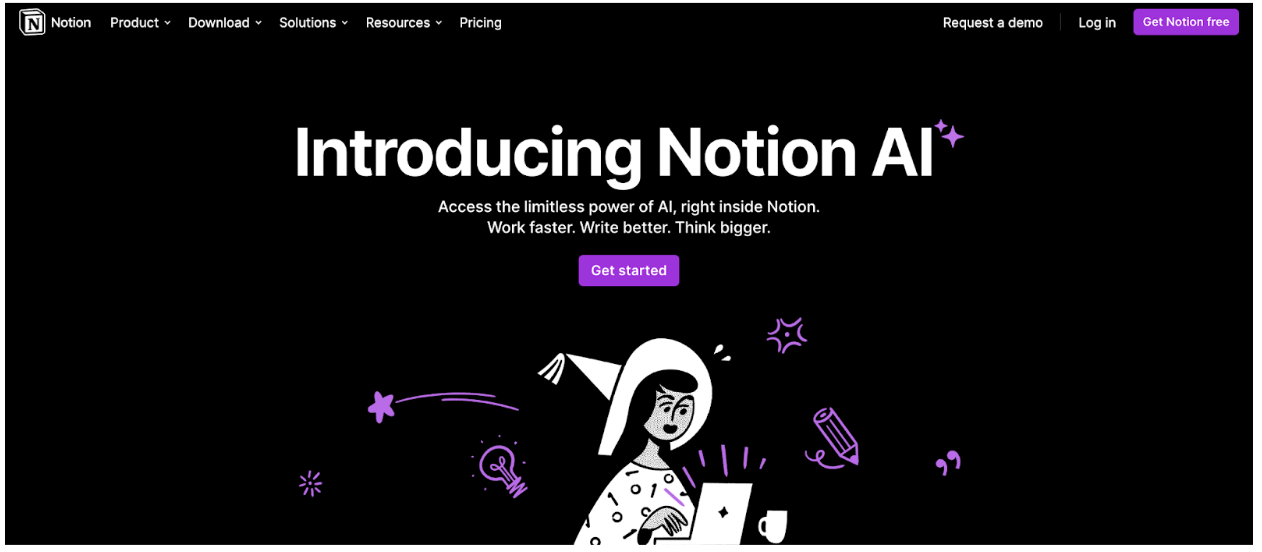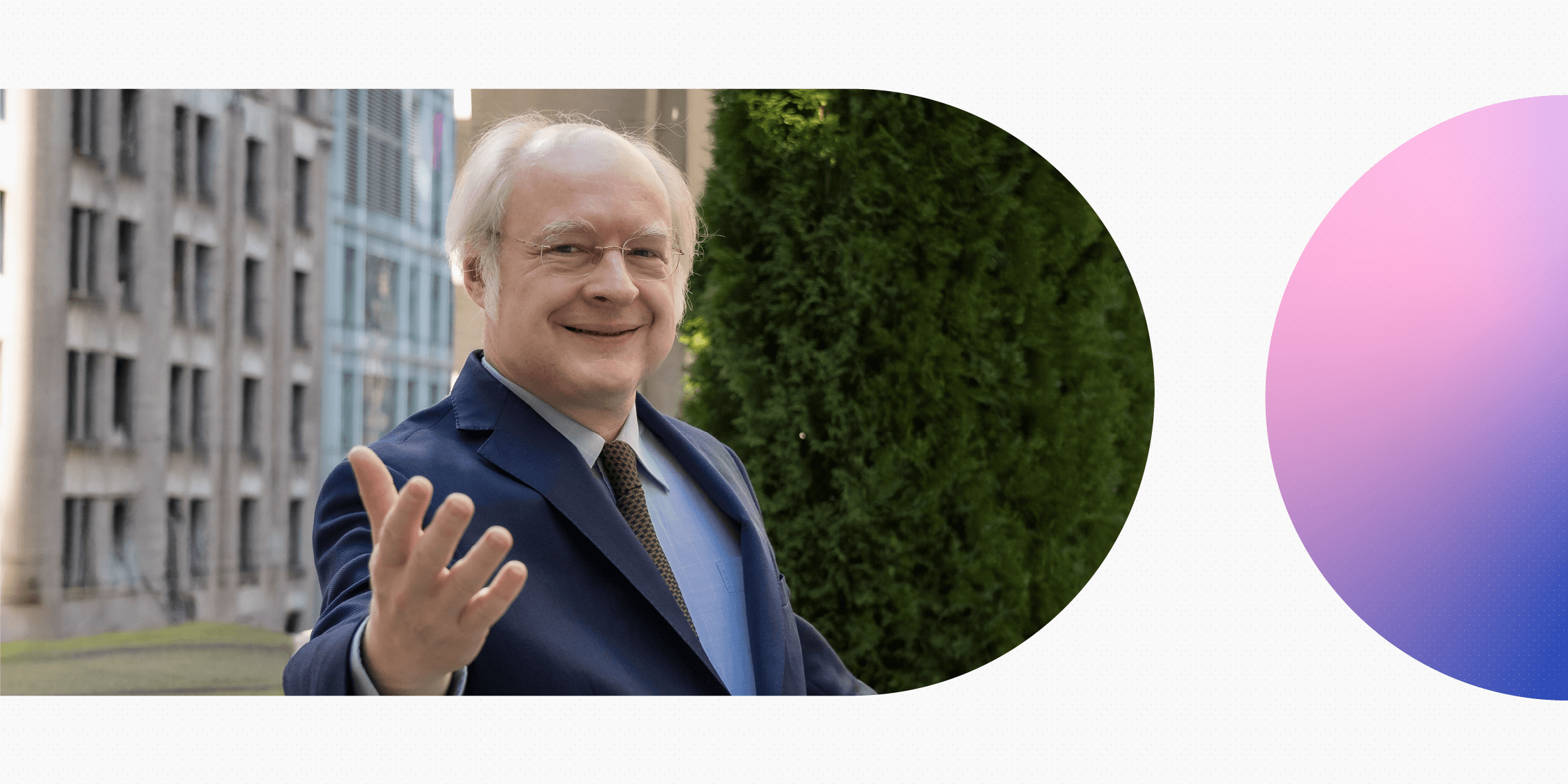Content design is a crucial part of the UX and UI design process. It’s the design of words—determining the copy and messaging that the user encounters as they interact with a product or service.
Content design is, first and foremost, about crafting copy that guides the user, helping them navigate an interface and complete their desired tasks with ease. The copy should also engage the user and convey the brand voice.
There’s lots that goes into the content design process—from actually writing the product copy to developing style guides, conducting research, and measuring content performance to make improvements.
Fortunately, there are plenty of AI tools for content designers to help them do their best work. And now, with the rise of AI, content design just got a whole lot more efficient.
Of course, AI should never be used as a replacement for human writers. But, when used by talented content designers, AI-powered tools can streamline your workflow and empower you to optimise your product copy like never before.
So what are the best AI tools for content designers and UX writers?
Here are our top picks:
Keep reading to discover what each tool is used for, how much it costs, and why it’s handy for content design.
1. Phrasee
Phrasee at a glance:
- Price: $500 per month (around €465).
- Used for: Generating, optimising, and testing customer-facing copy at scale.
- Learn more: Phrasee.co.
How is Phrasee used for content design?
Phrasee is an all-in-one platform used to generate copy, to test and experiment with different messaging, and to ultimately find the content that resonates most with your users.
This powerful content design tool uses generative AI to produce content and copy that’s true to your brand voice. The AI is trained on your brand guidelines, and there’s a built-in approval process to ensure that all copy is stakeholder-approved before it goes live.
Phrasee is designed not only to generate copy, but also to optimise it through automated experimentation and testing which helps you land on the best messaging for every touchpoint within the user journey.
Phrasee is one of the most expensive content design tools out there so it may not be ideal for smaller teams. But, if you’re continuously creating and iterating on lots of product copy at scale—and want a highly data-driven approach to content design—Phrasee is a worthy tool for your stack.
2. Lokalise
Lokalise at a glance:
- Price: $120 per month for small teams and startups (around €112), up to $825 per month for the Pro plan (around €767). See all price plans and details here.
- Used for: Translating and localising website and app copy.
- Learn more: Lokalise.com.
How is Lokalise used for content design?
A crucial part of content design is ensuring that your website and product copy translates—especially if you have an international user base or want to appeal to audiences in a variety of countries.
This is where localisation comes in: the process of not only translating your content, but also adapting it so that it’s culturally on-point.
Lokalise is a localisation platform built for managers, developers, and designers—anyone who might be involved in the creation of user-facing content.
For content designers in particular, Lokalise is an excellent tool for ensuring that translation and localisation are built into the design process from the get-go. Handy features include pseudolocalisation which allows you to prefill your designs with demo content before the actual translated content is available, and the comment and chat function which facilitates collaboration with product managers, translators, and developers.
Lokalise also integrates seamlessly with other popular UX/UI design tools such as Sketch, Figma, and Adobe XD—enabling you to preview translated content directly in your prototypes.
Ultimately, Lokalise has everything you need to streamline the process of translating and localising user-facing content, ensuring an optimal user experience in every language.
3. Acrolinx
Acrolinx at a glance:
- Price: $25,000 one-time payment (around €23,240).
- Used for: Content governance; maintaining consistency and quality of content across all touchpoints.
- Learn more: acrolinx.com.
How is Acrolinx used for content design?
Acrolinx is an AI-powered content governance tool. In other words, it’s a platform for managing all your content to ensure consistency and quality across the board.
Creating AI-generated content is just one possibility with Acrolinx. More useful, perhaps, is the array of features designed to help you write better content and optimise it in relation to specific goals and metrics.
With the Content Analyzer function, you can assess your existing content and use data-informed insights to create content guidelines. You can set goals (or Targets) for different types of content, use the Terminology Management tool to ensure consistency and accuracy across all channels, and tap into detailed analytics to continuously measure and optimise your UX/UI content.
Acrolinx also checks your content for inclusivity, providing guidance as you write. For example, it may flag up any language that isn’t gender neutral or which might be disrespectful towards certain users.
This is a mighty content design tool for designers, product managers, and marketers who take quality, consistency, and inclusivity seriously.
4. Frontitude’s UX Writing Assistant
Frontitude’s UX Writing Assistant at a glance:
- Price: Free Starter plan; $69 per month for the Team plan (around €64); $149 per month for the Growth plan (around €139). See all price plans and details here.
- Used for: Writing and improving product copy directly in Figma.
- Learn more: Frontitude.com.
How is Frontitude’s UX Writing Assistant used for content design?
Frontitude’s UX Writing Assistant is a Figma plugin that uses AI to generate product copy suggestions within your designs.
Upon sign-up, you complete a short questionnaire about your business and/or product and target audience. This provides the UX Writing Assistant with important context which will inform the copy it suggests.
And, because it’s integrated with Figma, the tool also uses the immediate design context to come up with suitable suggestions. For example, it will factor in the size and space available within each design element to determine the copy length.
You can also save your copy and reuse it in future designs, helping to build out a consistent, easily accessible content library.
The UX Writing Assistant is a great tool for speeding up the copy creation process—but remember that a human touch is always best. Check all copy suggestions thoroughly and use them to inspire your own versions. As with all AI-driven content design tools, the UX Writing Assistant is an aid; not a replacement for human content designers and UX writers.
5. Uizard’s AI Text Assistant

Uizard’s AI Text Assistant at a glance:
- Price: Free for students and hobbyists (up to 2 projects); $12/creator per month for startups (around €11); $39/creator per month for large organisations (around €36). See all pricing details here.
- Used for: Generating copy and/or placeholder text for your UI mockups.
- Learn more: Uizard.io.
How is the Uizard AI Text Assistant used for content design?
You may already be familiar with Uizard—it’s one of the most popular UI design tools renowned for its easy drag-and-drop interface, allowing you to create wireframes and prototypes in minutes.
Uizard also has an AI-powered Text Assistant that can help you write product microcopy in minutes, too.
Once you’ve created a mockup in Uizard, you can tap into the AI Text Assistant to fill it with relevant copy. Simply type in some prompt words to guide the Assistant and see what suggestions it comes up with. You can incorporate the suggested messaging directly into your mockups, or use it as a starting point to craft your own.
The AI Text Assistant is great for ensuring that copy is factored in right from the mockup stage (as it should be). And, while it may not be the ultimate solution for creating top-notch product copy, it’s ideal if you’re facing a creative block and need some inspiration to get the UX writing process started—or if you just want some placeholder text before handing it over to a content designer for the real thing.
6. Notion AI
Notion AI at a glance:
- Price: Limited free plan available; $8/user per month for the Plus plan (around €7); $15/user per month for the Business plan (around €14). See all price plans and details here.
- Used for: Content planning, management, and organisation; collaboration and documentation.
- Learn more: Notion.so.
How is Notion AI used for content design?
You’ve no doubt heard of Notion (and are perhaps already using it). If you’re not familiar, Notion is a productivity and note-taking web app used for task management, project tracking, and general documentation and organisation.
Notion is already a handy tool for UX writers and content designers—you can use it to plan and manage different projects, to house style guides, and to build a standardised content design workflow.
And now, with Notion AI, you can up your content design game even further. You can use it to summarise notes, automatically generate action items and to-dos, and pull out key takeaways—helping you streamline and organise your work.
Notion AI can also help you to improve your writing, with tools to fix spelling and grammar, edit voice and tone, make text shorter or longer, and simplify your language.
Last but not least, you’ll find handy templates to help you make the most of Notion’s AI capabilities—for example, this list of 50 Notion AI prompts, this AI copy suggestion template, or this product localisation template.
If you’re already using Notion as your centralised content hub and project management tool, you’ll find that Notion AI is a great addition to your content design and UX writing workflow.
Learn more about content design
We hope you find these AI tools for content designers useful and can incorporate some of them into your content design process. If you’d like to learn more about content design, get ahead with these 5 major UX writing and content design trends.
Are you new to content design and considering a proper qualification in the field? Check out this brand new content design course offered by The UX Design Institute.