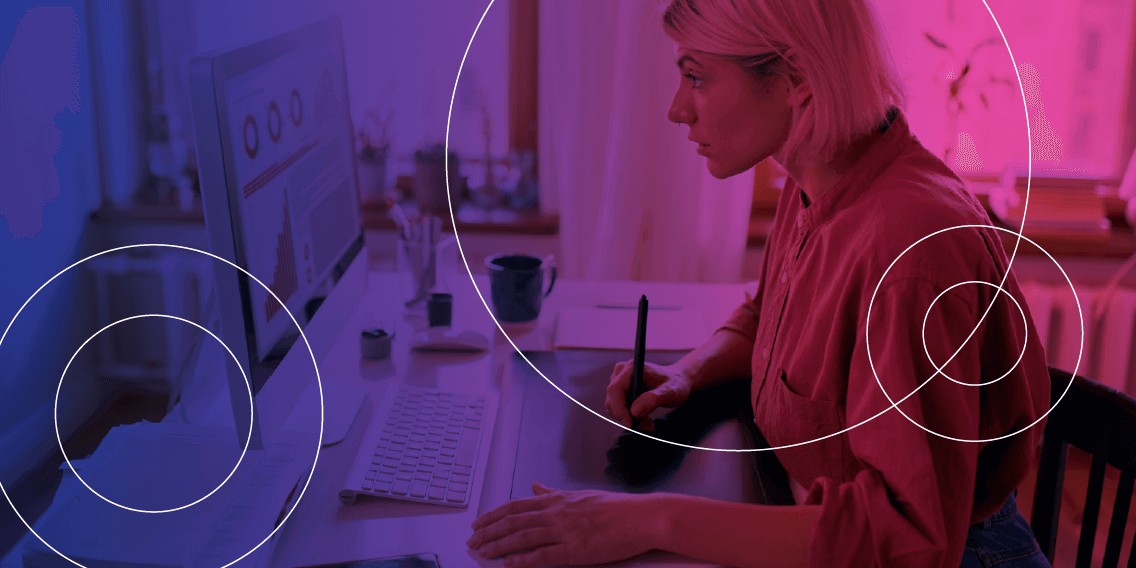User interface (UI) designers enjoy a varied and creative role. They collaborate closely with different stakeholders to solve real user problems, and they ensure that digital products are accessible, beautiful, and user-friendly.
But how does this translate into day-to-day projects and tasks? What is a typical day in the life of a UI designer?
We break it down in this guide, explaining:
- What does a user interface (UI) designer do?
- A day in the life of a UI designer: What are their main tasks, responsibilities, and “to do”s?
- What does a day in the life of a UI designer look like? An example
- How to get started in UI design
If you’re eternally curious about what UI designers actually do all day, look no further. All will be revealed in this post.
What does a user interface (UI) designer do? The role in a nutshell
UI designers are an integral member of the design team—and they have an important role to play when it comes to creating successful, user-friendly websites and apps. In broad terms, they are responsible for ensuring that the product interface looks great, feels easy to use, and functions in a certain way when a user interacts with it.
The key word here is ‘product interface.’ The interface is the surface through which an end user (like you or me) interacts with a digital product (like a website or app). It’s all the screens, buttons, icons, colours and images you see or encounter—and, in combination, it’s the general look and feel that the product embodies.
You’ll find a more in-depth explanation in these guides: What is UI design? and What does a UI designer do?
Next, we’ll outline the main tasks and responsibilities that typically crop up throughout the UI designer’s working day.
A day in the life of a UI designer: Main tasks, responsibilities and “to-do”s
A day in the life of a UI designer might include any of the following tasks:
- Conducting competitor research. When designing a product interface, it’s important to understand how competitor products look, feel, and function. This enables the UI designer to design in a way that’s familiar to the user, thus ensuring that the product is easy to learn and navigate.
- Collaborating with the UX designer on user research. User research is typically the domain of the UX designer. But, depending on the size and setup of the team, the UI designer might help out. At the very least, they will spend time familiarising themselves with the insights uncovered during user research. This helps them to understand the end user’s needs and goals, and generally to understand who they’re designing for.
- Designing the product’s interface and various UI elements. This includes everything from making decisions about colours and typography to designing logos, icons, buttons, and menus (to name a few), and selecting or designing custom imagery.
- Designing and defining the interactive properties of the interface. UI design isn’t static; the user must be able to transition between different pages and screens, and to trigger certain actions when they click on different UI elements. For example, if you click a “load more” button on an e-commerce website, you expect more items to appear. The UI designer takes care of all these different motions and interactive aspects of the interface.
- Creating wireframes and prototypes. These are some of the most important deliverables that the UI designer creates. Wireframes depict the layout of each screen, showing where each element is positioned. Prototypes simulate how the final product will look and function, communicating not only the design of each individual screen, but also how each of these screens connect to each other.
That’s not an exhaustive list. UI designers may also have a hand in creating and maintaining a UI style guide, helping to run usability testing sessions, leading (or participating in) ideation sessions and workshops, taking care of documentation—and more. It all depends on the exact nature of the role and how the team and company are set up.
Now we know what a UI designer does and their main areas of responsibility, let’s explore what a typical day in the life of a UI designer might look like.
What does a day in the life of a UI designer look like? An example
A day in the life of a UI designer typically involves various meetings and workshops, collaboration with key stakeholders (such as UX designers and developers), and plenty of hands-on design work.
Let’s step into the shoes of a UI designer and map out how their day might look. Ready to get into character?
Imagine you’re working as the only UI designer on a small product team at a startup. In collaboration with your colleague, a UX designer, you’re responsible for the design of a new fitness app. Through the app, users can access on-demand classes (such as yoga, pilates, and zumba), tap into different training programs (such as couch to 5k or a half-marathon training plan), and connect with other fitness enthusiasts in their local area. The app was launched just recently, so new features are being added all the time. There’s also lots of work going on to improve the current designs.
Here’s how your typical working day might take shape.
Morning: Check your emails, meet with the UX designer, and work on product wireframes
09.30am: Coffee in hand, you get settled at your desk and log onto your computer. You like to spend the first portion of the morning responding to emails and Slack messages, and running through your meetings and tasks for the day.
10am: First on your agenda is a meeting with your colleague, the in-house UX designer. You work closely together on the design of the product, so it’s important to check in regularly. You can learn more about how UX and UI designers work together here.
The purpose of today’s meeting is to go over the status of your current project: designing a new feature for the fitness app. The UX designer shares their low-fidelity wireframes with you, explaining the barebones blueprint of how the new feature will work. Your task for today will be adding the first visual details to those wireframes. Once you’ve finished talking wireframes, you end the meeting by discussing and exchanging ideas for tomorrow’s workshop (more on that later!)
10.45am: Meetings are thirsty work! You take 15 minutes for a coffee break.
11am: Now for some hands-on UI design work. As already mentioned, you’re going to take existing low-fidelity wireframes and turn them into high-fidelity wireframes. In other words: you’re going to fill in the visual details, turning grey and white blueprints into something that more closely resembles how the final designs will look.
You open Figma (your UI design tool of choice) and access the files containing your low-fi wireframes. Bit by bit, you replace placeholders with actual visual content. You start by copying the brand logo (which you designed from scratch in Adobe Illustrator, another popular design tool) into Figma and resizing it. Then you add images—in this case, photos taken from a professional shoot—and adjust their size and position accordingly.
You also add text, swapping placeholder lines for actual words. The copy for the app has been written by a professional UX writer, so you paste it in and adjust the font so that it’s consistent with brand guidelines. Where text is placed over images, you spend some time tweaking and adjusting to ensure that there’s plenty of contrast between them. This is crucial for making sure that the text is easily legible.
After a good few hours in Figma, you’ve worked some impressive UI magic! Your previously bare wireframes now look like actual app screens, full of text, imagery, and colour.
1pm: That was quite the productive morning! Time for lunch.
Afternoon: Continue with wireframes and work on your UI style guide
2pm: After a good lunch, you’re ready to pick up where you left off in Figma. You’ve still got some wireframes in their low-fi form, so you continue with your transformation into high-fidelity. You listen to one of your favourite design podcasts as you go.
3.30pm: As you’re finishing up, your UX designer colleague pops over for an impromptu catch-up. You show them your work so far and note down some helpful feedback.
3.45pm: Wireframing done, it’s onto your next task: Working on the UI style guide. As the sole UI designer in the company, you’re in charge of developing, documenting, and maintaining guidelines and best practices for everything regarding the product’s UI. This includes guidelines for things like typography, colour palettes, and standardised components (to name just a few) which should be used consistently throughout the product.
At the moment, your UI style guide is in the very early stages; you’re typing up all your initial thoughts in a Google Doc and figuring out the best way to structure and present your style guide when it’s ready.
End of the day: Wrapping up and prepping for tomorrow’s workshop
5pm: Having made considerable progress with your wireframes and UI style guide, you’re ready to start winding down. You spend the last half hour of the day preparing for tomorrow. You’ve been invited to a retrospective workshop with the product team, where you’ll review your last project and come up with ways to improve any not-so-optimal processes. You jot down some thoughts and ideas and put them aside for tomorrow.
5.45pm: And that’s a wrap! With one last glance at your inbox, you’re ready to log off and call it a day.
That’s just one example of how a UI designer’s day might look. Bear in mind that the role of the UI designer—and the exact tasks they work on—will vary depending on the type and size of the company, the maturity of the product, as well as the UI designer’s own level of experience and expertise.
Still, that should give you some insight into what you can expect from a career in the field. And, if you like what you’ve read so far, you might now be wondering: How can I become a UI designer?
Let’s finish off with some helpful tips.
How to get started in UI design
The first step towards a career in UI design is to learn the fundamental UI design theories, principles, and hands-on skills. If you’re starting from scratch, it’s worth taking a professional course—this will ensure that you’re covering all the essentials and getting guidance and feedback from industry experts. From there, you’ll build your design portfolio, write your UI designer CV, start networking in the field, and ultimately apply for your first UI design role.
But all in good time! You’ve probably got some questions first—like how much do UI designers earn, and how long does it actually take to become a UI designer?
Already clued up and keen to get started? Go straight to this selection of the best UI design courses.