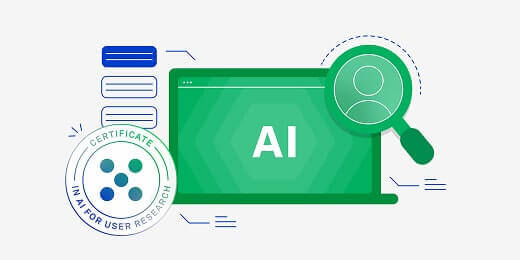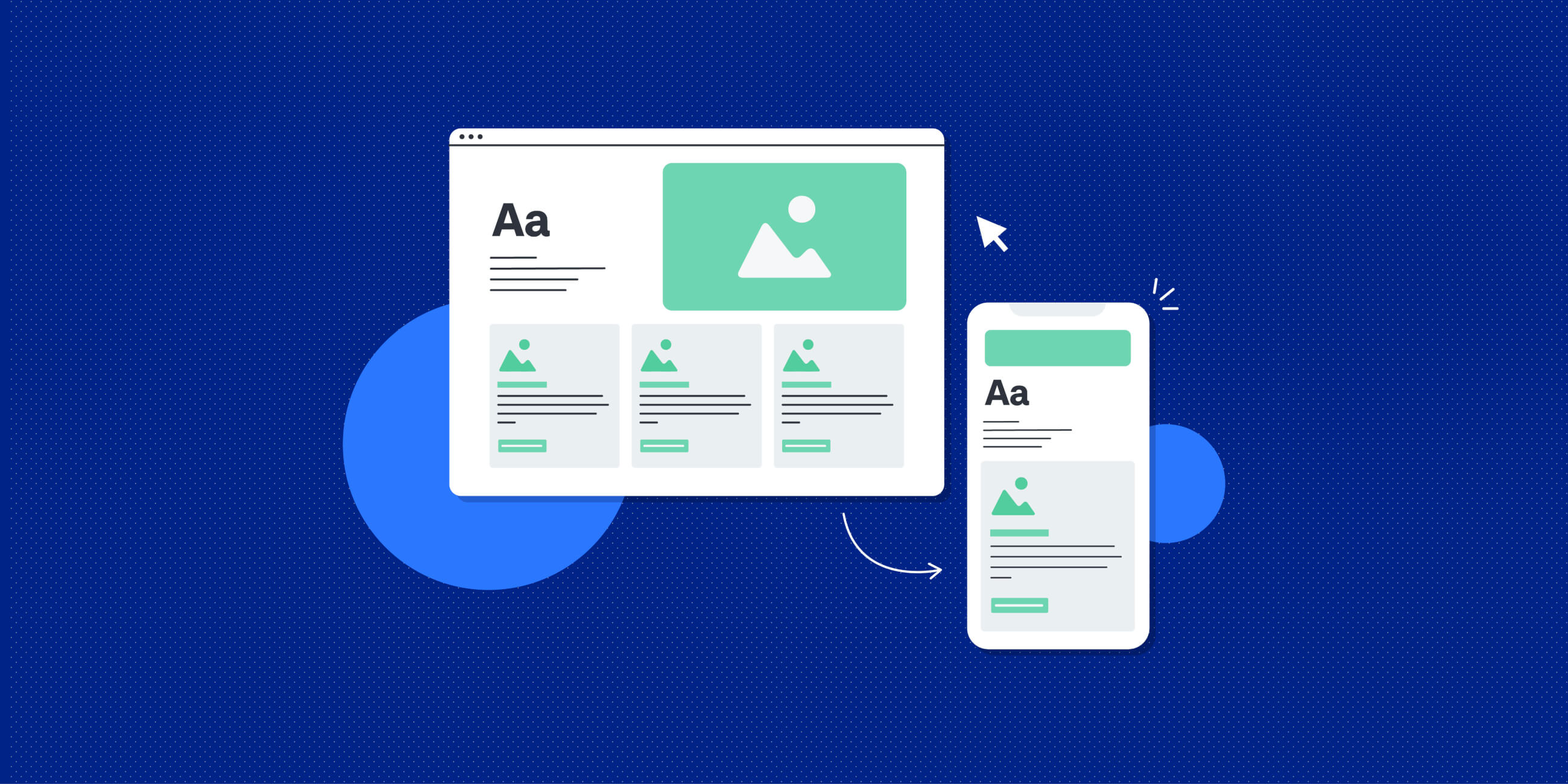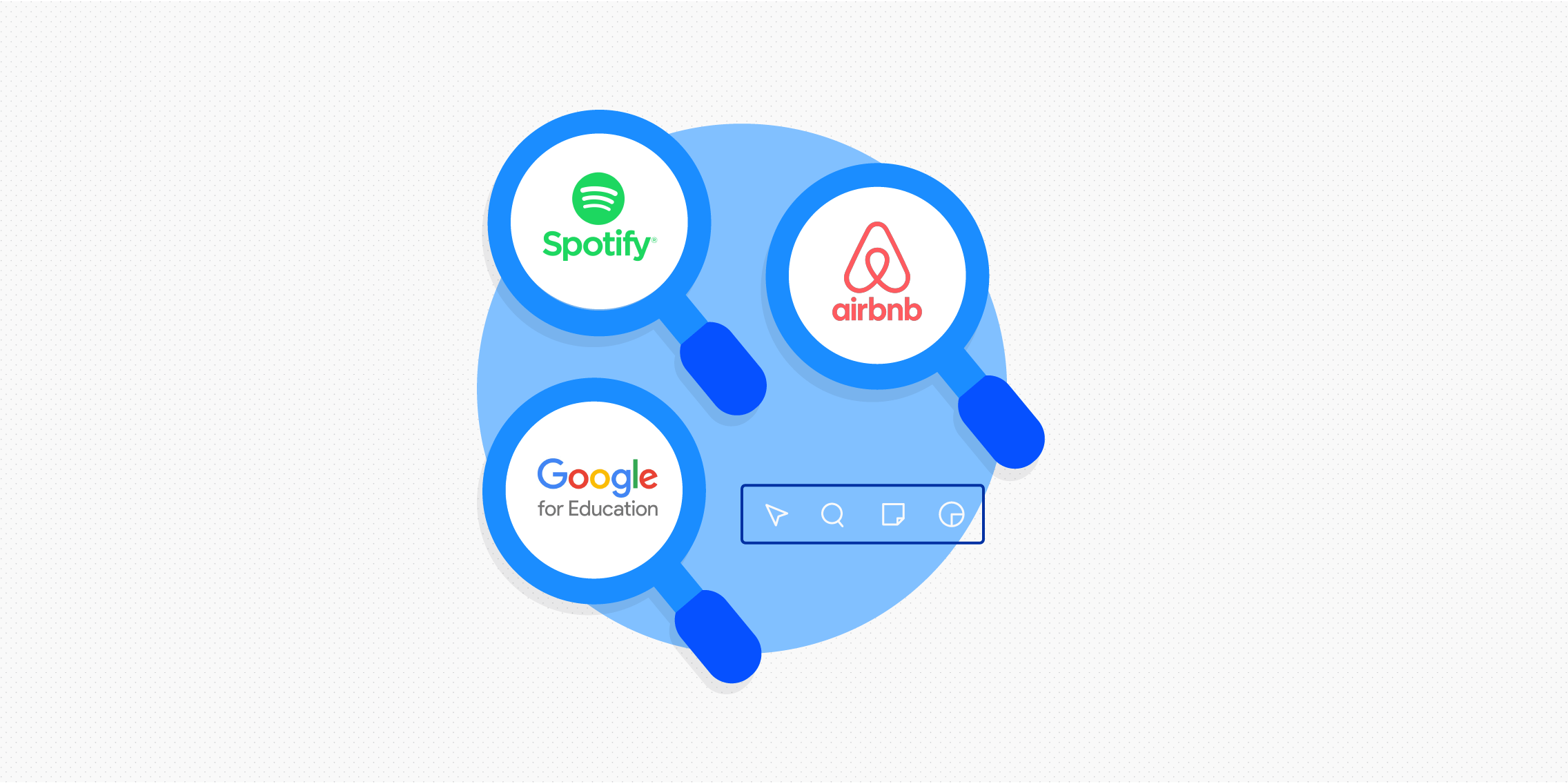User research is the foundation of good UX, but it’s notoriously labour-intensive and hard to scale. However, AI is starting to change that.
Tasks that once took weeks can now be done in hours, things like transcribing user interviews and coding qualitative data, or even recruiting participants. AI is unlocking a ton of new opportunities in the field. And, of course, every new opportunity comes with limitations and potential ethical concerns.
For many user researchers, the big question is: How can I use AI for faster, deeper insights without compromising quality or crossing ethical lines?
And that’s exactly what we’ll look at in this guide. We’ll explore:
- Where AI is unlocking new opportunities in user research
- How to use AI within your own research workflow
- Limitations and ethical considerations to be aware of
- What the future holds for user research and why AI literacy is essential
How AI is unlocking new opportunities in user research
If you’ve ever spent hours combing through interview transcripts or trying to bring order to a chaotic pile of sticky notes, you’ll know just how time-consuming the user research process can be. It’s absolutely critical, but it’s often slow, repetitive, and extremely hands-on.
And this is exactly where AI is starting to make a huge difference. It’s helping to automate and streamline some of the more labour-intensive aspects of user research, allowing UX teams to work more efficiently and conduct research at scale.
So what are some of the most exciting opportunities for AI in user research? Let’s take a look.
Automated data analysis
Previously, coding interview transcripts or reviewing long-form survey responses could take days. Now, AI tools can produce an initial analysis in minutes: grouping related themes, highlighting emerging patterns, and even pointing out areas that might need deeper investigation. Instead of spending most of your time on the mechanics, you can focus on interpretation, validation, and storytelling.
Scalable synthesis
AI can help bring together insights from sources that once felt disconnected, user interviews, support tickets, app-store reviews, help-centre logs and analytics. A process that typically requires hours of manual sorting can now be streamlined.
For example, you might input 200 pieces of user feedback and ask the AI model to cluster sentiment, behaviours, and recurring pain points. Just like that, you’ve transformed an unwieldy mass of data into clean, clear insights.
Participant recruitment and screening
Sourcing research participants can be incredibly challenging, especially if you’re looking for a very specific user segment. AI-powered recruiters can now scan databases, match profiles against behavioural criteria, and automatically handle screening questions. It’s never been quicker, or easier, to find people for your research studies.
Reporting and storytelling
This is arguably one of the most underestimated time drains in the research process: condensing your key findings and presenting them in a way that’s meaningful and relevant to stakeholders.
Generative AI can summarise a 20-page report into an executive-ready one-pager, draft slide outlines, suggest visuals, and even turn raw user quotes into simple charts or affinity maps. This speeds things up, and it means that researchers can communicate insights more clearly and persuasively, which ultimately gets your work noticed and acted upon.
Across all of these examples, there’s a clear pattern: AI is expanding our ability to gather and interpret insights, and to do so faster, at greater scale, and often with more depth.
And crucially: it’s not replacing human researchers. Rather, it’s removing some of the biggest bottlenecks in the process, leaving more time to focus on higher-value work, like shaping product direction and connecting insights to strategy.
We’ve seen where AI can make the most impact. Now let’s explore how you can integrate AI into your own research process.
How to use AI for user research
When it comes to using AI for user research, it’s best to start small. Rather than introducing AI for the sake of it, evaluate where it can add the most value and then build from there. The following steps will help you get started.
Identify bottlenecks in your research process
Every user researcher (or research team) has their slow spots, whether it’s transcribing interviews, syncing research notes, recruiting niche participants, or synthesising messy feedback.
Take a typical project that you or your team might work on and map out the steps from start to finish. Then ask yourself: Where do you lose the most time? Where does the work pile up and slow down? What could be done more efficiently?
Those are your friction points, and they’re the best areas to start piloting AI. Maybe you introduce a transcription tool or prioritise AI-powered recruiting. Start with one pain-point and one solution. Once you see the impact, you can gradually expand to other areas of your workflow.
Use AI to enhance your existing methods, not replace them
You’ll get the best results when you treat AI as a research partner, not a shortcut or complete solution. Wherever you decide to integrate AI, make sure you’re still applying your uniquely human skills: judgement, domain knowledge, scepticism, pattern-spotting, and ethical reasoning.
Let’s say you want to use AI to help you make sense of user feedback. You might feed 100 user comments into your chosen AI tool and ask it to group them into themes. That gives you a useful starting point, but the key step comes next. You review those groupings yourself, refine overlaps, merge or split categories, sense-check the logic, and add context based on what you already know about your users, product, and previous research.
Think of it like working with a teammate: you each play to your strengths. AI accelerates the groundwork; you bring nuance, interpretation, and quality control. The goal is to enhance your process, not replace it.
Experiment with AI-assisted recruiting and screening
This is arguably one of the biggest areas where AI can make an impact, especially if you often struggle to recruit specific or hard-to-reach user groups.
AI-assisted recruiting tools can help with tasks such as:
- Matching participants to behavioural criteria (not just demographics)
- Automatically screening applicants with custom questions
- Flagging users who fit your ideal profile
- Filtering out irrelevant applications
- Predicting no-show risk
- Suggesting criteria you may not have considered
For example, instead of manually sifting through 60 applicants for a usability test, an AI-powered platform can run the first screening pass and present you with a shortlist of people who meet your behavioural requirements, such as “created an account in the past 30 days” or “completed two onboarding flows recently.”
Some tools worth exploring include User Interviews, Respondent, and Maze Recruit. They won’t replace your judgment, but they can significantly reduce the time it takes to find the right people.
Use AI for faster synthesis and more persuasive storytelling
If you’re dealing with large amounts of qualitative data, use AI to speed up the early stages of synthesis. Ask it to cluster themes, spot patterns, highlight contradictions, or connect insights from multiple sources. This gives you a structured starting point so you can focus your time on refining, interpreting, and adding the nuance that only a human researcher can bring.
Once you’ve shaped your findings, use AI to strengthen your storytelling. Have it draft a short summary, propose a slide outline, or turn qualitative insights into simple visuals. These outputs will help you move more quickly from raw data to a clear, compelling story.
Read also: How to create an effective UX research report.
Build an AI toolkit that supports your workflow
There’s no single best AI research tool, and most researchers end up with a small set of tools that each solve a specific problem. You might use one for transcription, another for synthesis, and another for reporting. What matters is that your chosen AI tools integrate seamlessly into your process without adding unnecessary complexity.
Here are some of the most popular AI tools for user research:
- For transcription and coding: Otter, Grain, Dovetail AI, Condens AI
- For synthesis and clustering: Miro AI, FigJam AI, and ChatGPT-based workflows
- For recruiting: User Interviews, Respondent, Maze Recruit
- For reporting and storytelling: Notion AI, Tome, Gamma, and ChatGPT
For more tools, check out our complete guide to AI tools for user research. Try different options, evaluate how well they fit into your existing workflow, and build a toolkit that genuinely lightens your load.
Limitations and ethical considerations of AI in user research
As powerful as AI can be, it’s far from perfect. As you integrate AI into your research process, it’s absolutely critical that you understand its limitations and where it may pose ethical risks. Here are some key points to bear in mind.
AI doesn’t understand context like a human
AI can group themes or generate summaries, but it doesn’t understand your users, your product, or your company’s history. It won’t know which insights have already been validated, which are emerging trends, or which subtle details matter most.
Use AI for speed, but rely on your own expertise to interpret and refine the output.
Bias in, bias out
AI models are trained on existing data, which means they can perpetuate, or even amplify, harmful biases. This can affect theme clustering, sentiment analysis, participant screening, and even the language AI uses to describe users. Always sense-check AI outputs for fairness, balance, and inclusivity.
AI can sound confident while being wrong
One of AI’s biggest limitations is that it can produce polished, highly credible-sounding answers that are actually partially or completely inaccurate. Treat AI-generated insights as a starting point, not a source of truth. Validate everything against your raw data (and your better judgement).
AI can flatten nuance
AI is good at summarising and categorising, but those processes can strip away nuance, emotion, and the “why behind the why.” Balance AI’s efficiency with your ability to listen deeply, spot subtle cues, and understand the complexities of human behaviour.
Empathy can’t be automated
AI can mimic empathy in its language, but it can’t feel it, and empathy is the cornerstone of good research. Lean into your human strengths: curiosity, intuition, emotional intelligence, and the ability to build trust with participants. AI can support your process, but it can’t replace the connection that makes research meaningful.
Privacy and data security are crucial
When working with user research data, especially interviews or sensitive feedback, you need to be careful about what you upload into AI tools. Check whether the tool meets your organisation’s privacy requirements. Remove personal data where possible, and avoid feeding anything sensitive into tools you haven’t vetted.
Read also: The 5 most important ethical considerations in UX research.
The future of user research and why AI skills matter right now
AI isn’t a passing trend in user research; it’s becoming part of the core toolkit. In the near future, we’ll see AI embedded more deeply into the tools researchers already use, helping teams spot patterns across large datasets, monitor user behaviour in real time, and bring together insights from multiple sources in a single workflow. As a result, research will feel more continuous, more scalable, and more tightly connected to product decisions.
But this shift also raises the bar for researchers. As AI takes over more of the manual side, things like human judgement, context, and empathy will become more important than ever, together with the knowledge and confidence to leverage AI for maximum value.
As such, AI literacy is quickly becoming a foundational skill rather than a nice-to-have. Researchers who understand how to use AI responsibly and effectively will be in a much stronger position to guide decisions, protect research quality, and influence the way their organisations adopt these tools.
Become a confident AI-driven researcher with the UX Design Institute
If you’re ready to level up your AI skills and confidently take on both the opportunities and challenges of AI in user research, check out the UX Design Institute’s Certificate in AI for User Research. You’ll learn how to integrate AI into your research practice responsibly and effectively while keeping empathy and critical thinking at the centre of your work — mastering that all-important balance that will set you apart.
For more industry guides and insights, check out the following:
- The evolving role of the UX designer: strategy, business impact, and AI-assisted research
- AI job apocalypse? The numbers say no
- 3 real-world UX research case studies from Airbnb, Google, and Spotify — and what we can learn from them