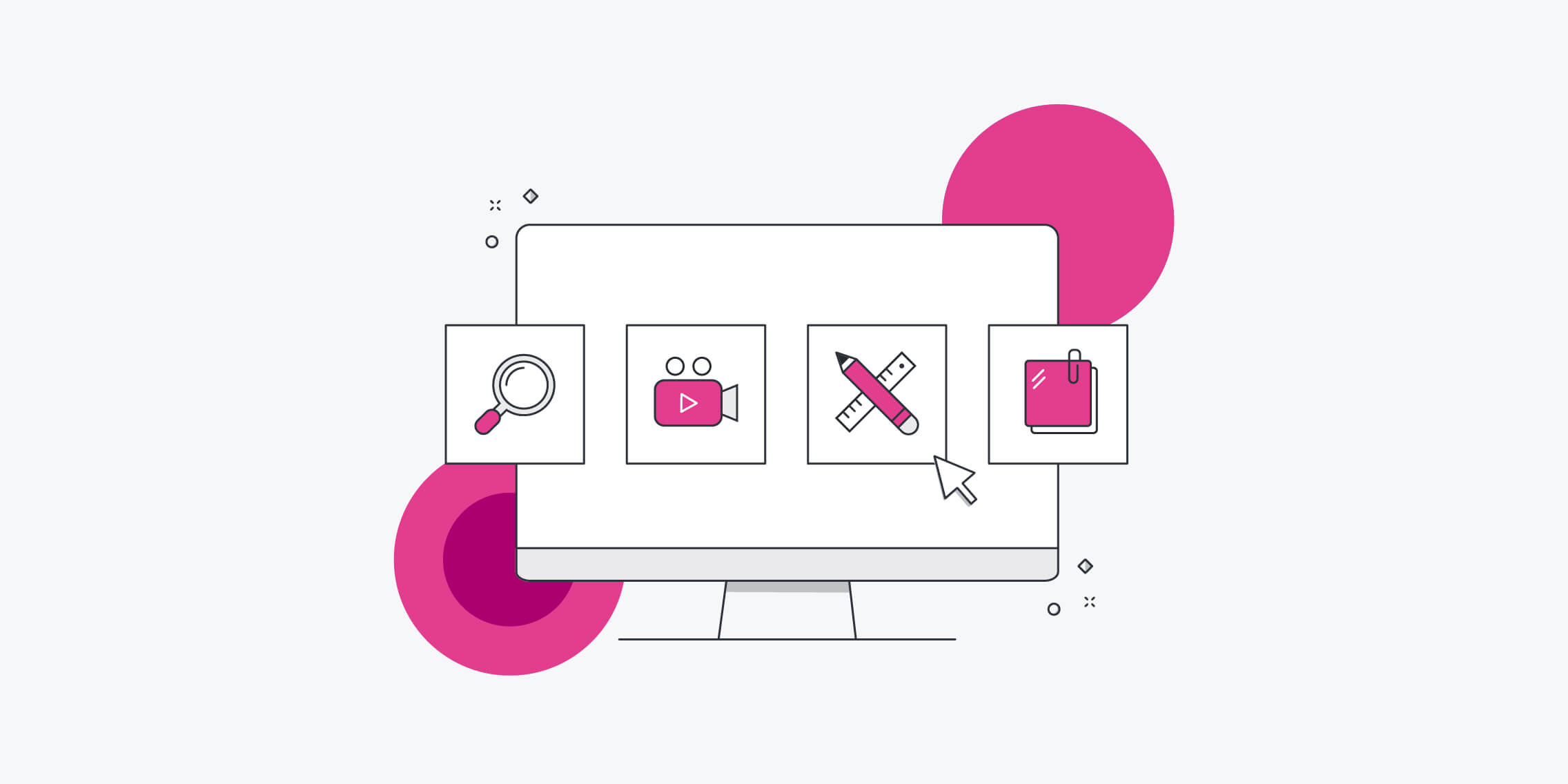Affinity diagramming is a core UX skill.
It helps UX professionals to sort ideas into logical groups by placing Post-its onto a board. Affinity diagramming is a great way to sort through dense research data and get to the root of findings. It also gets stakeholders engaged and invested in your UX research at an early stage.
Here’s our complete guide to running an affinity diagram session, including a step-by-step video on remote workshops.
How to run an in-person affinity diagram session
Prepare for the session by finding a clear space to put your Post-it notes. A whiteboard or whiteboard sheets are preferable. For legibility, use Post-its and Sharpies for note-taking and be prepared to take photos of the session to keep a detailed visual record of your progress.
1. Find people to collaborate with.
Affinity mapping is a collaborative exercise where different perspectives can help uncover user barriers. Find participants from different teams and/or outside the UX community.
2. Share your research.
Share your usability tests and interview recordings with your group and ask them to take notes. Encourage them to write down the first insights that come into their head.
3. Make your own notes.
Take a look at your own research to date. Review your competitive benchmarking, survey results and usability tests and take notes of everything that relates to the current user experience.
Don’t worry if you don’t capture everything, just note what you think is relevant. There are no wrong answers.
4. Start writing onto Post-its.
Once your room is set up, start writing down relevant notes and observations onto Post-its.
For legibility, write in capital block letters with an easy-to-read marker like a Sharpie. Notes should be detailed enough to explain the insight but concise enough to be read and understood quickly.
An example of a poor observation is: “Calendar”. An example of a good observation is: “The user missed the calendar because they didn’t notice the CTA”
Avoid making yourself a to-do list by writing design suggestions. Keep your findings as they are. Instead of saying, “CTA needs to be bigger, higher up on the page”, say “User missed the CTA on the homepage.”
User quotes can also be powerful.
5. Discuss your notes and observations with your group.
Vocalise your thoughts with your group. Don’t be afraid to say exactly what’s on your mind, even if it might not feel valuable.
Everything is open for discussion. It’s during the discussion that the insights really come to light.
6. Place them onto the whiteboard.
Once you’ve written your sticky notes and discussed them with your group, start placing them into logical groupings on the whiteboard. Some things to note:
- Don’t be concerned if your groupings change throughout. This is normal.
- Sub-groupings are encouraged. Try to make your groupings as granular as possible, especially if you have a few big groups.
- Stack repetitive observations on top of each other. Place the most articulate one on top of the pile.
- It’s normal to have a few Post-its that don’t belong anywhere.
- Set a time for this session.
7. Name your groups.
Name your groups after you’ve organised all the Post-its. This should come easily if they’re in logical groups. If it’s hard to think of names, you might need to get more granular with your groupings.
8. Review your work.
By the end of your affinity diagram session, you should have clear groupings that summarise the key themes from your research. All of this information is valuable for helping you design for the user.
How to run a remote affinity diagramming session
Increasingly distributed teams have led to a growth in remote affinity diagramming. In the below video, our team run you through the process step-by-step; from picking your tool to grouping your findings.
Remote workshops have many benefits. It’s easier to recruit participants as they don’t have to travel to your location, and you don’t have to worry about finding a suitable physical space or materials on the day.
These best practices can help move your affinity diagram session online:
1. Aim to recreate an in-person session online.
Follow the same principles as an in-person affinity mapping session. Communicate with your group throughout the session. It’s possible to discreetly video conference within MURAL and Miro, allowing you to focus on the tasks at hand. Have Google Meet or Zoom ready as a backup. Use the timer feature to keep the session on track.
2. Make sure everyone’s setup works in advance.
Ensure that everyone’s setup is working well before the session begins. Things like poor internet connectivity or difficulty using tools can be a major nuisance on the day. Let your group know what tools are being used in advance. Send invites to whiteboards in ahead of the session.
3. Give your group an agenda.
Your group will have varying levels of knowledge about affinity diagrams, so be sure to provide enough information upfront. Send your group an agenda for the session, as well as a brief explainer about affinity diagrams. Be clear about the outcomes of the session and what’s expected of them. Share your user research digitally beforehand in a shared folder. Tell your group where this research came from and what they need to do with it.
4. Explain the outcomes of note-taking.
It’s important to outline best practices for digital note-taking to your group. It’s easy to write more text on digital Post-its because space isn’t a concern, but aim to keep them to one succinct sentence anyway.
5. Prepare your affinity whiteboard in advance.
Include name tags and sticky notes for each participant so that your session runs smoothly on the day.
6. Don’t let your group get lost in the details.
It’s easy to get lost in detail when remote affinity mapping. It can be difficult to see where groupings emerge due to lack of visibility on whiteboards. Encourage your group to speak out if they’ve made a new group or if they’re confused where to place their Post-its. Use the circle and text tools to distinguish between the different groupings.
Timing your affinity diagram session
The timing will depend on how much research you need to sort through, how many people are involved and how familiar they are with the process. Overall, your session shouldn’t last more than 2 or 3 hours. Take short breaks before moving onto a new section.
- Allocate 30 to 60 minutes for note taking.
- Allow around 60 minutes to organise your notes into groupings.
- Set aside 30 to 60 minutes at the end to summarise your groupings.
How to use your affinity diagram
After you’ve finished affinity diagramming and discovered your groupings, it’s time to move forward with the UX design process.
Your findings will act as the benchmark for further refining your user research (in items like personas and customer journey maps), and inform your overall design decisions.
Affinity diagrams may sound complicated, but they are really just a way to make sense of the information you’ve researched. Be confident in what you’re talking about, and try not to overthink them.