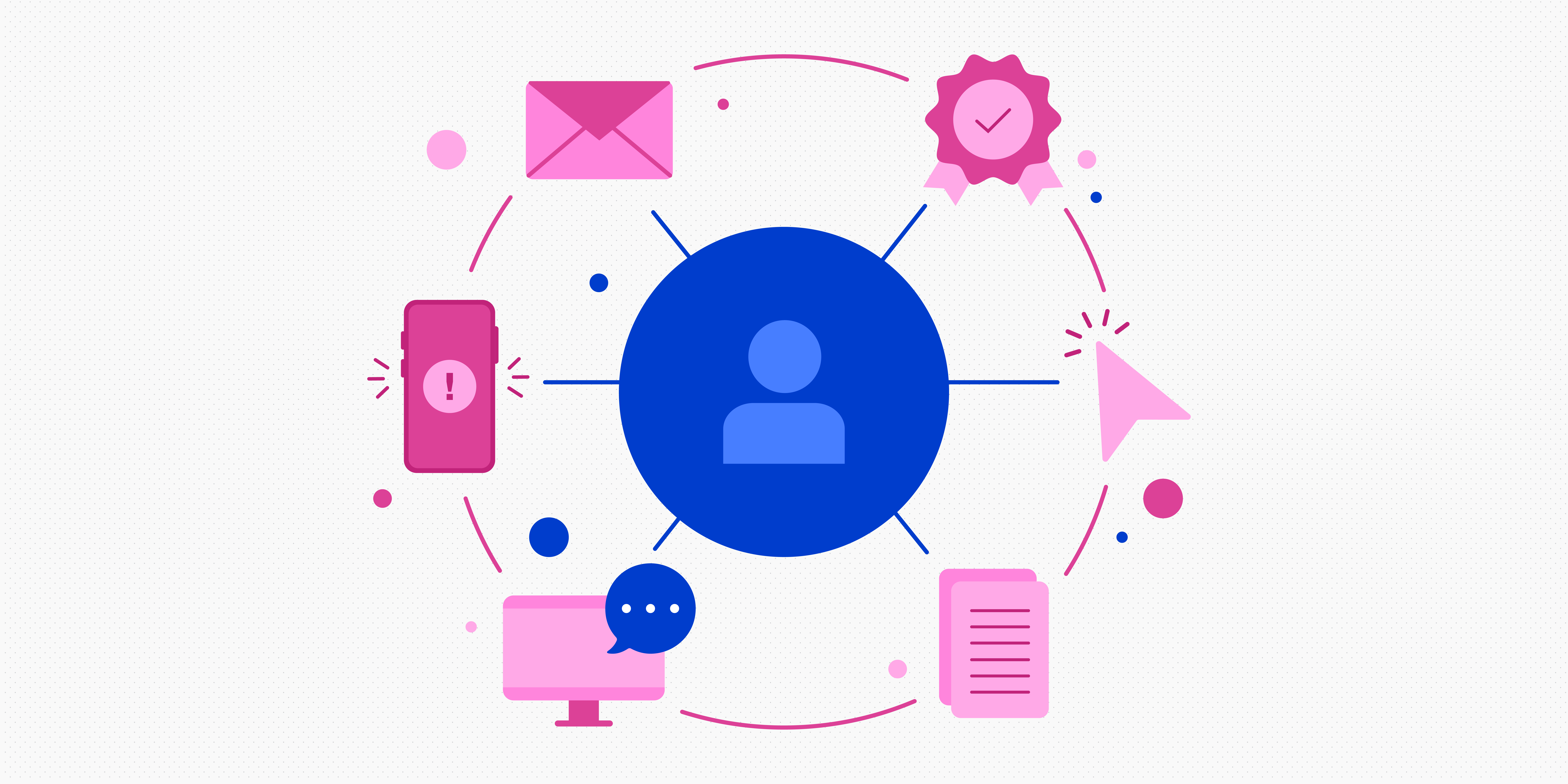SEO stands for ‘search engine optimisation’ and it’s all about driving high quality traffic to your website from search engines like Google. UX stands for ‘user experience’ and it’s all about providing a smooth, enjoyable experience for the user once they land on your website.
UX and SEO might comprise two different disciplines, but they’re not entirely separate. UX is an increasingly important factor for SEO, so it’s important to understand how they go hand-in-hand.
In this post, we’ll explain:
- What is UX and why does it matter?
- What is SEO and why does it matter?
- How are UX and SEO related?
- 5 UX factors that will impact SEO
What is UX and why does it matter?
UX stands for ‘user experience’. It describes the quality of the experience a person has with a product or service. Good user experiences enable you to accomplish your goals and tasks easily, with minimal friction or confusion — and they’re deliberately designed that way by UX professionals.
Consider the task of booking cinema tickets. You might type the name of your local cinema into Google, find and click on the cinema website, then use the search function to see what films are showing. Once you find a film that takes your fancy, you go through the checkout process to purchase your tickets. When your purchase is complete, you receive an email with your tickets. All the different steps in that process make up the user experience.
If the process is quick, clear and easy to navigate, with a logical path from A to B, you’ll have a good user experience. If it’s plagued with errors, missing information, slow load times or unnecessarily complex hurdles, you’ll have a bad user experience.
What elements and factors does UX consider?
There are lots of different factors that make up a user experience. When designing digital products (like websites and apps), UX designers will consider how to structure the product for optimal usability.
In doing so, they will ask questions such as:
- What steps will the user move through in order to accomplish their desired tasks and in what order? For example, what steps would the user follow to book cinema tickets?
- What functionality does the product need to have? For example, a search function for finding films and times, a checkout function for entering card details and purchasing tickets and so on.
- What information and content should the user have access to? How should this content be organised and prioritised?
- How should the website as a whole be structured? How do each of the different pages and subpages link together?
- How should each individual page or screen be structured? What different elements and components should be included on each page and where? For example, will there be a page header and an image at the top? What buttons can the user click?
Ultimately, UX designers create solutions to specific user problems. Their goal is to design products that make the user’s journey towards the solution as smooth and accessible as possible.
You can learn more about the five main elements of UX design here or take a look at the process UX designers follow to create awesome products.
Why is UX important?
It’s impossible to overstate the importance of UX. The difference between good and bad UX ultimately means the difference between a successful product and a failing one.
We’ve written in detail about the value of UX in this post but to pull out some of the most compelling statistics: businesses who improve the UX design of their website can achieve conversion rates as high as 400%, while 66% of customers are willing to pay more for a great user experience.
At the end of the day, good user experiences make for happy customers who continue to favour a particular brand over its competitors. Those happy, loyal customers bring in revenue and keep the brand going. A product or service is only as good as the user experience it provides, so UX must be a top (if not the top) priority.
That’s UX in a nutshell. Now what about SEO?
What is SEO and why does it matter?
SEO stands for ‘search engine optimisation’. It’s both a marketing and a technical discipline which seeks to drive organic (free) traffic to a website and improve its position in the search results.
Consider what happens when you search for something in Google. You type your query into the search field and Google shows you a list of websites that it identifies as relevant to what you’re looking for. Not only that: it ranks them in order of relevance and quality, with the best results at the top.
At the very top, you might see a few results with ‘Ad’ next to them. Those websites have paid to have that position. The results that appear underneath those, however, have ranked organically—not by directly paying, but rather, as a result of their search engine optimisation efforts.
What elements and factors does SEO consider?
Search engine optimisation is an ongoing endeavour which incorporates a broad range of different factors. There is no one single checkbox for ‘good’ SEO; it’s about covering all bases and keeping up to date with how the search engine algorithms change.
Ahrefs (one of the most popular SEO tools) outlines five key steps that make up a solid SEO strategy:
- Keyword research: Understanding what your target audience are searching for and making sure that your website and content are geared towards those keywords and queries.
- Content creation: Creating content (such as blog articles) which provides the information your target users are looking for. For example, if you run a plant shop, you might create content around how to care for different types of plants.
- On-page SEO: Ensuring that each page of content you publish is clear, well-structured and easy for both search engines and human users to understand and navigate.
- Link building: The process of getting other websites to link to pages on your own website. This tells Google that your website and content are credible, trustworthy and valuable — and therefore worthy of a higher ranking in the search results.
- Technical SEO: These are the technical behind-the-scenes factors that make it easier for search engines to ‘crawl’ your website. Technical SEO looks at things like how long it takes your website to load and how your website data is structured.
Ultimately, Google wants to provide people with the most useful, credible results whenever they search for something. SEO is about adhering to certain best practices in order to ensure that your website is shown to the right users and, ideally, somewhere near the top of the search results.
Why is SEO important?
SEO is critical because it makes your website and content visible to the right people.
While other marketing techniques involve you reaching out to prospective customers, SEO brings prospective customers to you. The better your website is optimised for search engines, the more likely it is that you’ll appear on the first page of the search results. The people who then click on your website are already interested in what you’re offering — they’ve actively searched for it on Google.
If they like what they find once they land on your website, they are more likely to return, share your content and potentially make a purchase. As such, SEO is crucial if you want to grow your brand and convert readers and visitors into customers.
Now we know what SEO is and why it matters, let’s consider how UX and SEO go hand in hand.
How are UX and SEO related?
Both SEO and UX have the goal of creating accessible, user-friendly websites that give people what they’re looking for.
When assessing a website’s credibility, search engine algorithms don’t only consider technical factors. They also look at how users interact with the website in order to get a read on the kind of user experience it provides. If the algorithms notice that, after landing on a particular website, users tend to leave within a few seconds, that website will very quickly lose favour. It’ll slip down the rankings to make space for competitors who appear to be providing a better experience.
Think about how often you’ve searched for something on Google and clicked on the first or second result, only to decide within seconds that, actually, the content you’ve been shown isn’t relevant. Or, maybe the content is relevant but you’re put off by the constant barrage of pop-ups that take over your screen. And what about those times you access a website on your phone and find that the layout is all over the place or that the page doesn’t even load?
All of these scenarios will have you hitting the ‘back’ button quicker than you can say ‘bad UX’. And all of these scenarios are damaging for the website’s SEO ranking.
If you want to maintain a good ranking in the search results, you need to keep visitors on your website. And, if you want to keep visitors on your website, you need to provide a good user experience.
With that in mind, here are some of the main UX factors that will impact a website’s search engine ranking.
5 UX factors that will impact SEO: 5 user experience factors you can optimise to improve your website’s ranking
Many factors that ensure a good user experience will also positively impact your website’s SEO. Here are five aspects of your website design to focus on if you want to win at both UX and SEO.
1. Page speed
Websites that take an age to load are terrible for the user experience and detrimental to SEO. Page speed is a proven ranking factor for Google and you don’t need to be a UX expert to know that slow-loading pages are incredibly frustrating from a user perspective.
So what can you do to speed up your website? There are several best practices you can follow. Some are design-related, like lazy loading —a design pattern which delays the rendering of certain objects until they’re absolutely necessary (for example, only loading below-the-fold images when a user starts to scroll). Others are more technical and may require the help of a developer, such as optimising images and minifying CSS, JavaScript and HTML code.
You’ll find more tips on how to improve page load speed in this guide.
2. Responsive design
People expect a smooth experience, no matter what device they’re using to access your website. Responsive design might not be a confirmed ranking factor but it’s explicitly recommended by Google — and, of course, it keeps the UX positive and consistent across all devices.
Given that over 60% of website traffic comes from mobile devices, responsive design should be a priority when creating and optimising your website. If you’re new to the concept, follow these responsive design best practices and examples.
3. Website copy
Google wants to know that when it sends people to your website, they are able to find the information they are searching for. Among other things, it’ll look at how long they spend on your website (or how quickly they bounce). A major pillar of user experience which will influence how long a user stays on your site— and, therefore, your website’s SEO —is copy.
Copy is one of the most powerful tools when it comes to guiding the user around your website and directing them to the information they’re looking for. Website copy is like the road signs that guide drivers; it points your users in the right direction without requiring them to search too hard or think too much.
The better your website copy is, the easier it will be for users to find what they’re looking for — and the longer they’ll stay on your site. That’s a big win for SEO.
Learn how to write useful website copy in this beginner’s guide to UX writing.
4. Navigation and layout
In a similar vein, your website’s overall navigation and layout should be designed in a way that makes it as easy as possible for the user to find their way around.
The structure of your site serves two purposes: on the UX side, it should provide a clear, logical path for your users to follow as they move around your website. On the SEO side, it provides a roadmap for search engines, giving an overview of all the content on your site and how it’s linked together.
When it comes to website structure and navigation, prioritise the user. Err on the side of simplicity and clarity, creating pathways that are easy for a human user to follow and navigate. The same applies to the layout of individual pages. Order your content logically and clearly with menus, headers and CTAs.
If users can navigate your website with ease, you’re not only ticking the usability checkbox. You’ll also benefit from an SEO boost, too.
5. UI design
Last but not least, make sure your website’s UI design is set to make a good impression.
Of course, Google doesn’t assess a website’s visual appeal — but human users do and they do so very quickly. If your website is a horror to behold, many users won’t stick around to find out what’s beneath the surface. They’ll click out in search of a more aesthetically pleasing website. For Google, this translates to a high bounce rate, which will inevitably affect your ranking.
User interface (UI) design isn’t just about making sure your website looks good. All the principles and guidelines of UI are geared towards providing a consistent brand experience and facilitating the user journey that the UX designer has laid out. Indeed, while UX and UI are two different things, they go firmly hand-in-hand, and you can’t have one without the other.
Want some inspiration for your site’s UI? Here are 9 real-world examples of what good UI design looks like.
The importance of UX in SEO: The takeaway
When evaluating and rating your website, Google doesn’t only consider technical factors. It also takes human behaviour into account, gathering data on how long users typically spend on your website and how they interact with it.
For Google, these user-related metrics are a strong indicator of the quality of your website — and, in turn, of the position it should be given in the search results. It’s simple: optimise for the user experience and you’ll both directly and indirectly optimise for SEO.
Want to learn more about how to improve your website’s UX? Follow these 7 fundamental UX design principles.

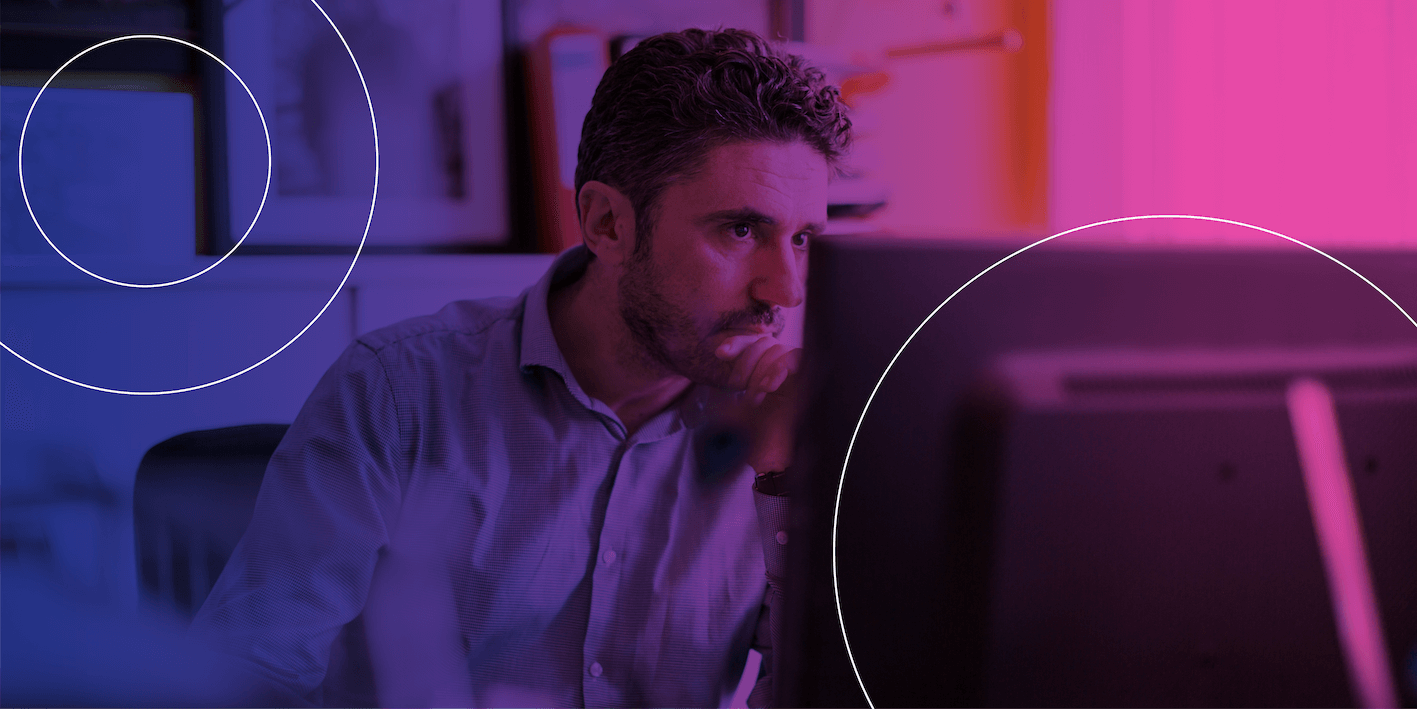
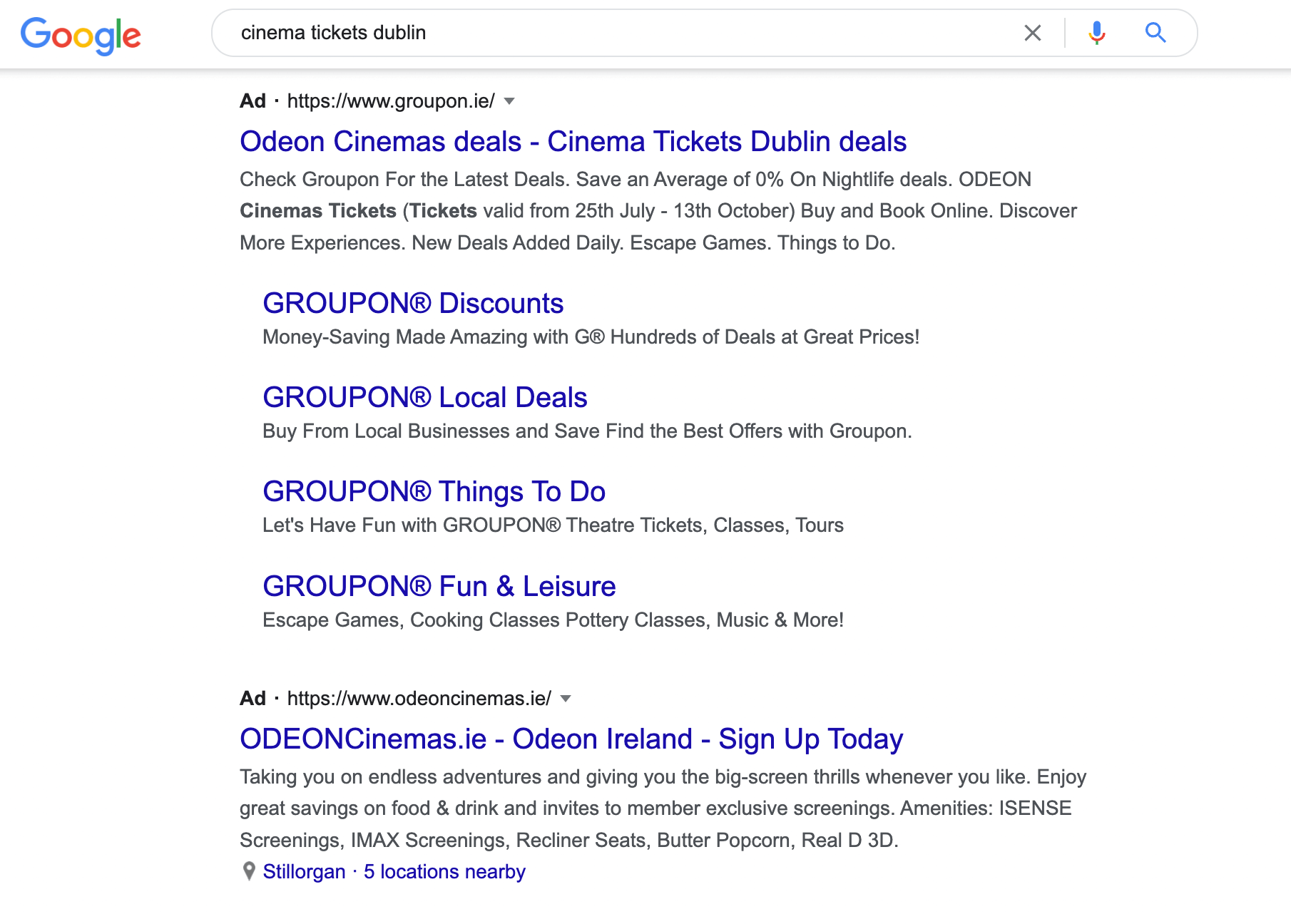
![What does a UX designer do? [2025 Update] 3 what does a ux designer do blog header image](https://www.uxdesigninstitute.com/blog/wp-content/uploads/2020/09/10_What-does-a-UX-designer-do_Image.png)