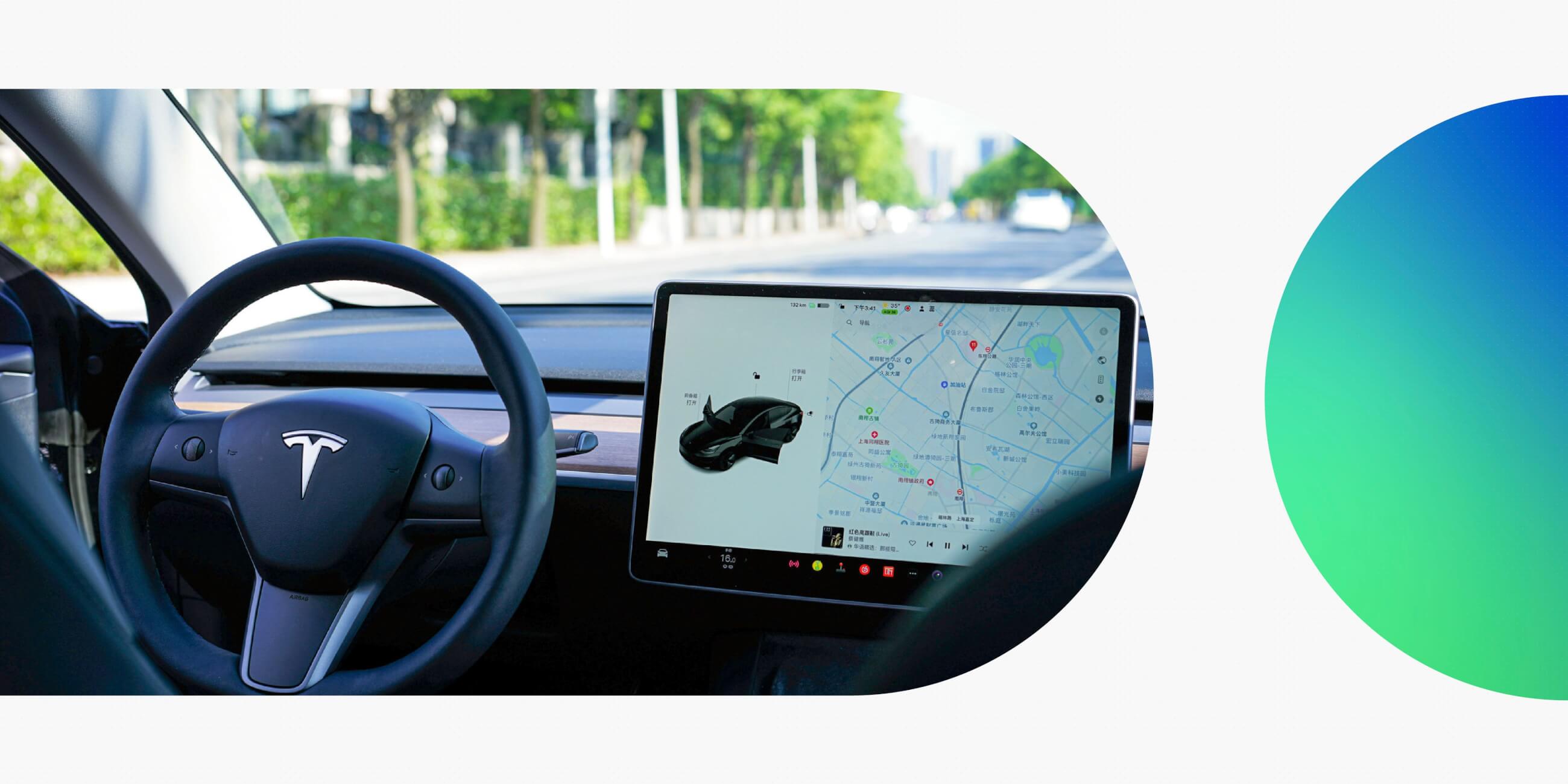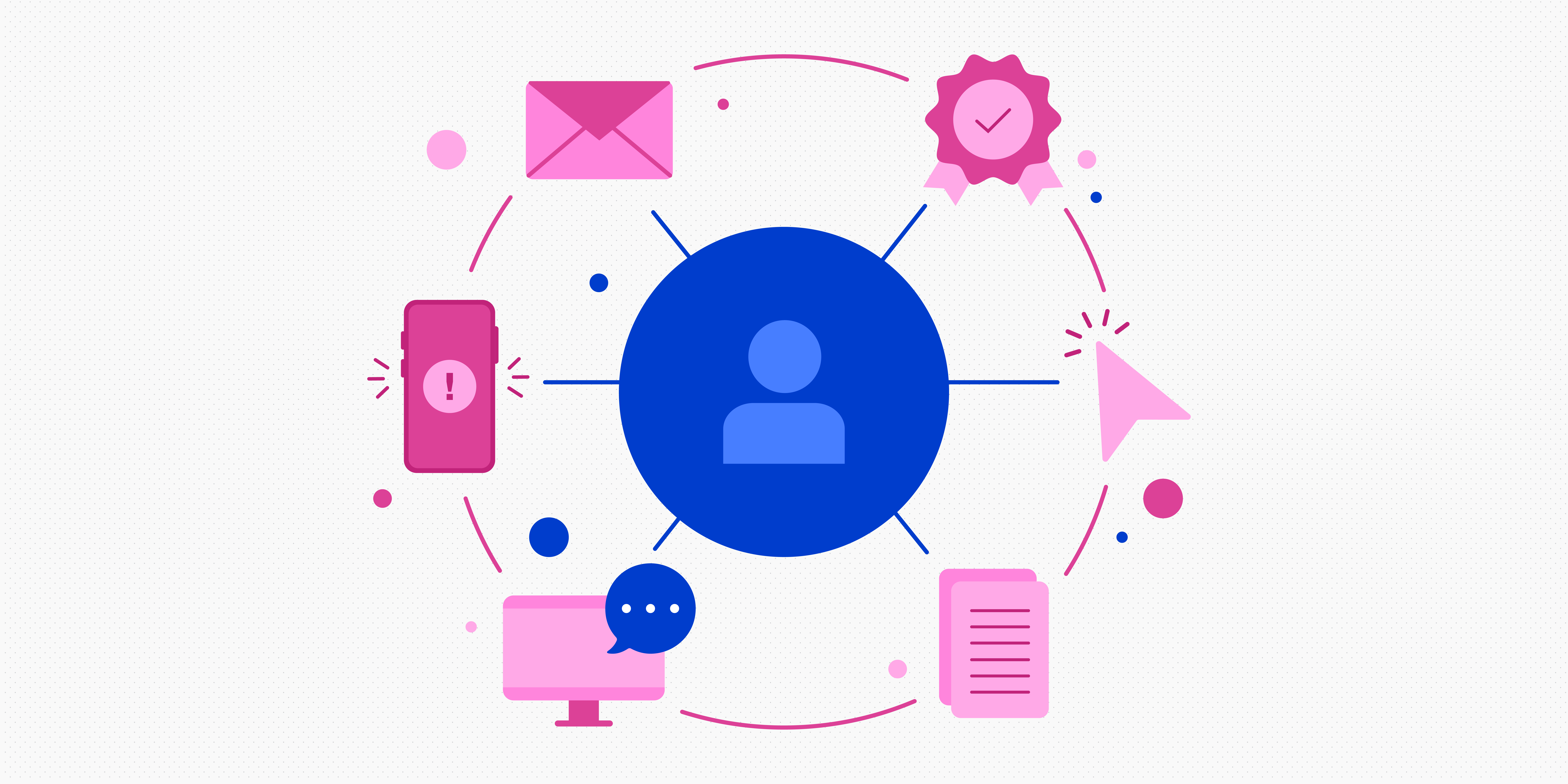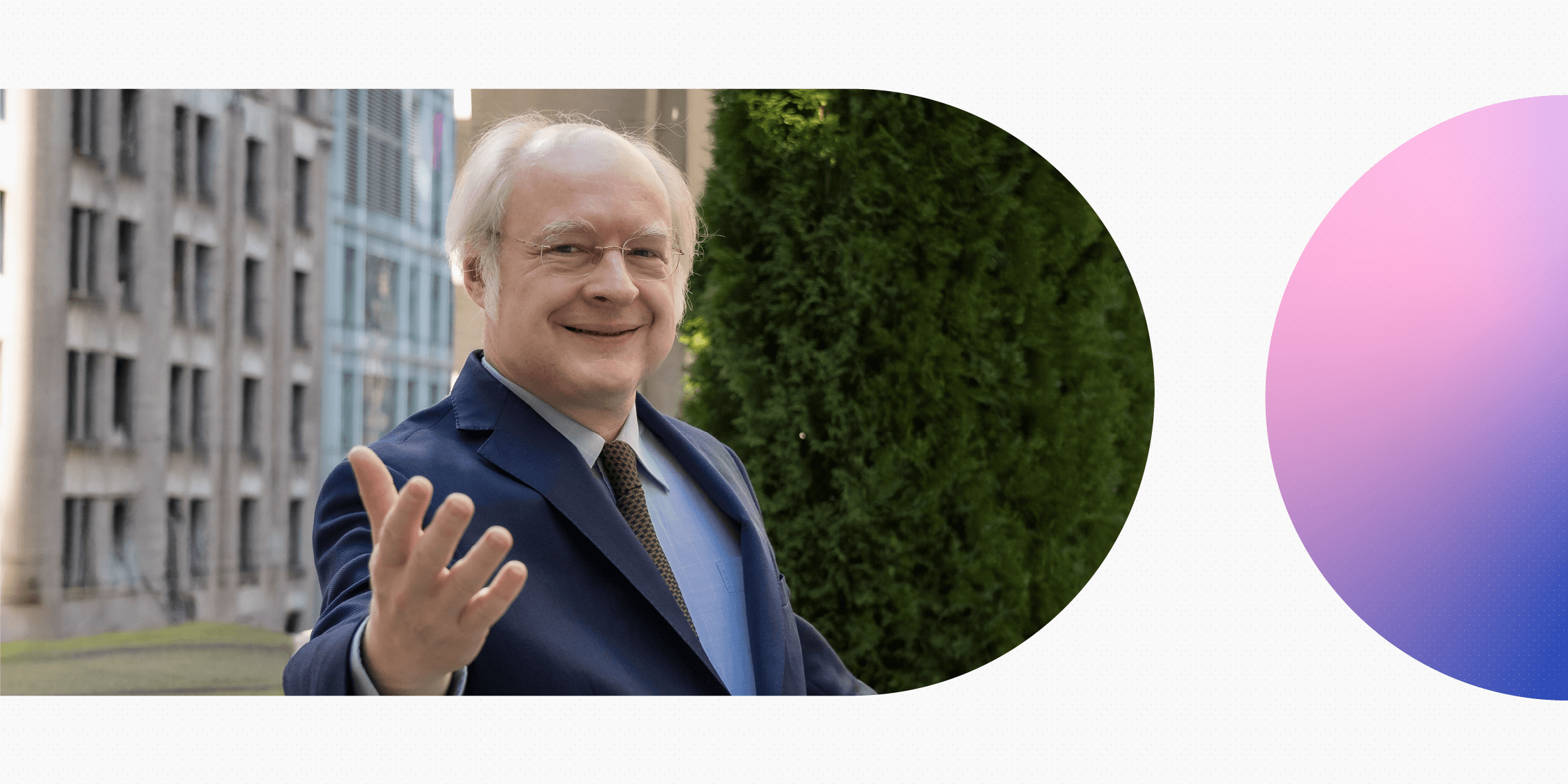Think back to when you last downloaded a new app and started using it for the first time.
Could you quickly get to grips with the interface and start enjoying the product? Or were you frustrated by the seemingly never-ending stream of welcome screens and “helpful” pop-ups?
That’s the difference between a good and bad onboarding experience, and it can make or break your decision to stick with a product or abandon it altogether.
UX onboarding has always been critical. And now, with AI becoming more common in product design, the bar has been raised. Personalised, adaptive onboarding is fast becoming the norm, and today’s users expect smoother experiences, smarter guidance and faster value.
And if they don’t get that? Well, you know from personal experience: they can switch to a better app in just a few taps.
So: if you want to keep people engaged and deliver an excellent user experience, you need to nail the onboarding process. In 2025 and beyond, that means combining tried-and-true best practices with AI experimentation. And we’ll show you how.
Keep reading for your ultimate guide to UX onboarding, complete with actionable tips, real-world examples and an actionable checklist you can follow.
What is UX onboarding and how is it changing with AI?
UX onboarding is the process of helping new users get started with your product.
It’s one of the first touchpoints they go through, and the goal is to familiarise them with the interface so they can get to the value of the product as quickly as possible.
If you’re designing a language-learning app, your onboarding might focus on helping users set their target language and showing them how to complete a lesson.
If you’re creating a dating app, your onboarding might focus on building an authentic profile and showing users how to filter and browse through potential matches.
The exact content and flow of your onboarding process depends on the product you’re creating, who you’re creating it for, and the goals you want to help them achieve.
UX onboarding in the age of AI: what’s new?
Traditionally, UX onboarding has relied on a fairly standard mix of elements. A welcome screen to say hello, followed by a quick product tour to highlight key features and a few tooltips to guide the way. And, depending on the product, maybe a sign-up flow or a progress bar to keep users on track.
These elements are still crucial to the onboarding experience, but now AI is taking things up a notch.
With AI, you can tailor the onboarding experience to each individual user. Instead of serving everyone the same intro tour, you can adapt the flow based on what the user wants to achieve, where they’re coming from or how they interact with your product in real-time.
If done well, that means more relevant guidance and an all-round better, smarter onboarding experience. A big win for the user and for the product.
So how does it work exactly?
Some of the biggest AI trends that are shaping UX onboarding in 2025 include:
- Adaptive flows that respond to each user’s behaviour and context
- AI-powered segmentation that personalises the journey based on user goals or traits
- Generative UX content that creates tips and in-product guidance on the fly
Let’s imagine you’ve just signed up for a budgeting app. Pre-AI, you might get a one-size-fits-all tour that introduces the product dashboard and shows you how to complete a generic action, like logging your spending.
Now imagine how this experience might look with the help of AI. At the start of your onboarding, the app might ask you what you want to focus on (e.g. saving, paying off debt or tracking expenses) and tailor the entire experience based on your response.
It might show you different features, suggest meaningful content and guide you through the steps that are most relevant to you.
So here’s what’s really changed. UX onboarding is no longer just about introducing your product. It’s about building a connection with each individual user by creating an experience that speaks to their unique interests, goals and challenges. That’s how you deliver genuine user value, and AI is making it possible.
We’ll show you how to leverage these AI trends in a later section. But first, here are some tried-and-true principles and best practices for any UX onboarding flow.
UX onboarding principles and best practices
When it comes to UX onboarding, there are some fundamental principles and best practices to keep in mind.
Think of these as your ground rules. They’re not tied to any one tool or trend; they’re always there to ensure that the experience is intuitive, user-friendly and actually helpful.
1. Keep it simple
Don’t overwhelm your users with too much information upfront. Focus on the essentials and make it easy to get started. So instead of a multi-step tutorial covering every single product feature, you might just highlight one or two key actions that will get users up and running.
2. Fast-track users to the value
Help your users experience the product’s core value or benefit as quickly as possible.
If users need to create a profile in order to use the product (say, for a dating app), allow them to just fill out a few key fields to start with, then ask them to complete it fully later on. That way, they can jump into the experience and start enjoying the product rather than losing interest before they’ve even finished the onboarding process.
3. Personalise the experience (without overwhelming the user)
This one’s about striking a balance between simplicity and personalisation. Tailor the onboarding experience to user needs, but keep it focused and manageable.
Maybe there are ten awesome features that you know a particular user group will love. But if you show all of these in your UX onboarding, you risk overwhelming the user and actually scaring them away.
Instead, you might ask a few setup questions to gauge where their priorities lie, and then build the onboarding experience around just one or two of the most relevant features.
4. Use progressive disclosure
Don’t try to teach users everything at once. Instead, introduce actions, steps and features gradually, as and when they become relevant. This helps to avoid cognitive overload and gives users the space to explore at their own pace.
So, for example, instead of frontloading a product tour with five steps, you might only surface relevant tooltips or prompts when the user clicks into a certain feature, or once they’ve completed a related action.
5. Offer contextual guidance
When users get stuck or confused, they shouldn’t have to leave the experience or navigate away to figure things out. Contextual guidance means offering tips, prompts or microcopy exactly where and when it’s needed within the interface itself.
Instead of directing users to a separate help page, you might place a short line of supportive copy next to a tricky form field or include a quick explanation inside a dropdown menu.
These five principles work together to reduce friction in the onboarding experience and give users a sense of momentum, making them more likely to stick around and enjoy your product.
Those are the fundamentals. Now how about taking things up a notch with AI? We’ll show you how in the next section.
How to leverage AI for exceptional UX onboarding
Personalise onboarding flows in real-time
AI can adapt onboarding paths based on how users interact with your product. Whether they skip steps, linger on a certain feature or show interest in a particular area, the onboarding flow can adjust accordingly.
Check out tools like Pendo and Appcues which enable real-time user flow customisation based on behavioural triggers.
Auto-generate contextual, user-specific content
Instead of writing static tooltips or walkthroughs that are the same for every user, try using generative AI to create helpful microcopy or suggestions tailored to the individual.
Platforms like Writer, Copy.ai or even your own fine-tuned GPT model can auto-generate relevant content based on user data.
Segment users with predictive analytics
With the help of AI, you can group users based on intent, goals or behaviours, even before they complete the UX onboarding process. This allows you to deliver more relevant user flows without asking endless questions (a bit like smart audience segmentation for email marketing).
Check out tools like Mixpanel, Amplitude and Heap. They all offer predictive insights you can use to customise onboarding experiences for different user groups.
Automate testing and optimisation
Like anything in UX, it’s important to continuously test and refine your product onboarding. But don’t limit yourself to manual A/B testing. Use AI to automate and run multivariate tests, analyse outcomes and iterate accordingly.
Consider tools like Optimizely and VWO which use machine learning to speed up experimentation and quickly identify the best performing versions of your onboarding flow.
Offer smart support through AI-powered assistants
Take contextual guidance to the next level with an AI-powered assistant embedded directly within the app. They can guide users through tricky moments, answer common onboarding questions and suggest next steps, right there whenever the user needs them.
You can easily set this up by integrating third-party tools like Intercom, Zendesk AI or Drift into your product. These platforms offer pre-built chatbot functionality powered by machine learning and natural language processing. You don’t have to build an assistant from scratch; they connect with your product via API and can be trained on your own help content or onboarding flows.
We’ve explored a handful of ways you can use AI to enhance the onboarding experience, but you don’t need to use them all at once. Start by identifying where AI can remove friction or add value to your onboarding flow and go from there.
Remember: it’s all about experimenting and refining before you scale, so start small.
Common UX onboarding mistakes (and how to avoid them)
We’ve covered essential principles and best practices for great UX onboarding, and we’ve shown you how to leverage AI. Now we’ll highlight some of the most common pitfalls that can really let your onboarding flow down, and show you what to do instead.
Overloading users with too much information
You think you’re creating a high-value onboarding experience by giving the user as much information as possible. Look at all these amazing features! And here’s how you do this, and this, and this!
But in reality, your users feel overwhelmed, or even bored.
Instead, focus on the essentials. Ask yourself: What’s the bare minimum my users need to get started with the app and cut straight to the value? How can we fast-track them to the core of what the product has to offer?
That should form the basis of your onboarding flow. From there, you can use progressive disclosure to reveal more information as and when it’s needed.
Making it all about the product
It’s easy to fall into the trap of designing your onboarding around your product’s features. You want to show off exactly what the product can do, but that’s not necessarily the most engaging experience for your users.
What’s often missing with this approach is relevance. So instead of just highlighting features, focus on what the user actually wants to achieve.
Why did they sign up? What problem are they trying to solve?
Then shape the onboarding flow around their intent. Show how your product helps them, specifically; not just what it does.
Forcing users through long, unskippable tours
The majority of users don’t want to sit through a full product tour. Often, they’ll just want to explore on their own, or at least have the option to skip ahead.
If you are including a more comprehensive product walkthrough as part of the onboarding, make sure it’s flexible. Allow your users to exit at any time or fast-forward. You want to give them a sense of control, not frustrate them with a long tutorial they didn’t actually ask for.
Failing to test or iterate
You launch your onboarding and consider it job done, but what worked at the time of launch might not work six months or a year down the line.
As user behaviour changes and your product evolves, you need to make sure that the onboarding experience remains relevant and useful.
So don’t neglect to regularly test and optimise your onboarding flow. Get into the habit of reviewing your onboarding data. Where are users dropping off? What feedback are they leaving? Then use those insights to tweak, test and refine.
Read also: How to incorporate user feedback in product design (and why it matters).
Great UX onboarding examples (and what we can learn from them)
Now let’s consider what great UX onboarding looks like in action with some real-world examples.
1. Cleo: playful, personality-driven onboarding
Cleo is a budgeting and finance app that uses a chatbot interface with a bold, cheeky tone of voice. And just like the app itself, the onboarding experience is full of personality.
In fact, it feels like a conversation. It walks users through the onboarding process by asking casual, relatable questions, then responds with funny and personalised feedback based on spending habits.
What we can learn from Cleo:
Tone of voice and brand personality can go a long way in making onboarding feel human and engaging. Cleo also uses progressive disclosure effectively, guiding users just one step a time without overwhelming them. A great lesson in approachable, user-friendly onboarding.
2. Sleep Reset: immediate value and personalisation
Sleep Reset, a sleep coaching app, uses its onboarding flow to collect detailed information about your sleep habits, goals and lifestyle. As you go through the onboarding, you can’t help but notice the calm, minimalistic, almost meditative flow that mirrors the product’s core value: better rest.
At the end, you get a personalised sleep plan straight away, even before you start using the app. Now that’s a fast-track to value in action!
What we can learn from Sleep Reset:
When onboarding mirrors the experience users are looking for, it creates a sense of trust. Lean into what your users are seeking from the product and create an onboarding experience that delivers that from the off.
3. Superhuman: the power of a human touch
Superhuman is an AI-native email app that promises to boost productivity and save time. And they offer a rather unique onboarding experience: a one-to-one onboarding call with a real person!
That might not work (or scale) for every product, but in the right context, a highly tailored, premium onboarding experience can make a huge impact. As always, it’s about considering your audience and creating an onboarding experience that will resonate.
What we can learn from Superhuman:
Sometimes, the best onboarding experiences aren’t automated. For high-value or complex products, a human touch can significantly improve user confidence and long-term engagement.
Read also: 5 inspiring product design examples and what we can learn from them.
Your ultimate UX onboarding checklist
Whether you’re designing a new onboarding experience from scratch or auditing an existing flow, use this checklist to make sure you’re hitting all the key criteria.
- Have you defined a clear onboarding goal? For example, getting users to set up their profile or start their first project.
- Is the value front and centre? Are users quickly seeing and experiencing the value of your product, not just getting a tour of key features?
- Have you kept it lean? Are you only including what your users need to get started, or are you overwhelming them with too much information?
- Is your onboarding interactive rather than passive? Are you allowing your users to learn-by-doing, or simply showing-and-telling?
- Are you using progressive disclosure? Are you revealing information step-by-step rather than overwhelming the user all at once?
- Are you reducing friction at every step? Have you simplified sign-up, integrations and key workflows as much as possible?
- Have you considered personalisation and context? Are you adapting the onboarding experience based on what you know about your target users?
- Are you leveraging AI to enhance the experience? Are you using AI to personalise flows, show relevant content and provide automated assistance without losing the human touch?
- Are you using feedback loops? Can users easily give feedback or get help if they find themselves stuck?
- Have you tested and refined your onboarding experience with real users? And do you have a process in place for continuous testing and iteration?
If you can answer “yes” to all or most of those questions, you’re on track for an exceptional onboarding experience. And if not? You know where to focus your efforts for improvement.
The takeaway and next steps
UX onboarding is one of the most critical moments in the user journey. It can turn a curious visitor into a long-term, loyal user, or it can have them frantically tapping out and downloading your competitor.
And now, with the rise of AI, user expectations are higher than ever. The most successful products are delivering ultra-personalised and adaptive onboarding experiences that feel tailor-made to the individual.
If you’re not doing so already, now’s the time to experiment and see how AI can enhance your onboarding flows. As you do so, keep those tried-and-true principles in mind; simplicity, clarity and value will always win out, no matter how advanced technology gets.
If you enjoyed this guide and want to take your UX skills to the next level, consider the Professional Diploma in UX Design. You’ll learn the full UX process, including how to leverage AI effectively and responsibly throughout.
Looking for more guides like this one? Check out the following:
- How to design experiences for AI agents: a practical step-by-step guide
- How to master the design of user flows (with examples)
- AI and UX: a reality check with Jakob Nielsen
|