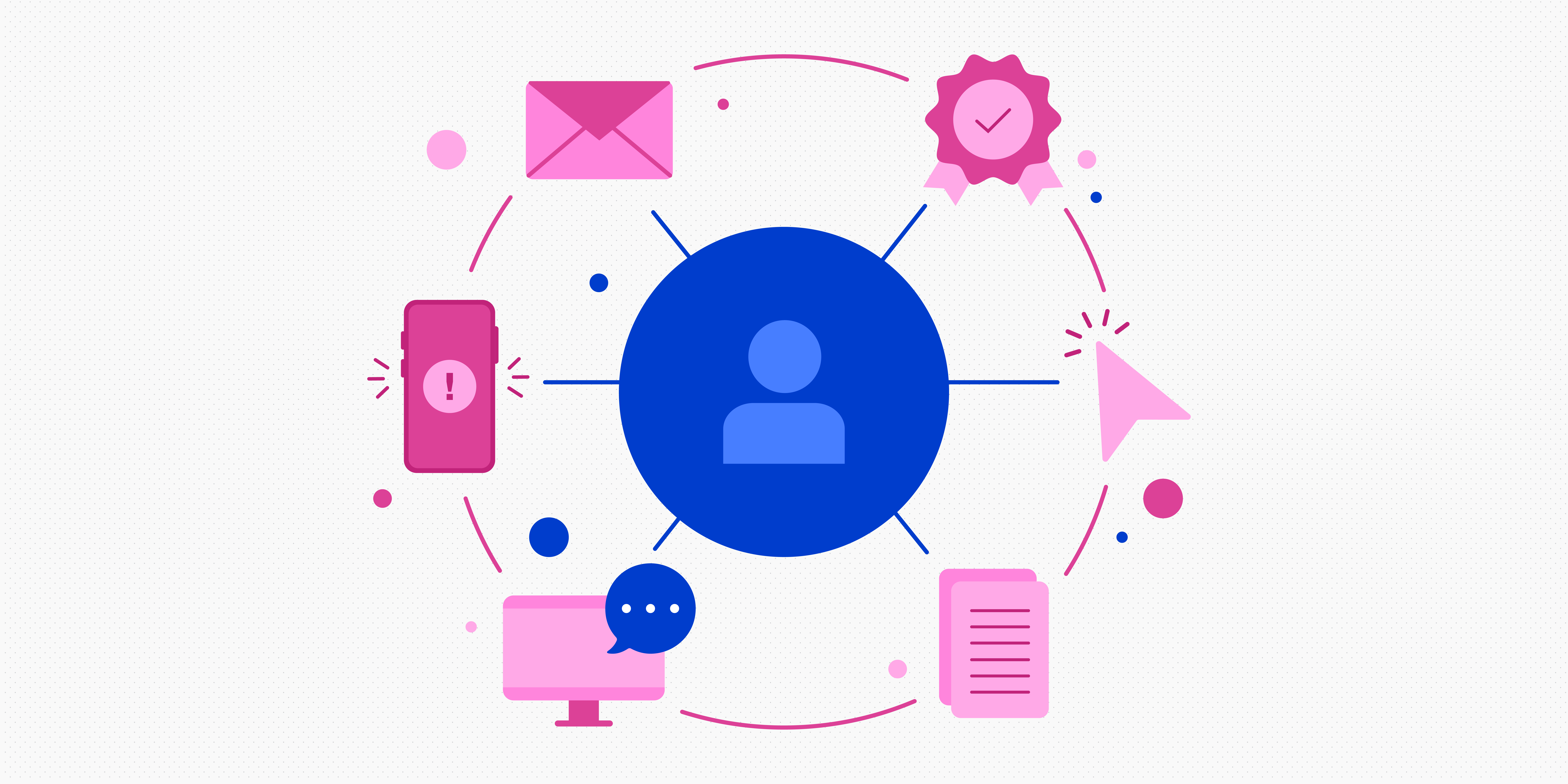UX design can be time-consuming. It’s challenging to come up with UX solutions that satisfy users’ needs, especially when those solutions require a novel or innovative approach. This is where design sprints come in.
A design sprint is an intense, focused process in which a small team designs and tests a solution to a big design challenge. Design sprints typically take place over five days, although the process is flexible enough to accommodate a shorter or longer time period as required.
In this post, we’ll explore how to conduct a design sprint from start to finish, discuss the outcomes you can expect, and outline the pros and cons of design sprints. Here are the topics we’ll cover:
- When to run a design sprint
- Members of the design sprint team
- Preparing for the sprint
- Conducting the sprint
- Outcomes of a design sprint
- Pros and cons of a design sprint
When to run a design sprint
Jake Knapp developed design sprints for Google Ventures over a decade ago, and the process was quickly embraced by UX teams everywhere. The goal of a UX design sprint isn’t to come up with a finished product, it’s to jumpstart creative thinking on difficult problems in order to get the design team headed in the right direction.
As a result, design sprints aren’t the best option for tackling every UX problem. Instead, design sprints should be reserved for specific circumstances. The blog for the collaborative whiteboard platform Miro suggests that design sprints should only be conducted if one or more of the following conditions is met:
- The team must reach a solution quickly
- The challenge or problem the team is tackling is particularly large and complicated
- The design team is stuck
Members of the design sprint team
Before a design sprint can start, it’s important to assemble a team. The team should include only five to eight members to ensure the process is easy to manage and the quick pace of the sprint is maintained. The team should include people with different expertise and skills in order to ensure a range of perspectives is represented. This usually consists of:
- A facilitator: Also referred to as the “sprint master”, this is the person responsible for preparing, organising, and running the sprint. The facilitator recruits the sprint team and ensures it has everything it needs during the sprint. In addition to keeping the team on track throughout the sprint, they also make sure that everyone participates and is heard. This is usually a UX designer or project manager who has a deep understanding of the design process.
- A marketing expert: An individual who can determine if the solution can be solved.
- A customer service representative: – Someone who can provide insight into the product’s users.
- A designer: An individual with knowledge of UX and design.
- A developer: Someone who can build a prototype and advise the team on potential technical limitations.
- The decider: The individual who has the final word on decisions throughout the sprint. This can be a senior officer at the company if they have the time to join the sprint, or it can be someone else who the other team members trusts will make smart, unbiased decisions. One of the team members listed above can be the decider or a separate individual can be brought in to take on this responsibility.
Preparing for the sprint
Preparing for a sprint includes the following steps:
- The facilitator writes a brief for team members and stakeholders to ensure they are prepared and supportive of the sprint. The brief should explain the problem the sprint is solving, the deliverables that will come out of it, the background of the project, and the schedule for each day of the sprint.
- User research should be conducted and compiled before the sprint. This information should then be shared with the team to ensure the sprint stays user-centric.
- Experts from inside and outside the organisation should be enlisted to give brief talks that provide insight into the problem the team is planning to tackle during the sprint.
- The facilitator should book a dedicated space, such as a conference room, for the duration of the sprint.
- The facilitator should stock the room where the sprint will take place with supplies, including Post-it notes, whiteboards, and markers, to ensure the sprint runs smoothly without interruptions.
- The facilitator will share the rules of the sprint with the team, including that everyone is expected to attend the sprint without interruption until it is complete and that no devices that could distract from the sprint will be allowed.
- The facilitator should also plan for the user testing that will take place at the last stage of the sprint.
Conducting the sprint
A design sprint includes five standard stages with each stage building upon the previous one. In a typical five-day sprint, one stage is tackled each day to create a schedule that looks like the one outlined below.
Day 1: Understand
In the Understand stage, the sprint team pools their knowledge and arrives at a common understanding of the design problem.
In order to do this, the team should start by reviewing everything they know from the user research, expert interviews, and other information they’ve gathered on the problem, and agree on the goals they want to accomplish with their solution. This should be a user-centric process so the team should use this time to create empathy maps, customer journey maps, and other artefacts that enable the team to understand the users’ pain points and how their solutions can help.
One exercise that is especially helpful at this stage is the How Might We method. This exercise involves listing users’ problems in the form of “how might we” questions and then answering them with possible solutions.
For example, if the problem is that the user doesn’t understand how to upload their prescription to an online store that sells eyeglasses, this could lead to the question “how might we streamline the process for sharing eyeglass prescriptions?” The goal is then to write down as many solutions as possible as a team and then narrow them down based on which solutions the team, and especially the decider, chooses to focus on for the rest of the sprint.
Day 2: Sketch
Now that the team has agreed on the focus of the sprint, it will use the Sketch phase to ideate possible design ideas.
Each individual on the team should come up with as many ideas as possible by sketching them out. One exercise that can help generate ideas is called Crazy 8s. It involves sketching eight different ideas in eight minutes. While sketching, team members should remember not to edit or critique themselves; the goal is simply to generate as many ideas as possible no matter how imperfect.
After a dedicated period of sketching, the team should narrow down the ideas by choosing a few sketches to focus and expand on. Each team member should take one idea, either from their sketches or another team member’s, and flesh it out in detail with multiple sketches and words that fully communicate the design solution.
Day 3: Decide
In the Decide stage, the team examines all the expanded solutions created in the previous stage and agree on a solution to move forward with.
This is often accomplished with the Dot Vote method. To use this method, all of the solutions are hung on the walls. Then, each team member presents their solution and answers questions about it for three minutes. This is followed by a period of voting in which each team member votes for their favourite solutions by applying dot stickers to three different sketches. The solution that gets the most stickers becomes the focus for the rest of the sprint. If multiple solutions get the same number of votes, the decider will serve as the tie-breaker.
Day 4: Prototype
During the Prototype stage, a testable prototype of the solution is created. Everyone on the team should be assigned a task to ensure this can be accomplished in a day, whether it’s developing the prototype to ensure it works, writing the copy that goes into each part of the prototype, or collecting assets, including images, icons, and other creative work, to ensure the prototype looks as realistic as possible.
Perfect prototypes take more than a single day to make, so the team needs to be realistic about what it can accomplish during this stage. This can mean limiting the scope of the prototype so it represents just the most essential part of the solution or creating a low fidelity prototype that only includes the basic outline.
Day 5: Validate
In the Validate stage, the prototype undergoes user testing. This involves interviewing at least five users as they complete tasks using the prototype and collecting any useful feedback that comes up. At the end of the day, the team should have a list of insights and issues that will enable them to move forward with the next iteration of the product.
Outcomes of a design sprint
While you’ll finish a design sprint with a user-tested solution to a problem, that solution shouldn’t be considered a finished product. As long-time design sprint facilitator Zheshuo Fang observes, the “outcome of a design sprint is not an end result, but rather a starting point.” That’s because the goal of a design sprint is to jumpstart work on a particular problem by coming to a better understanding of users’ pain points, improving collaboration within the team, and gathering feedback on a possible solution that can further drive the design of the product. If you’ve accomplished that with your design sprint, you can consider it a success.
Pros and cons of a design sprint
Design sprints can be beneficial for a variety of reasons, but there are some drawbacks to the process, too.
Pros of a design sprint:
- It’s quick and cost-effective, reducing the risk of dedicating a lot of time to a solution that ultimately fails
- It promotes teamwork by bringing people out of their siloes and giving them an opportunity to collaborate
- It’s a user-centric process
- User testing enables the team to quickly gather feedback on a solution
Cons of a design sprint:
- It can be an intense process that requires a lot of time and energy from team members
- Solutions may not be successful, a possibility that should be emphasised to avoid demoralised team members
- If the problem isn’t carefully chosen, it has the potential to be either too big or too small to tackle within the time planned for the sprint
A design sprint is a fast way to tackle design problems and arrive at insights and solutions.
While they aren’t ideal for every situation, when focused on the right problem, design sprints can have many benefits that make them a worthwhile practice to incorporate into your organisation’s design process.


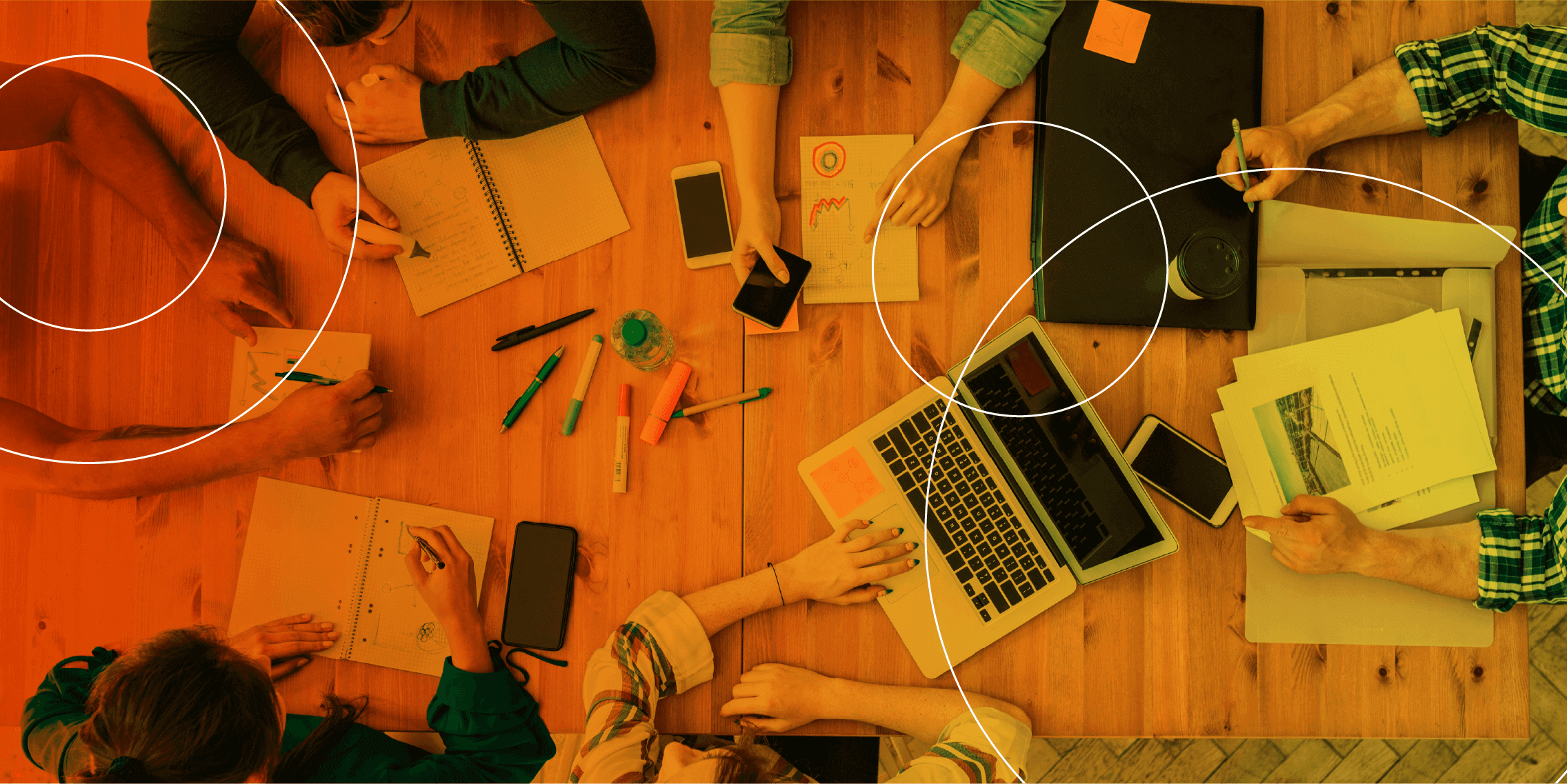
![What does a UX designer do? [2025 Update] 2 what does a ux designer do blog header image](https://www.uxdesigninstitute.com/blog/wp-content/uploads/2020/09/10_What-does-a-UX-designer-do_Image.png)