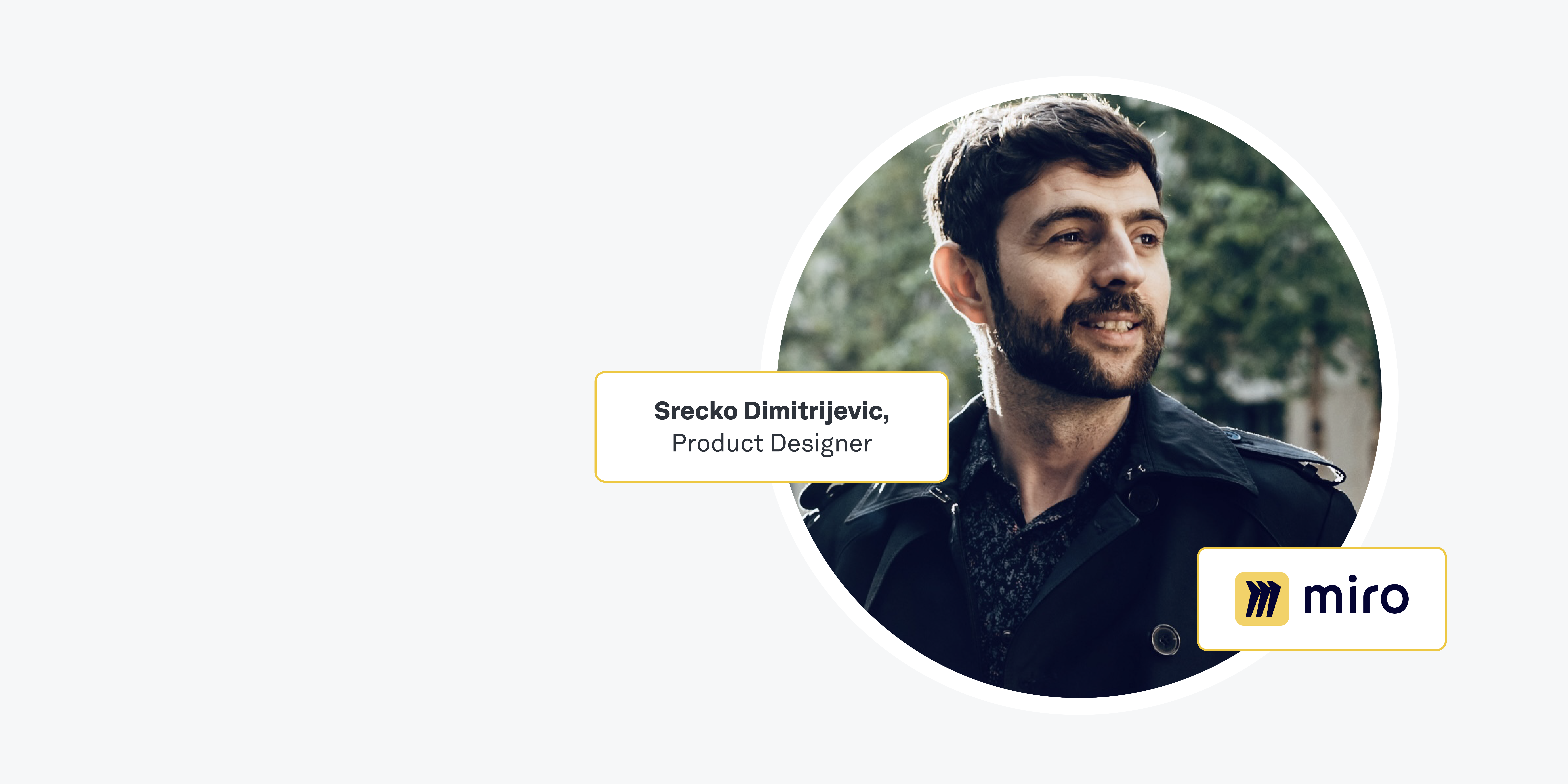This article has been updated for 2024.
If you’re an aspiring UX designer or already working in the field, you might be wondering how much you really need to know about programming languages.
While the role of a UX designer doesn’t involve coding, it does require close collaboration with developers—the true programming experts who can turn your designs into fully functional products and features.
As such, being familiar with different coding languages and how they work can prove incredibly valuable for UX designers.
Some basic coding knowledge can improve communication and collaboration with the development team, and it can also help you to design with technical possibilities and constraints in mind—ensuring an all-round smoother product design process.
But how much coding knowledge do you really need? And which programming languages should you focus on?
Let’s take a look.
Do UX designers need to know how to code? (Does UX require coding?)
User experience (UX) design does not require coding. UX designers focus on the design of the product, while developers are responsible for its implementation—that is, taking your design files and coding them into life.
However, because UX designers work closely with developers, understanding the basics of coding can help you in your role. And, of course, having additional specialist skills doesn’t hurt when it comes to standing out in the UX job market.
So what are the benefits of learning about code as a UX designer?
There are several reasons you might choose to learn about programming, or even pick up some coding skills yourself:
- Understanding how software development works gives you a better understanding of what’s possible. If you’re familiar with certain programming languages and have a basic idea of their syntax, structure, and capabilities, you can design product wireframes and prototypes with that in mind. Knowing what’s technically possible may spark inspiration when coming up with new product or feature ideas, while keeping your designs within the realms of what’s feasible.
- It fosters even better collaboration with the development team. Being able to speak the developer’s language (literally and figuratively) is a great asset for cross-functional product teams. You’ll find it much easier to communicate your ideas, advocate for the end user, and understand the engineering team’s perspective—ensuring a smooth and seamless design handoff.
- Having some basic coding skills will help you stand out in the job market. Many lean organisations and startups look for UX designers who can not only work well cross-functionally, but who also bring additional skills to the table. Adding some fundamental programming knowledge to your UX designer CV may help set you apart from other candidates and impress hiring managers.
To reiterate: UX designers do not need to be able to code, and you can absolutely excel as a UX designer (and get hired) without coding skills. But, if you are interested in adding some programming know-how to your skill set, you’ll certainly find it useful in your day-to-day work.
What types of programming languages should UX designers know?
There are a few different types of programming languages that you may want to be familiar with as a UX designer: front-end, back-end, and mobile. Mobile programming languages are used to create apps for devices like smartphones and tablets.
Some languages can be used for both the front-end and the back-end, too. The front-end and back-end are a bit more complicated, so let’s explain those now.
What is the front-end?
The front-end is the part of an application or website that users directly interact with.
Sometimes, the front-end is also called the client side. The client side refers to anything that is displayed or run on the “client,” a.k.a. the user’s device. The front-end, or client side, includes everything the user sees—images, text, videos, and the user interface—as well as any actions that the user interface performs within the user’s browser or native operating system.
What is the back-end?
The back-end is the part of a website or application that is run on the server. It’s also often called the server side. The back-end includes the rendering of dynamic web pages, database interactions, identity authentication, and push notifications. Users never interact with the back end.
If you do decide to pick up some coding skills, you’ll learn about the difference between front-end and back-end development in more practical terms—and it’ll make much more sense within that context.
For now, let’s move on to consider some of the most popular and widely-used programming languages.
7 programming languages worth knowing about in 2024
We’ve rounded up the seven most common programming languages used in the development of websites, apps, and software. As a UX designer, these are the languages worth learning about.
1. HTML
Used for: Front-end development.
Along with CSS and JavaScript, HTML is one of the three fundamental building blocks of the web—and, as a UX designer, you’re bound to come across it in your work.
HTML stands for Hypertext Markup Language. It’s used to create the overall website structure and content, mapping out a bare-bones framework which is then styled using CSS (which we’ll explore next).
HTML is, without doubt, the easiest language to learn, and you’ll want to understand how HTML works before you dive into more complex languages.
2. CSS
Used for: Front-end development.
CSS, a.k.a. Cascading Style Sheets, is a standard markup language that’s usually used in conjunction with HTML. CSS controls colours, font size, and other visual aspects of a website. Ultimately, CSS tells the browser how HTML should be displayed.
3. JavaScript
Used for: Front-end development.
JavaScript is the most widely-used programming language in the world, not least because of its versatility. JavaScript can be used to build websites, mobile apps, games, and more—and it’s often touted as one of the most beginner-friendly languages to pick up.
JavaScript is primarily used to make web pages dynamic. It adds interactivity and functionality to otherwise static pages, essentially bringing your ‘plain’ HTML or CSS code to life.
Many front-end frameworks and libraries are built with JavaScript, including React, Angular, and Vue (to name a few). Frameworks and libraries are essentially pre-written blocks of code or ready-to-use components that developers can use as a template, rather than coding from scratch each time.
4. Python
Used for: Front-end and back-end development.
Python is an incredibly versatile programming language, used not only for web/product development but also for data analysis and machine learning. Python is often used to power search engines, content management systems, predictive algorithms, and more.
Thanks to its relatively simple syntax, Python is popular with beginners. And, similar to JavaScript, there are Python libraries available for virtually every context—be it content management systems, user interfaces, predictive algorithms, or something else entirely.
5. Java
Used for: Back-end and mobile development.
No relation to JavaScript, Java is another multifaceted programming language. Java is what’s known as an object-oriented language, and it’s platform-independent—which means that programs written on Java can be run on any operating system.
Java is used for developing web apps, mobile apps, desktop applications, games, and software, and it’s also used in technologies like Hadoop and Apache Spark for data analysis and processing.
Fun fact: Netflix, Google, Amazon, and NASA all use Java extensively to power their back-end systems and applications.
6. PHP
Used for: Back-end development.
PHP, or Hypertext Preprocessor, creates dynamic content on web pages. If you ever work with a WordPress-based website, you’ll come across PHP. Wikipedia and Facebook also run on PHP.
With its clean, simple syntax, PHP is relatively easy to learn compared to some other backend languages.
7. Objective-C or Swift
Used for: OS X and iOS application development.
Objective-C is the primary language used for native software on Apple products. This includes OS X, their desktop operating system, and iOS, their mobile device operating system. Swift is a newer programming language that can also be used to create apps for iOS devices. It was created to make developing for iOS easier and more accessible.
How to learn coding fundamentals for UX design
We’ve explored just some of the most popular programming languages worth learning if you’re working in product design and want to pick up some coding basics.
So where to begin?
Learn coding fundamentals with a professional course
Getting to grips with programming can be tricky, so it’s important that you start with the basics and work your way up in a logical order. A professional course provides the structure, learning materials, and expert guidance you need to navigate this complex discipline—and, most importantly, to apply your newfound knowledge and skills in a way that’s beneficial for your work as a UX designer.
The UX Design Institute’s Software and Coding Fundamentals for UX Designers is specifically designed for UX professionals who want to learn coding. Over the course of six weeks, it teaches the key concepts and processes involved in software development, with an emphasis on understanding how developers work and fostering effective collaboration between design and development teams.
Karen, a former graphic designer, signed up for the course after she completed the Professional Diploma in UX Design and landed her first UX role. She was a few weeks into her role as a Product Designer when she realised that she needed to know more about the development side of things. In her own words:
“I had been in my Product Designer role with Salud Dental for a couple of weeks and when I was collaborating with the software developers, I realised that I had very little knowledge about how they worked, the programmes they used and what they used them for. It was all new to me and I did my own online research to find out more.
And then, as if by magic, the UX Design Institute got in touch with me because they were doing research for a new course on understanding software specifically for UX designers. I jumped at the chance to participate on the first course and it was exactly what I needed.”
Karen feels that, by understanding the fundamentals of coding, she has enhanced not only her design skills, but her confidence, too:
“My confidence has completely improved. The software course knowledge means that when I’m designing new features and products, I’m confident when having technical conversations with developers and also asking them to give me feedback.
As a result, I’m confident that what I produce is not just surface level—there’s actually a lot of depth to what I’m doing.”She believes that by understanding the fundamentals of coding, she has enhanced her design skills too:
“My confidence has completely improved. The software course knowledge means that when I’m designing new features and products I’m confident when having technical conversations with developers and also asking them to give me feedback.
As a result, I’m confident that what I produce is not just surface level – there’s actually a lot of depth to what I’m doing.”
Leverage AI as an interactive tutor and coding companion
UX designers are increasingly incorporating AI tools for UX into their day-to-day work—and you can even use AI to help you learn coding, too.
Consider using tools like ChatGPT or Perplexity AI to:
- Explain code snippets. Whatever programming language you’re learning, paste snippets into your conversational AI tool of choice and ask for a breakdown of the purpose and functionality of each line of code. This helps with understanding the fundamental logic and structure behind your chosen language.
- Help you write code. Tell the AI what coding task or problem you want to solve in a specific programming language, then ask it to guide you through the process of writing the code you need. Alternatively, paste the code you’ve already written and ask the AI to check it and provide feedback.
- Spot code errors. If you’ve got errors or bugs in your code and can’t figure out what’s wrong, paste your code snippet into the AI tool and ask it to identify potential issues and provide suggestions for fixing them. This is an effective way to learn about common coding mistakes and best practices.
As always, a word of caution when using AI. Tools like ChatGPT and Perplexity can be of great assistance, but they shouldn’t replace expert learning content that’s been curated by humans. Use AI as an aide alongside a professional course, YouTube tutorials, and, where possible, human mentorship—not as your only resource.
The takeaway and next steps
Do UX designers need to know how to code? No. But are coding skills useful for UX designers? Yes!
Employers won’t expect you to be knowledgeable about programming, or to write code yourself in a UX design role.
But, as we’ve explored in this post, it doesn’t hurt to at least have an understanding of how popular programming languages work—especially if you want to improve your collaboration with technical stakeholders.
I want to learn some coding basics for UX design—what should I do now?
If you’re ready to pick up some programming fundamentals, start by:
- Reading up on HTML, CSS, and JavaScript in more detail. These are the building blocks of the web and provide an essential foundation.
- Speaking with the developer/developers at your company (if you’re already working as a UX designer and collaborating with a technical team) to learn more about what programming languages they’re using.
- Taking a professional course specifically designed for UXers, like the UX Design Institute’s 6-week Software and Coding Fundamentals for UX Designers course.
And remember to have fun with it! Learning to code is a great exercise in problem-solving, critical thinking, and creativity.
If you’d like to learn more about enhancing your UX skill set and making your way in the job market, check out these additional resources:
- Your guide to landing a job in UX: Top insights from UX Design Institute’s State of UX Hiring Report 2024
- What separates great designers from good ones? An interview with Adam Glynn-Finnegan, Staff Product Designer at Netflix Studio
- AI for UX: 5 ways you can use AI to be a better UX designer