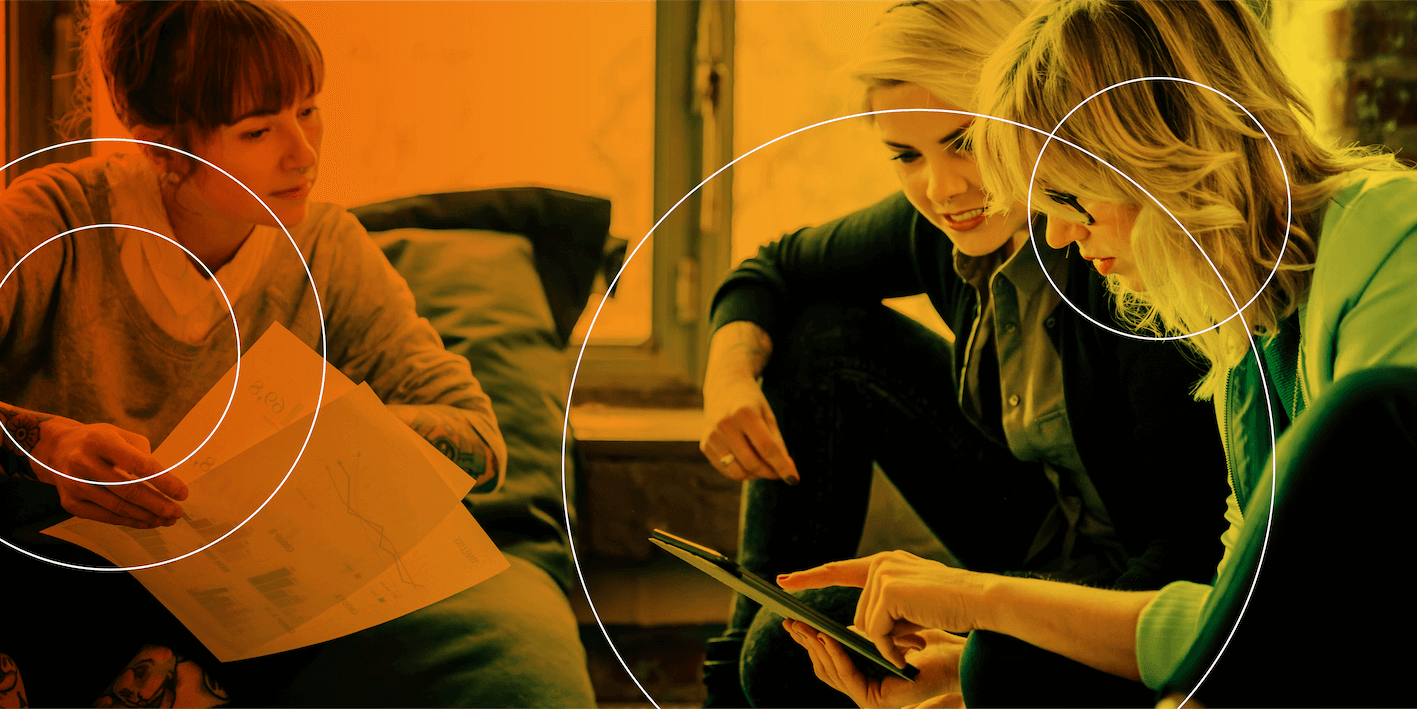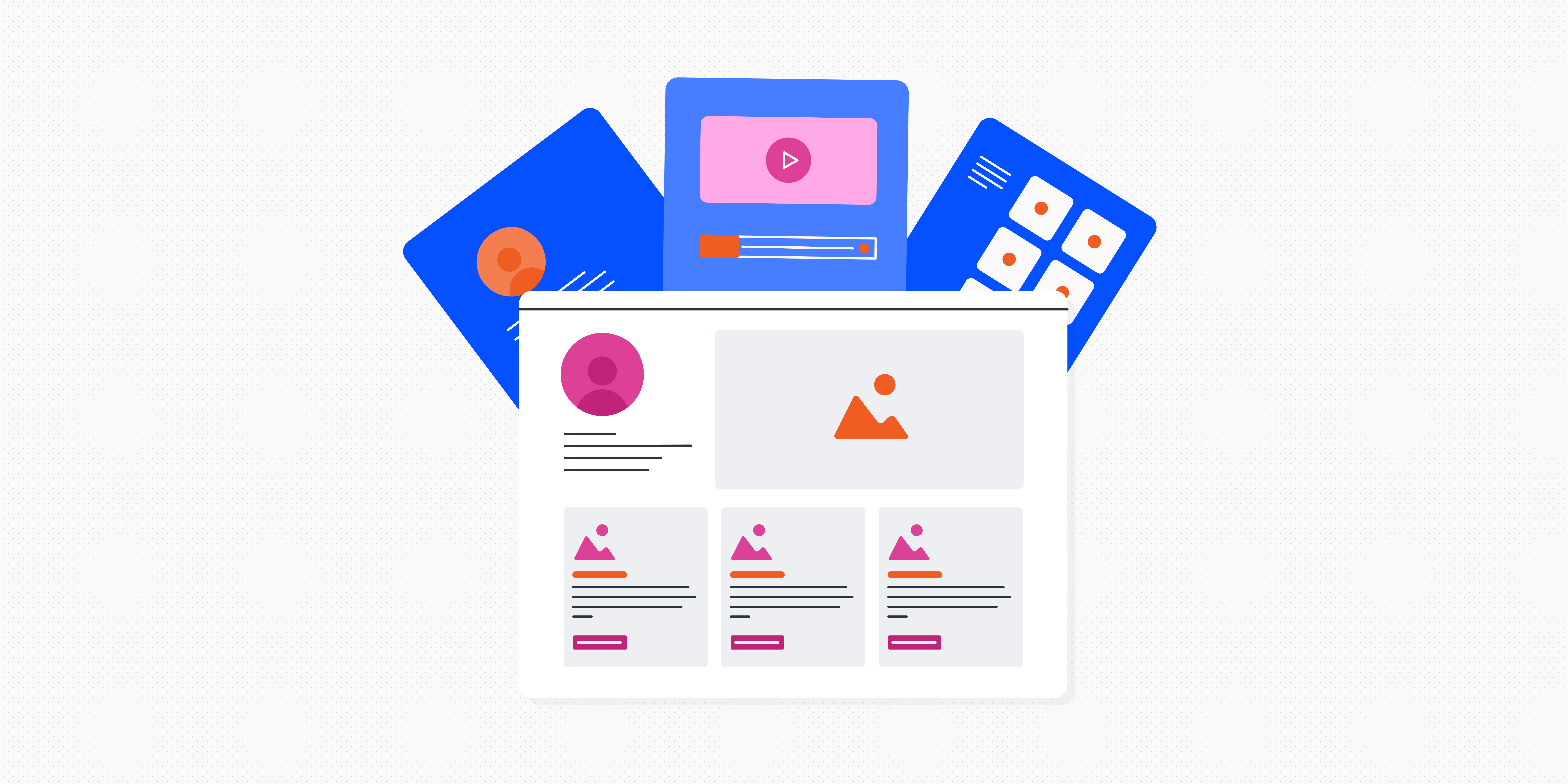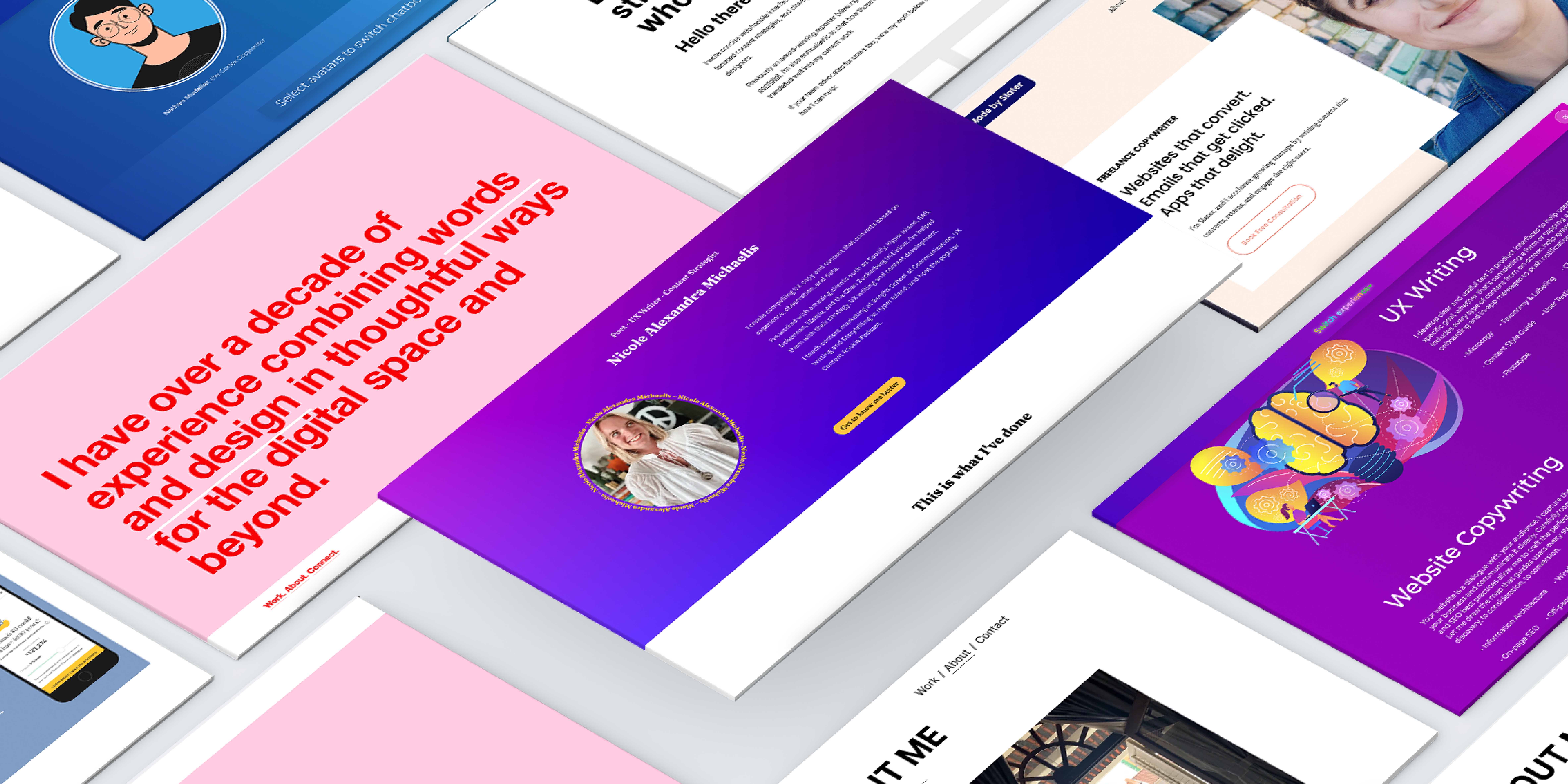If you want to land a job as a UX designer, a portfolio is a necessity. And one of the best ways to capture a hiring manager’s attention is with an exceptional UX portfolio. However, even though every UX designer must create a portfolio, there’s still a great deal of uncertainty about the best way to go about it. How many projects do hiring managers want to see? How much detail are they looking for? What’s the best way to communicate your strengths as a designer?
The reality is that because every UX designer is different, every UX portfolio will be a little different. However, there are some things that hiring managers are consistently looking for in a UX portfolio. We’ll cover what those things are here.
These are the topics we’ll explore:
What to include in a UX portfolio
These days, hiring managers will expect your portfolio to be online. Therefore, every UX designer should have a professional website dedicated to their portfolio.
Some of the most popular all-in-one web hosting services and portfolio builders include:
You may also want to create a portfolio PDF or presentation deck to upload as part of an application for a new position or to use during a job interview, but these are all secondary to your portfolio website.
Hiring managers expect your portfolio website to include several specific elements that they can navigate and scan through quickly and easily. Those elements are:
- Home page – The home page should include a 2-3 sentence introduction that explains who you are and what you do.
- About Me page – This is where you can talk about yourself in more detail, including details about your personal and professional background, your approach to design and what makes you unique.
- UX case studies – This section includes UX case studies detailing projects you’ve worked on. Usually this will take the form of a landing page and a series of subpages dedicated to each case study. See below on how to present UX case studies.
- Contact Me page – Include your email address, a contact form, and if you feel comfortable, links to your social profiles.
How to present UX case studies
Hiring managers aren’t interested in seeing the polished final product of your work and nothing more. According to product designer Jiggy Villanueva, when hiring managers look through portfolios, they are looking for designers who can dig into the details of design problems and find smart and user-friendly ways to solve them.
Consequently, your portfolio’s UX case studies should explain how you and your collaborators navigated throughout the design process, the challenges you faced, the way you overcame them and how you arrived at your solution.
In particular, hiring managers agree you should tell a story with your portfolio. Designer Ignasi Boza recommends using a story structure for each of your portfolio’s UX case studies. This will not only give each case study a clear beginning, middle and end, it will guide hiring managers through each project in an especially memorable way.
Using the example of redesigning a website for a dog shelter, this is how you turn a UX case study into a story:
Problem
Lay out the problem that you were tasked with solving. Be sure to explain why it was valuable to your client and their users that this particular problem be solved. Also, make sure to title the project and explain exactly what your role was. If you worked as one of several UX designers, make sure to say so.
For example, this stage could be written like this:
I was the junior UX designer in a team of three UX designers who collaborated on the redesign of a website for a local dog rescue. The client found that even though people came to the website, they seemed to have trouble finding and reaching out about the dogs they wanted. As a result, the client was having difficulty finding homes for their dogs.
Approach
Now that the problem has been defined, you should describe how you and your team went about approaching the problem. Did you engage in user research? Did you perform a competitive analysis? What did you learn from those things and how did it impact your thinking?
For example, in our dog rescue example, we might explain something like this:
To determine exactly why the website wasn’t helping the rescue find homes for the dogs, we conducted user interviews. From this, we learned that the website didn’t tell users enough about each dog and didn’t provide enough photos of each dog. When a user was interested in a dog, there was no way to reach out to the rescue through the website. This helped us realise that the website wasn’t well-integrated into the dog adoption process.
Process
This stage is where you should showcase your hard UX skills such as the creation of wireframes, prototypes and user flows, as well as describe how you responded to challenges, such as changes in requirements, unexpected results from user testing or negative client feedback. This is the climax of your story so be sure to make it clear how you confronted obstacles and what you learned to ultimately improve the solution.
For example, the process stage for the dog rescue could say something like:
The UX team brainstormed solutions for better showcasing each available dog and how to contact the rescue. We sketched out solutions that would enable people to see more about each dog. We included additional links on each page and created a contact form to fill out an application and arrange a visit with a dog.
I created low-fidelity wireframes of our solutions. The team performed user tests to see how users responded to our ideas. We then collaborated to refine our solution and I was responsible for creating a high-fidelity prototype that illustrated our complete redesign and how it had ensured the website would now be a useful tool in the dog-adoption process.
Result
Finally, you should explain the solution you presented to the client, including how it solved the problem and why it was effective. If you have any metrics that describe how the solution improved the user experience, such as users spending more time on an app or increasing the number of goods they bought through a website, this is where you should share them.
The result:
Our solution helped the client collect applications for dogs and schedule meetings with potential adopters online. We successfully integrated the rescue’s website into their adoption process and dog adoptions tripled after our solution was implemented.
What else should you include?
At each step include images that illustrate the story you’re telling. In the Problem, Approach and Process stages, you should include sketches, wireframes, site maps, prototypes, personas and anything else that was created that helped you reach your solution. You can even include photos of you collaborating with your team or performing user research.
The visuals should show how your thinking evolved throughout the design process. In the Results stage, you can use the final full-colour designs to showcase the website.
You should always be concise in your case studies. Include the necessary details to explain what you did and you’re not writing an essay. You want hiring managers to be able to skim what you wrote so that they can get a general idea of what you did on each project.
This means providing the essence of your design thinking and process in each section of a case study. Besides, if you’re called for an interview, you want to be able to provide some key facts and commentary on your project work in person that wasn’t available in your portfolio.
A final UX portfolio checklist
Hiring managers must comb through dozens of candidates for each job. This means they don’t have a lot of time to spend on applicants’ portfolios. Here is a final checklist of some things you can do to create a memorable UX portfolio.
Treat your portfolio like a UX project
As a UX designer, you should apply the same UX skills you use in your work to create your portfolio. Designing your portfolio for the people who will use it: hiring managers and recruiters. Create your portfolio with empathy for hiring managers and recruiters’ time. They need to find appropriate candidates for the role they’re hoping to fill, so if you provide a clear overview of your skills, experience and approach to design problems, they will be able to understand what you are offering within a few minutes.
Keep things simple
It may be tempting to try to make your UX portfolio stand out with fancy graphics, busy lay-outs, creative labels or disruptive animations. While hiring managers will notice these things, it may not be in a positive way, especially if they disrupt the user experience. Instead, your best bet is to keep your portfolio as simple and easy to understand as possible. Don’t reinvent the wheel. Instead, use a clean layout and let your personality shine through in how you write about yourself and your work.
Include your best work
Don’t include every project you’ve ever worked on in your UX portfolio. This will overwhelm hiring managers and it will distract from the work that really showcases your best UX skills. To make the most positive impression, only include your best work in your portfolio.
Hiring managers told UX Tree they look for two to three UX case studies in a design portfolio. If you’re an entry-level or junior designer without experience, there are numerous ways you can go about creating these projects, such as including work from UX courses you’ve taken or creating a hypothetical solution for a UX problem on your own. Just make sure that you explain that the UX case studies in your portfolio are hypothetical.
Have someone review your portfolio
Before you send your portfolio to hiring managers, ask someone who isn’t familiar with your work to review it. They should look out for any spelling or grammar mistakes and they should make sure your portfolio is user-friendly. Fixing these mistakes before you share your portfolio will help you put your best foot forward in the job application process.
Your portfolio allows hiring managers to get to know you, your skills and experience as a UX designer. You should include all of the necessary elements in your portfolio and tell a compelling story through your UX case studies. By keeping things simple and usable while showcasing your full design process, you will stand out to hiring managers who are looking for the ideal UX candidate to fill their latest job opening.
If you want to learn more about creating UX portfolios, check out 9 of the best UX portfolio examples from around the world and 7 inspirational UX portfolios from our graduates.