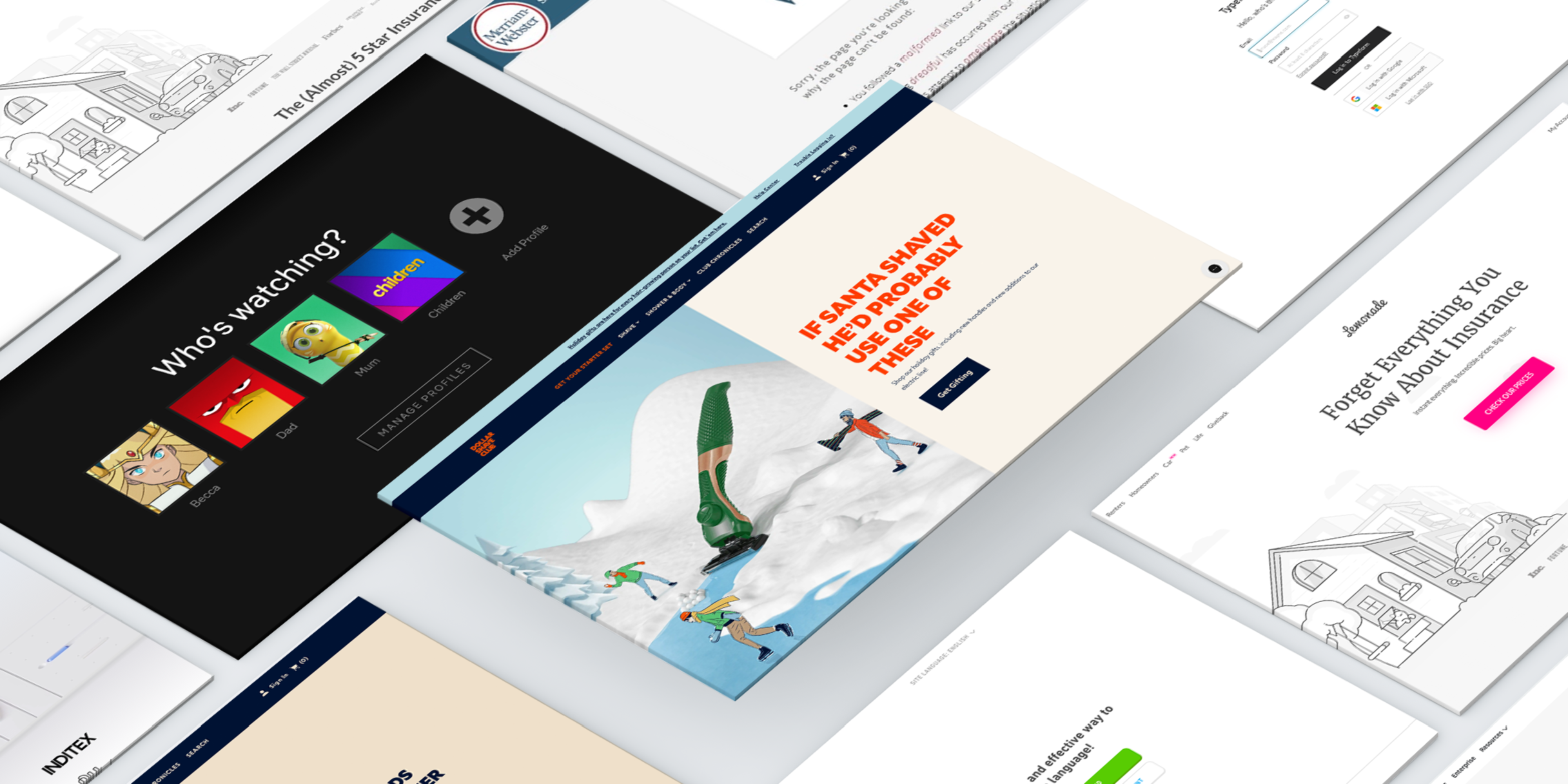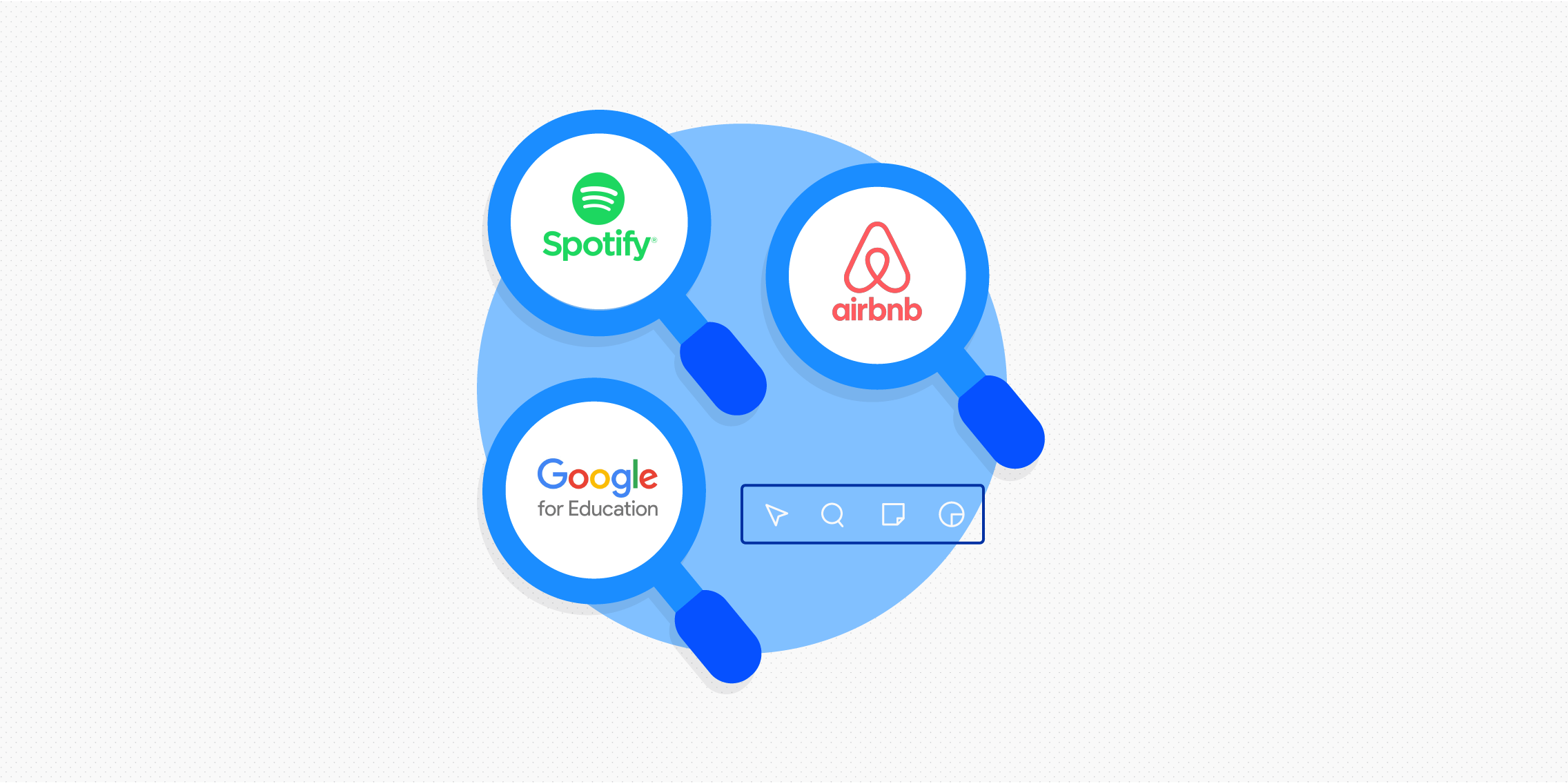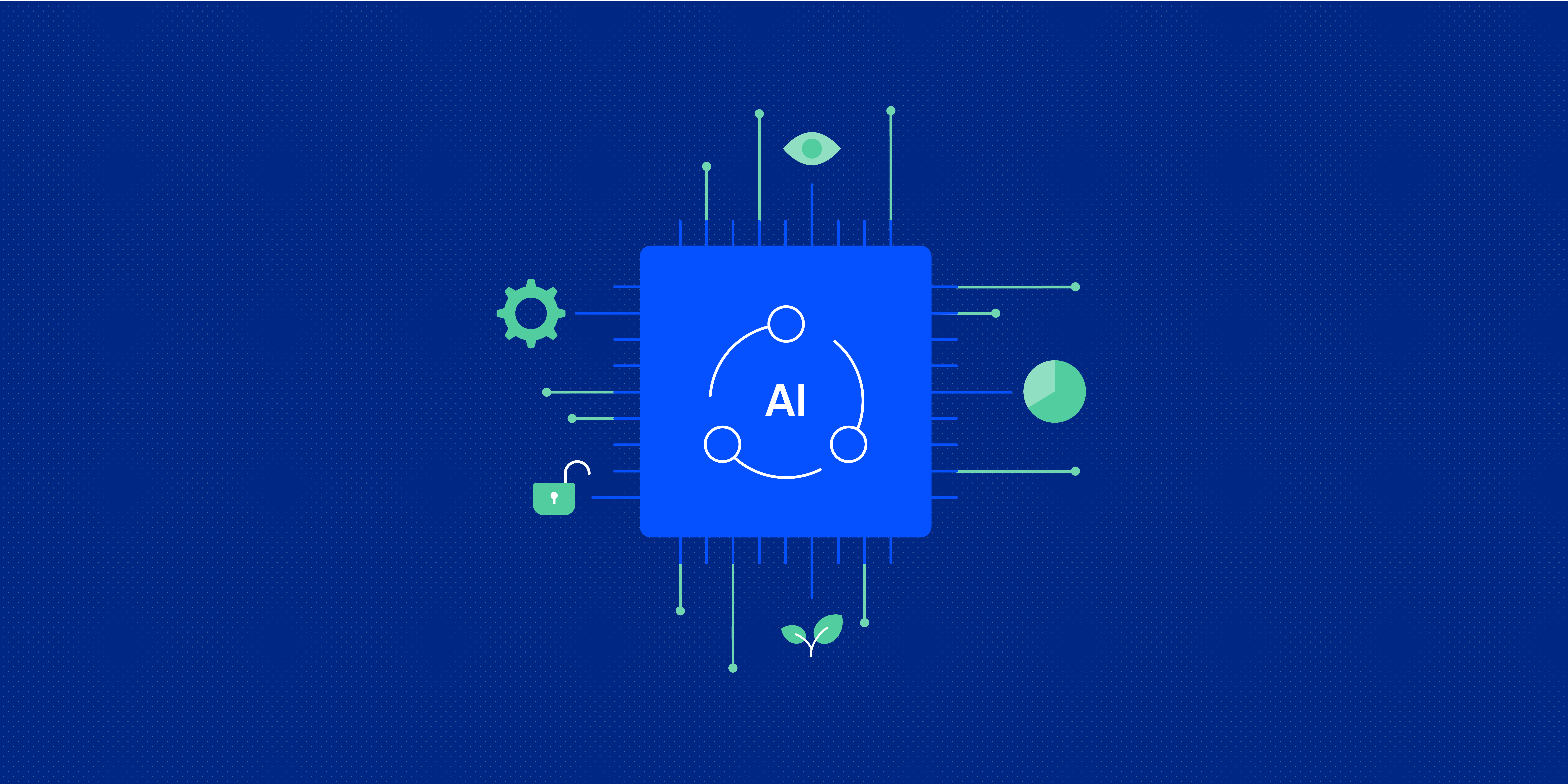When designing a new product or feature, you want to make sure that it’s usable and user-friendly before you get it developed. And, even once a product has launched, it’s important to continuously evaluate and improve the user experience it provides.
This can be done through usability testing: putting your product or feature in front of real people and observing how easy (or difficult) it is for them to use it.
You can’t build great products without usability testing. In this guide, we’ll show you exactly what usability testing is, why it matters, and how you can conduct your own usability testing for more effective product design.
What is usability testing?
Usability testing is a user-centred research method aimed at evaluating the usability of digital products.
It involves watching users as they complete specific tasks. This enables researchers and designers to see whether the product is easy to use, whether users enjoy it, and what usability issues might exist with the product. UX designers can then update and improve the product as necessary.
For example: imagine you’re testing an e-commerce app’s checkout process. You observe several users as they attempt to purchase something, and in the process, uncover issues like unclear form fields and confusing payment options. Based on these observations, you can improve the checkout process by simplifying the language used in the forms and presenting the payment options more clearly.
Why is usability testing important in UX?
Usability testing enables you to identify design and usability flaws you might otherwise miss. Most importantly, it provides you with first-hand insights from your target users—the people you’re designing the product for. And that’s invaluable if you want to create an effective and enjoyable user experience!
Through usability testing, you can:
- Validate ideas: Usability testing can start as soon as UX designers have a prototype or rough draft of the product. This kind of testing can help UX designers validate whether their ideas are working before they’ve gone too far with them (i.e. before spending time and money developing and launching them!)
- Identify usability problems: Users can find usability problems that UX designers have overlooked, from navigation errors to finding something on a particular page. By having users identify these problems, UX designers can adjust and deliver a better product.
- Understand user behaviour: Observing the behaviour of the product’s target users can provide insight into how they will navigate and interact with your product. Even if they don’t find any usability errors on a given test, understanding their users will help UX designers provide an optimal user experience.
- Reduce costs and save time: Usability testing delivers significant cost savings by resolving potential issues before going to market. Allowing actual users to inform and guide the development process can prevent costly failures and streamline the time the design process takes.
When should you conduct usability testing for UX?
Usability testing is a flexible testing method, and therefore can be used at any point in the design process. You can conduct usability tests on early prototypes, later in the design process on live apps or websites, or during redesigns.
While conducting usability tests can be expensive, it’s much more cost-effective than the alternative: spending time and money getting the product or feature developed, only to find that it doesn’t work as intended and needs to be redesigned and rebuilt.
Usability testing should feature continuously throughout the product design process. Run usability tests to ensure that your early ideas and designs are indeed usable and user-friendly, and continue to run usability tests even after the product is launched. This will help you to improve the product—and the user experience it provides—on an ongoing basis.
What are the different types of usability testing?
There are several types of usability testing to choose from, and they each have benefits of their own.
Qualitative vs. quantitative usability testing
Qualitative testing focuses on the question of “Why?” Why do people like or dislike something? Why do they find something easy or difficult to use?
Quantitative testing focuses on the question of “How many?” with a focus on hard numbers and statistics, such as the time it takes a user to perform a particular task or press a particular button.
Both quantitative and qualitative usability testing have their benefits. Quantitative usability testing gives us objective, measurable data which is easier to analyse. Qualitative usability testing allows us to dive deeper into the users’ needs, expectations, and subjective experience in relation to the product. Most designers and researchers will conduct a mixture of both where possible.
In-person vs. remote usability testing
In-person testing takes place in the same room with the user and the researcher face-to-face. This kind of testing can be more time-consuming and expensive, but there’s nothing like seeing a person’s subtle body language as they navigate your website.
Remote testing takes place virtually, usually over the internet. As a result, testing can take place anywhere, cutting across geographical boundaries.
Moderated vs. unmoderated usability testing
In addition, usability testing can be moderated or unmoderated. Moderated testing mimics the circumstances of in-person testing, so the researcher can speak to the participant and observe their screen through the internet while they’re completing the test.
Unmoderated testing, on the other hand, allows the user to conduct the usability test on their own time. The user follows a list of tasks and the company is sent a recording of the test at the end of the session. This is a popular format because it requires the least amount of time.
Traditional vs. guerrilla usability testing
In traditional usability testing, the user is approached about being in a usability test and sets up a time to come in and take it.
Guerrilla, or hallway, usability testing is different. Researchers set up a table in a high-traffic public area, and ask random people to participate in their test right then. This allows researchers to choose people with no experience with these kinds of tests to provide feedback about their product for the first time.
Common usability testing methods and techniques
Some of the most popular usability methods and techniques used by UX designers include:
Think-aloud protocol
To implement this method, ask users to verbalise their actions as they navigate through the test. As they describe their reasonings and issues, researchers gain insights into their usability struggles.
Heatmaps and analytics
Heatmaps provide visual representations of high engagement areas and show which areas users pay less attention to. Combining heatmaps with analytics can help you understand users’ behaviour patterns and optimise your website or app.
Learn more: The 7 most important UX KPIs (and how to measure them).
How to conduct usability testing for UX: A step-by-step framework
There are six steps to follow to run a usability test:
1. Define the goals of your study
Determine clear goals for your usability test—and decide how you’ll measure them. For example, if you have an e-commerce website, you might want to test how easy it is for users to purchase a product and go through the checkout process. You might measure this by evaluating how long it takes the user to complete this task (time on task) or how many errors they make (error rate).
2. Write tasks and a script
Usability testing usually involves asking your users (or test participants) to complete a particular task.
Writing tasks for a usability test is tricky business. You need to avoid bias in your wording and tone of voice so you don’t influence your users. As a result, you need to constantly be asking yourself: what should the user be able to do? The answer will allow you to prioritise the testing of the most important functionalities.
For example, say you want to test the checkout process for a clothing app. You need the task to be realistic and actionable, and you don’t want to give away the solution. So a good task would be: “You are looking for a dress for a wedding. Choose the one you like, select your size, and order it.”
The results will provide you with a wealth of information about the buyer’s journey from the troubles they may have encountered to the number of people who actually managed to make a purchase.
3. Recruit participants
There are a lot of ways to recruit people to take part in your study. You can recruit people using email newsletters or via social media for free, or you can use a paid service that will find participants for you. And remember: you don’t need more than five users if you’re doing a qualitative study.
4. Conduct your usability test
You could conduct your study in-person, which means you will have to be present and guide the user, asking follow-up questions as required. Or you could do an unmoderated study and trust your testing script will do the job with participants. Either way, your participants should get your prepared scenarios and complete your tasks, leaving you with a ton of data to analyse.
5. Analyse results
Use all the data you gathered to analyse what users did right and wrong during the test. Make sure to pay attention to both what the user did and how it made them feel. Analysis should give you an idea of the patterns of problems and help you provide recommendations to the UX team.
6. Report your findings
Make sure to keep your goals in mind and organise everyone’s insights into a functional document. Report the main takeaways and next steps for improving your product.
The best usability testing tools
Some of the best usability testing tools include:
- Looppanel: Looppanel streamlines usability tests, recording, transcribing, and organising your data for analysis. It also integrates with Zoom, Google Meet, and Teams to auto-record calls. It’s like having a really good research assistant right there to generate notes, annotate your transcripts, and view your analysis by question or tag. It also offers a 15-day free trial to determine if Looppanel is for you.
- Maze: Maze is for all things UX research and that includes prototype testing. It integrates standard UX tools like Figma, Sketch, and Adobe XD, and it handles analytics, presenting them as a visual report. Perhaps best of all, Maze has a built-in panel of user testers, and once you release your test, they promise results in two hours. Maze is free for a single active project and up to 100 responses per month, although it costs $50/month (or about €44) for a professional plan.
- UserZoom: UserZoom is an all-purpose UX research solution for remote testing. It can handle moderated and unmoderated usability tests and integrate with platforms like Adobe XD, Miro, Jira, and more. It also has a participant recruitment engine with more than 120 million users around the world. The price of plans for UserZoom varies.
- Reframer: Reframer is part of Optimal Workshop. It’s a complete solution for synthesising all your qualitative research findings in one place. It will help you analyse and make sense of your qualitative research. There are a variety of plans for Reframer as part of the Optimal Workshop suite of UX research tools.
- Hotjar: If you decide to do a heatmap study as part of your usability testing, you can use Hotjar to create heatmaps and capture the way people are using your website. You can also get real-time user feedback and screen recordings to see how people interact with your app. But remember, if you’re doing heatmaps for usability testing, you’ll need at least 39 users to take your test. Hotjar has a basic free plan that is fairly extensive as well as a number of paid plans.
Usability testing for UX: best practices
There’s a lot to do when you’re running a usability test. Here are some best practices to ensure your usability tests are effective:
1. Get participants’ consent
Before you start your usability test, you must get consent from your users. Participants often don’t know why they’re participating in a usability study. As a result, you must inform them and get their sign off to use the data they provide.
2. Bring in a broader demographic
Make sure you recruit people with different perspectives on your product to your test. You should bring in people from different demographics and market segments to give you different perspectives on your product. Each demographic will have something different to point out.
3. Pilot testing is important
To ensure your usability test is in good shape, run a pilot test of your study with someone who was not involved in the project. This could be another person in your department or a friend. Either way, this will help you solve any issues you’re having before you do an official usability test.
Pilot tests are especially important for remote or unmoderated usability tests because test participants will rely heavily on your instructions in these circumstances.
4. Know your goals
Make sure you know what your exact goals are and when the results qualify as a failure. Knowing this in advance will help you run an effective usability study.
5. Consider the length of the test
While you may be able to spend all day testing your product, users aren’t so patient. Make sure the tasks you’ve chosen for your usability study are enough to ensure you’re confident with the results, but not so much that your users are exhausted. If necessary, you can run multiple tests. Remember: asking too much from your participants will lead to poor test results.
Usability testing is crucial to UX designers. Learn more about usability testing by checking out these articles:
- Are user research and UX research the same thing?
- The importance of user research in UX design
- How to incorporate user feedback in product design (and why it matters)