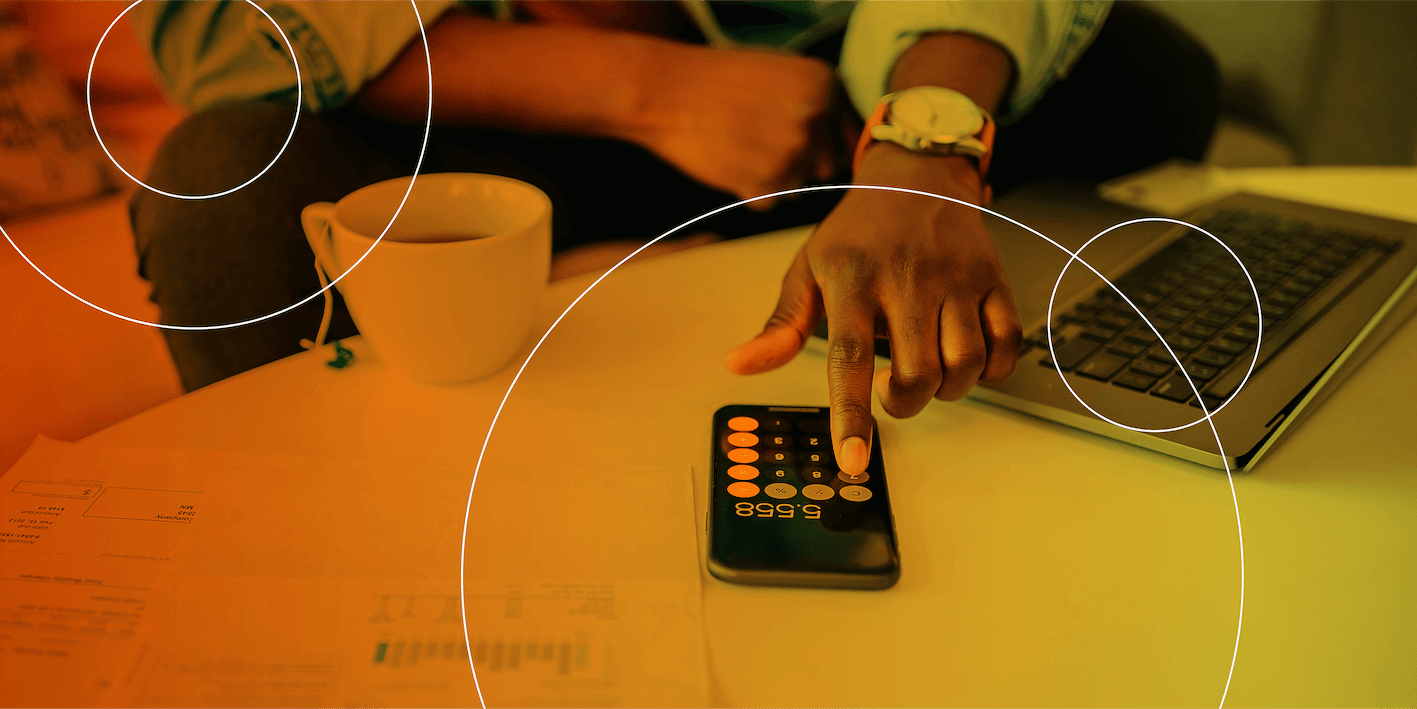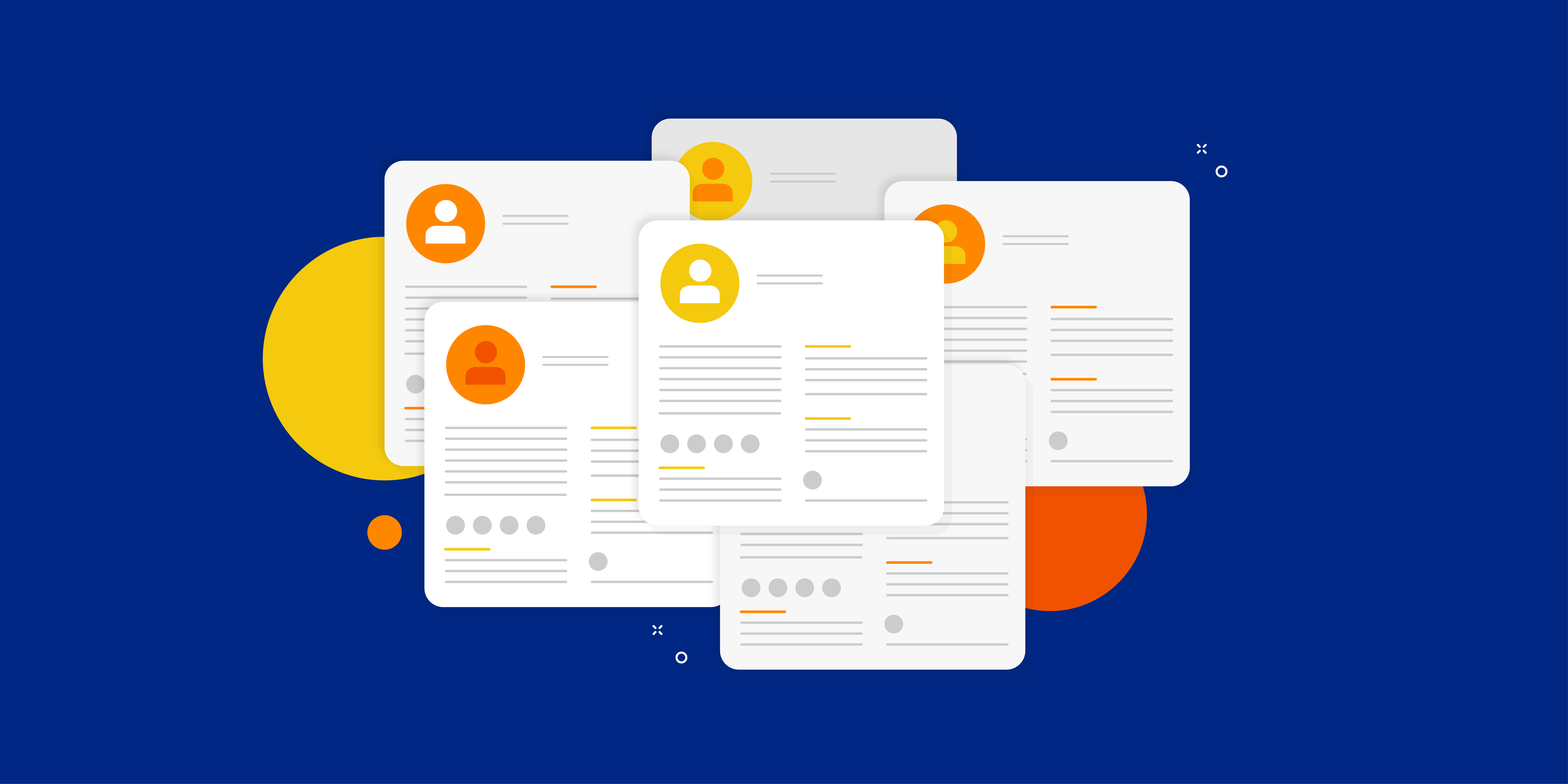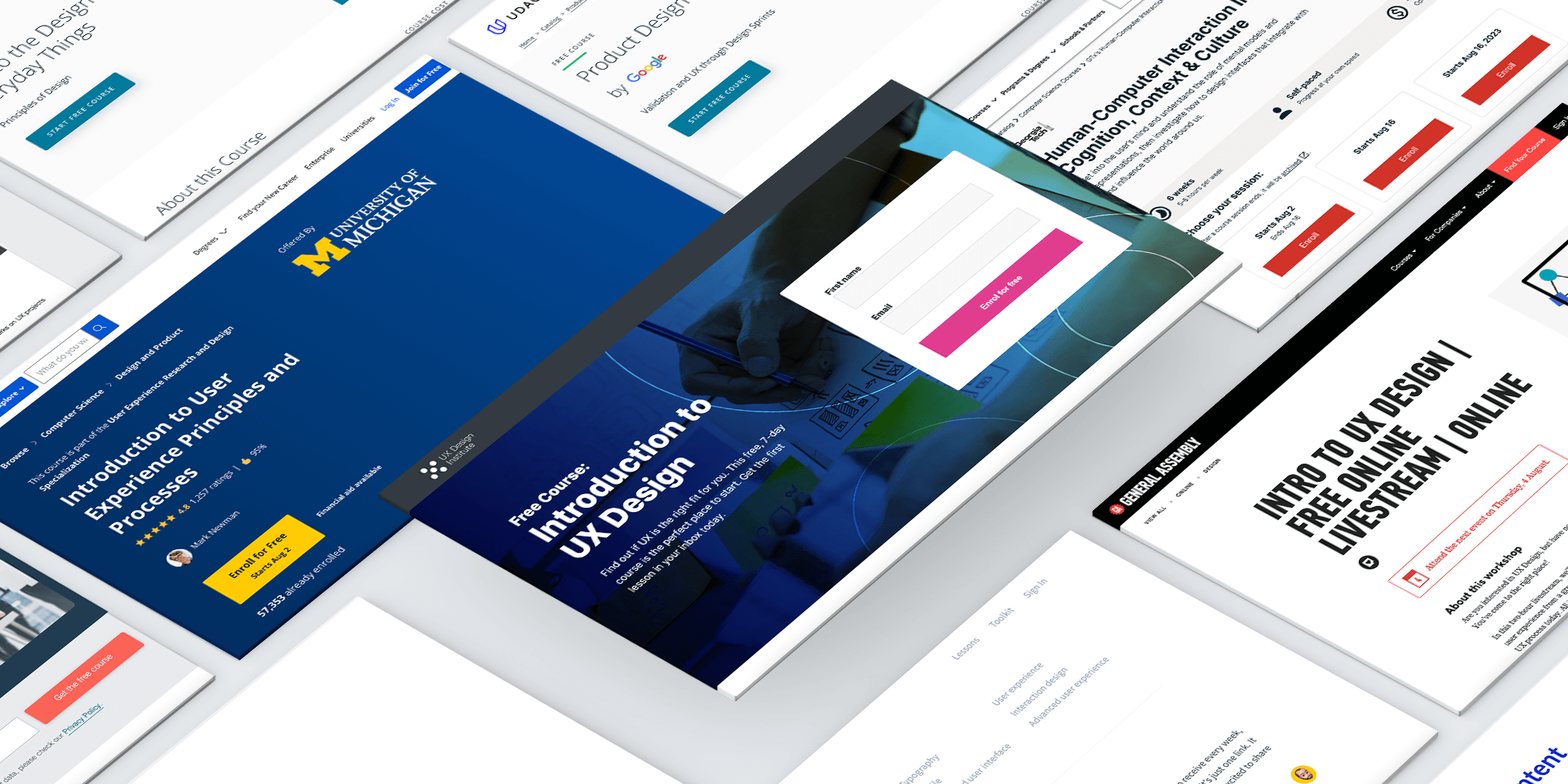For UX professionals, freelancing offers complete autonomy over your daily schedule, the chance to diversify your portfolio and limitless earning potential. But as a new freelance UX professional, navigating the world of UX freelance rates can be a minefield. How much should you be charging? And how do you go about getting paid?
Income is a key factor in deciding whether or not to go freelance, so it’s important to know what to expect. In this quick-fire guide, we’ll lift the lid on freelancing rates for UX designers (and other UX professionals) around the world. We also round up with some practical advice on how to go about confidently navigating the ‘pricing’ conversation with new clients.
Let’s dive in!
Freelancing rates for UX professional in 2022
As we run through different UX freelancing rates across the UK, Ireland, Germany, France, the USA and Canada, It’s important to remember that these are average hourly rates for mid-level freelance UX professionals. Freelancing as a UX professional is relatively new, so the data might not always be accurate. You might even find yourself being hired as a the first UX freelancer a company’s dealt with before — which means being even more strategic when setting your rates.
It’s also important to bear in mind that setting hourly rates is only one approach to pricing your services. You can also price by the day and on a project-by-project basis. Rates are also not set in stone; most freelance UX professions start out with a baseline and amend their rates as they gain more experience.
For guidance, here are some example rates pulled from 8 ways to succeed as a freelance UX designer:
- Years 1–5: $50/hr
- Years 5–10: $75/hr
- Years 11+: $100+/hr
For an additional reference point, we recommend reading our guide to UX designer salaries in 2022.
Freelance rates for UX designers
Based on data from Talent, Glassdoor, Salary Expert and Malt.
| UK | Ireland | Germany | France | USA | Canada |
| £37.88 | € 28.21 | €35 | €58 | $64.53 | $31.57 |
Freelance rates for UX researchers
According to Talent, Glassdoor and Salary Expert.
| UK | Ireland | Germany | France | USA | Canada |
| £37.33 | €24.65 | €38 | €33 | $67 | $39.69 |
Freelance rates for UX writers
Based on data from the UX Writing Hub and Prosperity.
| UK | Ireland | Germany | France | USA | Canada |
| £46 | €24.65 | €49 | €57 | $74 | $66 |
UX freelancing: What happens and when?
When you’re new to freelancing, it’s not always immediately clear what to expect from your clients and when — especially when every UX project (and client) is different.
To help you along your way, we’ve laid out the practical steps you can follow to pitch your work, set your rates and get paid on time.
Step 1: Pitching work
Once you’ve found a client, the first step in the timeline UX freelancing timeline is to pitch the work. Pitching is essentially how you convince a client you’re worth hiring. A pitch outlines who you are, your services at a glance and what you can specifically do for your client’s business.
Your pitch will act as the foundational jumping off point for the discussion about your rates. With a tangible reference point for the scope, resources and timelines of the project, both you and the client can get a sense of how much the work will cost.
For that reason, it’s important to be as realistic as possible about the service you’re able to provide and how many hours/days it’ll take. You can also feature the predicted cost of the project in your pitch — just be sure to also include a breakdown of how you’ve landed at that number.
Step 2: Asking about rates
As a new freelancer, discussing rates with new clients can feel like walking a tightrope. Naturally, you want to get paid what you’re worth — but you also want to win the client. That’s why it’s important to have an open (and flexible) discussion about rates before the work officially gets started.
There are a few different ways to approach the ‘rates’ discussion with new clients. One option is to spend some time working out a baseline rate for your services, and laying them out in a pricing guide — which the client can read through in their own time. You can research UX industry standard rates in your local area to get a sense of what you should charge based on experience. It’s also worth talking to other freelance UX professionals in your network to understand what they charge (and why).
Another approach is to ask the client what their budget for the work is. If they’re looking for something specific, it’s possible they already have a number in mind. If the number is a little under what you would normally charge, don’t be afraid to negotiate: There’s usually some leeway in there — especially if you can prove your worth with an amazing UX portfolio.
Step 3: Creating a contract
Once you’re both on the same page about how much you’re charging for the work, you’ll want to get it down on paper with a legally binded contract that your client can sign. The contract should detail:
- The terms of the work
- Timelines and milestones
- A breakdown of payment
- Who you’re invoicing (name and details)
- When the invoice will be sent
Not only will a contract hold both parties responsible; it also helps avoid misunderstandings relating to rates and payment — and it means the client can’t sneakily ask you to do additional work (extra design revisions, for example) without additional payment.
Creating a contract as a new UX freelancer can seem overwhelming but there are a myriad of freelance contract template websites available to save time, like PandaDoc. All you have to do is plug in the details and amend any clauses if necessary.
Step 4: Doing the work
With the contract signed, it’s time to get stuck in with the work! As you work through the project, it’s important to stick to the working hours detailed in the contract as closely as possible, to avoid any unpaid labour. Time-tracking apps like Toggl and Harvest will help you stay on schedule. They will also provide useful insights into how long a project takes — so you can be even more accurate when pricing your services in future.
Sometimes, the hours you worked don’t match up with what you’ve charged. If the extra time is due to delays or requests caused by the client, you can politely refer back to the terms laid out in the contract — or ask them if they’re willing to pay overtime for the additional hours worked. However, if the work simply took longer than you’d anticipated, you might have to swallow the cost (and try to plan more accurately in future).
Step 5: Submitting invoices
Invoices ensure you receive the payment on time and in full. Without one, there’s no paper trail or record of payments received. While invoicing is standard practice in the freelancing world, there’s also a right and wrong time to send them. Invoicing prematurely doesn’t always bode well, especially if your client is yet to actually review your work. Invoice too late and they could forget about the project entirely — meaning have to wait even longer to get paid.
To avoid misunderstandings, your invoice should be as clear and straightforward as possible, so that your client knows exactly what they are paying for. You can also save time by using a pre-existing invoicing templates using sites like Freshbooks or Canva that includes all necessary details like dates, terms and deliverables. This will also save you the hassle of having to manually create invoices from scratch for each client.
Step 6: Following up on late payments
Having to chase your clients for payment is never enjoyable, especially when you’ve worked hard to wrap the project up on time. There are ways to avoid late payments; like adding a late payment fee into the terms of your contract (and on the invoice itself) or offering discounts for early or fast payments. But sometimes, even these measures aren’t enough to stop your invoice falling off your client’s radar.
To make your life easier, many invoicing software apps like Bonsai include auto-reminder features that automatically email your clients when the payment is due or overdue. If you haven’t used invoice software, you can send a polite email informing your client that the payment is overdue — reminding them of the payment terms laid out in your contract (including late fees, where applicable). You can also ask them to notify you once the payment’s been made, so you can flag it with them if the payment hasn’t come through.
To learn more about freelancing as a UX professional, check out our complete guide to becoming a freelance UX designer in 2022.
Final thoughts
Demand for talented UX professionals is at dizzying heights and a growing number of organisations are building out their tech teams using freelancers rather than full-time employees. With this in mind, there’s never been a better time to launch your freelance UX business.
While the benefits of freelancing definitely outweigh the negatives, it’s still a commitment. It’s essential to understand the matrix of UX freelance rates so you can price your services accurately and build trusting relationships with new clients.
Hopefully, this guide has helped you to avoid haphazardly throwing out numbers — and instead build a bespoke pricing structure that makes freelancing worthwhile in the long run.